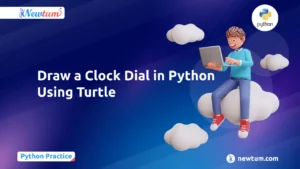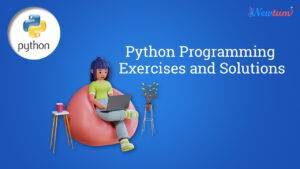The char data type in C might sound like a small deal, but it’s pretty mighty. In the world of coding, it represents characters like letters or numbers, bringing strings to life. But wait, there’s more to the story! Whether you’re new to programming or brushing up on your skills, understanding how to use char data type can streamline your code and prevent mistakes. Stick around, and I’ll guide you through its wonders with practical examples. Let’s dive in!
What Is the char Data Type in C?
The char data type in C is used to store a single character. Internally, characters are stored as integer values using the ASCII (American Standard Code for Information Interchange) encoding scheme. Each character corresponds to a unique numeric code.
The primary purpose of the char data type is to work with characters and small integers efficiently. It’s commonly used in string manipulation, input/output operations, and when memory optimization is needed.
Syntax Example:
char letter = 'A';
In this example, the character 'A' is stored as its ASCII value, which is 65.
Range:
- Signed char: -128 to 127
- Unsigned char: 0 to 255
By default, char may be signed or unsigned depending on the compiler, but this can be specified explicitly using signed char or unsigned char.
Size:
- The standard size of a
charis 1 byte (8 bits), which is the smallest addressable unit of memory in C.
This compact size makes char ideal for storing characters or very small numerical values.
Signed vs Unsigned Char
In C, the char data type can be either signed or unsigned, depending on how the compiler handles it or how you explicitly define it. The key difference lies in the range of values they can store.
What is a signed char?
A signed char uses one bit for the sign (positive or negative), allowing it to store:
- Values from -128 to 127
It is typically used when you expect both negative and positive values, even though this is uncommon for character data.
What is an unsigned char?
An unsigned char does not store negative values and can hold:
- Values from 0 to 255
It is often used in situations where characters are used as raw data bytes, such as image processing, buffer manipulation, and low-level file operations.
Use Case Differences:
- Signed char: Mostly used when character data may include negative control values or when specific signed arithmetic operations are needed.
- Unsigned char: Useful when you’re dealing with binary data or want to avoid negative values entirely.
Code Snippet Comparison:
char a = -65;
unsigned char b = 200;
printf("Signed char: %d\n", a); // Output: -65
printf("Unsigned char: %u\n", b); // Output: 200
ASCII Values and Character Representation
Characters in C are stored as integer values according to the ASCII (American Standard Code for Information Interchange) standard. Each character, such as letters, digits, and symbols, has a unique ASCII value.
For example:
'A'= 65'a'= 97'0'= 48
Example:
char ch = 'A';
printf("%d", ch); // Outputs 65
Here, the character 'A' is internally represented by the number 65, and printing it as an integer shows the ASCII value.
You can use this representation to perform comparisons, sorting, and even arithmetic operations on characters.
Using ‘char’ in C
c
#include
int main() {
char ch = 'A';
printf("The character is: %c
", ch);
printf("The ASCII value of %c is: %d
", ch, ch);
ch = 'B';
printf("Now the character is: %c
", ch);
printf("The ASCII value of %c is: %d
", ch, ch);
return 0;
}
Explanation of the Code
In this simple C program, we’re exploring the char data type. Let’s break it down step-by-step:
- Include Standard Library: We start with
#include <stdio.h>, bringing in the standard input-output header file required for printf function. - Main Function: The code execution starts at
int main(), the program’s entry point. - Declare and Initialize: A char variable
chis declared and initialized with ‘A’. Characters are stored as integer values, represented by ASCII (A = 65). - Output Character and ASCII:
printfoutputs the character and its ASCII value using format specifiers %c and %d, respectively. - Change and Print Again:
chis assigned ‘B’, and the updated character and its ASCII value are printed. - Return Statement: Finally, the program returns 0, indicating successful execution.
Output
The character is: A
The ASCII value of A is: 65
Now the character is: B
The ASCII value of B is: 66
Practical Uses of ‘char’ in C Programming
- Initials in Names: Many systems need to store initials for user profiles. For instance, a bank might store the first letters of a customer’s first and last names using the `char` data type. It’s efficient and keeps data handling swift without wasting memory space.
- Product Codes: Retail management systems use product codes, often starting with a character. Imagine a supermarket using ‘B’ for bakery items or ‘D’ for dairy. Programmers utilise `char` to handle these leading characters effectively while parsing through inventory databases.
- Gender Indications: Some patient management systems in hospitals might use single characters (‘M’ for male, ‘F’ for female) to denote gender. This makes searches in patient databases quicker when linked with other patient information, like age or medical history.
- Menu Navigation: User interfaces, especially in older applications or simple embedded systems, might rely on character inputs for navigation. For example, a booking system might prompt a user to press ‘Y’ to confirm or ‘N’ to decline a reservation, utilising the `char` data type to easily interpret these decisions.
- Single-Character Inputs: In command-line tools used by IT departments, single-character inputs, such as ‘r’ for read or ‘w’ for write, can manage operations. This use of `char` ensures the tool remains efficient and responsive.
Our AI-powered ‘c’ compiler lets users instantly write, run, and test their code in a seamless manner. Dive into a hassle-free experience with the ‘c’ online compiler, aided by smart AI features that enhance learning and coding efficiency. Give it a try and see the magic unfold!
Memory Efficiency and Use Cases
Why use char instead of int?
The char data type occupies just 1 byte of memory, whereas an int typically uses 4 bytes (depending on the system). When you’re working with large volumes of character data, using char saves significant memory compared to int.
Real-life applications:
- Strings: Strings in C are arrays of characters ending with a null character
\0. - File handling: Functions like
fgetc(),fputc(), and buffer reading operations often rely oncharto read or write one byte at a time. - Communication protocols: Low-level programming, such as UART or I2C communication, often transmits and receives data as bytes, making
charthe natural choice. - Embedded systems: In memory-constrained environments, using
charis crucial for efficient data handling.
Use in arrays and buffers:
char arrays are commonly used to store:
- Strings
- Input/output buffers
- Binary data
- Temporary memory for data processing
Example:
char buffer[100]; // A buffer to hold 100 characters
Common Mistakes and Tips
Misunderstanding signed vs unsigned behavior
Many beginners assume all char values are non-negative. But depending on the system, a default char may be signed or unsigned. This can lead to unexpected results when working with values above 127 or below 0.
Tip: Use signed char or unsigned char explicitly when needed to avoid ambiguity.
Assigning multiple characters to a char
A char can store only one character. Assigning a string or more than one character will cause errors or undefined behavior.
Incorrect:
char ch = 'AB'; // Error
Correct:
char ch = 'A';
Mixing char with string literals
A char holds a single character in single quotes ('A'), while a string literal uses double quotes ("A"). Confusing the two can cause type mismatches.
Incorrect:
char ch = "A"; // Error: assigning string literal to char
Correct:
char ch = 'A';
Quick Practice Exercise
Question: Write a C program to print all uppercase alphabets using the char data type.
Solution:
#include <stdio.h>
int main() {
char letter;
for (letter = 'A'; letter <= 'Z'; letter++) {
printf("%c ", letter);
}
return 0;
}
Explanation:
- The loop starts from
'A'and goes to'Z'. - Since
charvalues follow ASCII order, incrementinglettermoves to the next character. %cis used inprintfto print the character value stored inletter.
This exercise demonstrates how the char type can be manipulated like an integer, making it useful for looping through characters and building strings programmatically.
Conclusion
Mastering the ‘char data type in C’ enhances your understanding of C programming and data manipulation. By delving into it, you’re set to tackle more complex coding challenges. So why not give it a try? For more programming insights, check out Newtum. You’re on a rewarding journey!
Edited and Compiled by
This article was compiled and edited by @rasikadeshpande, who has over 4 years of experience in writing. She’s passionate about helping beginners understand technical topics in a more interactive way.