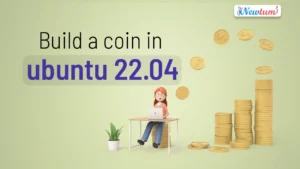Understanding “How to Check if Value is Undefined or Null in JavaScript?” is crucial for anyone diving into the world of coding. This foundational knowledge helps identify potential bugs, avoids runtime errors, and ensures smooth data handling. Curious about how these checks can simplify your coding process? Keep reading to explore practical solutions!
Checking Undefined or Null in JavaScript
In JavaScript, it’s crucial to distinguish between `null` and `undefined` values. Both represent an absence of value, but they’re used in different contexts. `Undefined` indicates that a variable has been declared but not assigned a value. Meanwhile, `null` is an intentional lack of any object value from the developer. To check for these, you can use equality (`==`) and strict equality (`===`) operators. However, the common practice is using `x == null` to catch both `null` and `undefined` simultaneously. This is handy in checking values before proceeding with code that relies on them, preventing potential errors or crashes.
javascript
if (value === undefined || value === null) {
// The value is either undefined or null
console.log('Value is undefined or null');
}
Checking Null and Undefined
javascript
function checkValue(value) {
if (value === null) {
return "Value is null";
} else if (value === undefined) {
return "Value is undefined";
} else {
return "Value is defined and not null";
}
}
// Example usage:
let a;
let b = null;
let c = 42;
console.log(checkValue(a)); // "Value is undefined"
console.log(checkValue(b)); // "Value is null"
console.log(checkValue(c)); // "Value is defined and not null"
Explanation of the Code
Let’s break down this useful JavaScript function through a simple step-by-step explanation. The function `checkValue` is designed to check whether a given value is `null`, `undefined`, or defined. Here’s how it works:
- First, the function checks if the input `value` is strictly equal to `null` using `===`. If the condition is true, it returns the string “Value is null”.
- Next, if the value isn’t `null`, it checks if it is `undefined`. This is again checked with strict equality. If `true`, the function returns “Value is undefined”.
- Finally, if neither of the previous conditions hold, the function concludes the value is not `null` or `undefined`, and returns “Value is defined and not null”.
The example usage demonstrates this function with variables `a`, `b`, and `c`, showing how it accurately identifies the state of each variable.
Output
Value is undefined
Value is null
Value is defined and not null
Checking for Undefined or Null in JavaScript: Real-Life Applications
- Improving User Interfaces at Meta
Meta, the parent company of Facebook and Instagram, uses JavaScript extensively in their web platforms. A common scenario is ensuring inputs on user forms are not processed if they are undefined or null. This helps prevent errors and enhance the user experience.
let userInput = null;
if (userInput === undefined || userInput === null) {
console.log("User input is invalid.");
}
The output here would be: “User input is invalid.” - Data Validation in Google’s Web Services
Google’s web services often require validating data entries before processing them. For instance, a missing or null search query could lead to problematic API requests. By checking for null or undefined values in JavaScript, Google ensures their search services handle user inputs gracefully.
let searchQuery;
if (searchQuery === undefined || searchQuery === null) {
console.log("Search query is missing.");
}
The output would be: “Search query is missing.” - Handling API Responses at Amazon
Amazon uses JavaScript to handle API responses from their vast shopping platform. Before processing data, they check if responses are undefined or null to efficiently manage error handling and ensure robust application performance.
let apiResponse = undefined;
if (apiResponse === undefined || apiResponse === null) {
console.log("API Response is empty.");
}
The output in this case is: “API Response is empty.”
🔥 Top Unanswered Questions About Checking for undefined or null in JavaScript
1. Why does value == null check for both null and undefined in JavaScript? Is it safe to use in production code?
👉 == in JavaScript performs loose equality. By design, only null and undefined are equal to each other when using ==.
console.log(null == undefined); // true console.log(null === undefined); // false
✅ Safe usage:
if (value == null) {
// true if value is null or undefined
}
🔍 When to use: This is concise and reliable. However, if your team enforces strict comparisons (===), use:
if (value === null || value === undefined) { ... }
2. What’s the difference between typeof value === "undefined" and value === undefined? Which is safer?
if (typeof myVar === "undefined") {
console.log("myVar is undefined");
}
✅ Works even if myVar was never declared.
if (myVar === undefined) { ... } // ❌ ReferenceError if myVar is undeclared
🔍 Best practice: Use typeof if you’re unsure whether the variable exists. Use strict comparison (=== undefined) if the variable is guaranteed to be declared.
3. Is there a performance difference between value == null, value === null || value === undefined, or using typeof?
In modern engines (V8, SpiderMonkey, etc.), performance differences are negligible for everyday code.
✅ Use the clearest option for readability.
value == null→ concise for both.value === null || value === undefined→ explicit.typeof value === "undefined"→ safe for undeclared variables.
🔍 Micro-optimizations here don’t matter; clarity matters more.
4. Why does if (!value) also catch 0, false, and "" along with null/undefined?
Because JavaScript treats certain values as falsy:
if (!value) {
// true if value is: undefined, null, 0, "", false, NaN
}
✅ If you want only null or undefined, use:
if (value == null) { ... }
5. How do I safely check if an object property is null or undefined without crashing when the parent is missing?
// ❌ Throws error if user is null
if (user.address.city) { ... }
✅ Use optional chaining (?.):
if (user?.address?.city == null) {
console.log("City is missing or undefined");
}
🔍 This prevents runtime errors when accessing deeply nested properties.
6. In JSON responses, should I expect null or undefined?
undefinedis not valid JSON → it never appears in API responses.nullis valid JSON → you’ll often see it when a value is intentionally missing.
Example JSON:
{
"name": "John",
"age": null
}
🔍 If an API omits a field entirely, that’s equivalent to undefined in JS. If it includes "field": null, that means the server deliberately set it.
7. What’s the difference between null == undefined returning true, but null === undefined returning false?
console.log(null == undefined); // true (loose equality) console.log(null === undefined); // false (strict equality)
👉 Loose equality (==) considers them equivalent. Strict equality (===) checks both type and value.
🔍 Use === in most cases for clarity. Use == null only when you want to check both in one line.
8. Why can’t I use typeof to check for null? Why does typeof null return 'object'?
console.log(typeof null); // "object"
👉 This is a bug in JavaScript’s design from 1995 that can’t be fixed without breaking old code.
✅ To check for null, use:
if (value === null) { ... }
9. How do I check if a function parameter is missing vs explicitly set to null?
function example(param) {
if (param === undefined) {
console.log("No value was passed");
} else if (param === null) {
console.log("Explicitly set to null");
}
}
example(); // No value was passed
example(null); // Explicitly set to null
🔍 undefined means nothing was provided. null means the caller explicitly wants “no value.”
10. Should I use == null everywhere, or is it better to explicitly write === null || === undefined?
== null→ concise, works for both.=== null || === undefined→ explicit, avoids confusion for beginners.
Rule of thumb:
- Use
== nullfor quick checks (common in frontend code). - Use explicit checks in team projects where clarity matters more than brevity.
⚡ Pro Tip: If you’re using modern TypeScript or linting tools, many teams prefer explicit === null || === undefined for readability.
Our AI-powered js online compiler lets you write, run, and test your code instantly. With AI’s help, it simplifies coding by catching errors, suggesting improvements, and automating repetitive tasks. Dive into the world of JavaScript with ease, and boost your coding efficiency!
Conclusion
Completing “How to Check if Value is Undefined or Null in JavaScript?” streamlines your coding skills, saves debugging time, and boosts efficiency. Explore other language tips with Newtum and discover the joy of mastering programming languages like Java, Python, C, and more. Happy coding!
Edited and Compiled by
This article was compiled and edited by @rasikadeshpande, who has over 4 years of experience in writing. She’s passionate about helping beginners understand technical topics in a more interactive way.