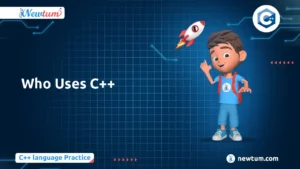Compare Elements of Two Arrays in JavaScript can seem tricky, but with a little guidance, it becomes manageable even for beginners. Whether you’re a seasoned coder or just starting out, understanding how to compare arrays efficiently is a vital skill. In this post, we’ll unravel this coding mystery, making sure you grasp the concept and can apply it confidently in your projects. Ready to dive in and boost your JavaScript prowess? Let’s get started!
Why Compare Two Arrays in JavaScript?
In JavaScript, comparing two arrays is a common task that arises in various real-world applications. Whether you’re building a dynamic form, syncing data between two sources, or validating user input, being able to compare arrays effectively is crucial.
Common Use Cases:
- Form Validation: Ensure selected items match a predefined list.
- Data Syncing: Compare server and client-side data to detect changes.
- Filtering and Matching: Find common elements between user input and stored data.
- Testing: Validate if function outputs match expected results in test cases.
Comparing References vs Values
A key concept to understand in JavaScript is that arrays are reference types. This means when you use == or === to compare two arrays, you’re actually comparing whether both variables point to the same object in memory, not whether they contain the same elements.
const arr1 = [1, 2, 3]; const arr2 = [1, 2, 3]; console.log(arr1 === arr2); // false — different references
Even though arr1 and arr2 look identical, JavaScript sees them as two separate entities in memory. So, for content comparison, we need to use different techniques.
Simple Equality Check
At first glance, it might seem logical to compare arrays using == or ===, but this only works for reference equality.
Using == and ===
const a = [10, 20]; const b = [10, 20]; const c = a; console.log(a === b); // false — different arrays with same content console.log(a === c); // true — same reference
Limitations of This Method:
- Only returns
trueif both variables point to the exact same array in memory. - Fails to detect equality based on the contents of the array.
- Not useful for real-world array comparisons involving values.
To compare the actual elements, we need to go beyond simple equality and use loops, higher-order functions, or custom logic — which we’ll explore in the next sections.
Compare Elements Using Loops
One of the most straightforward ways to compare two arrays in JavaScript is by iterating through them using a for loop or the forEach() method. This allows us to check each element individually, making it possible to compare arrays of any length or content type.
Using a for Loop:
function areArraysEqual(arr1, arr2) {
if (arr1.length !== arr2.length) return false;
for (let i = 0; i < arr1.length; i++) {
if (arr1[i] !== arr2[i]) return false;
}
return true;
}
console.log(areArraysEqual([1, 2, 3], [1, 2, 3])); // true
console.log(areArraysEqual([1, 2, 3], [1, 2, 4])); // false
Using forEach() Method:
function compareArrays(arr1, arr2) {
let isEqual = true;
if (arr1.length !== arr2.length) return false;
arr1.forEach((value, index) => {
if (value !== arr2[index]) {
isEqual = false;
}
});
return isEqual;
}
console.log(compareArrays(['a', 'b'], ['a', 'b'])); // true
console.log(compareArrays(['a', 'b'], ['a', 'c'])); // false
Why Use Loops?
- Ideal when you want full control over the comparison logic.
- Can be extended for nested arrays or custom conditions.
- Best suited for small to medium-sized arrays.
Using every() and some() Methods
JavaScript’s Array.prototype.every() and some() are higher-order functions that can simplify comparison logic — especially when comparing content rather than references.
Using every() — Compare All Elements
The every() method checks if all elements in the array pass a given test.
function arraysMatch(arr1, arr2) {
return arr1.length === arr2.length && arr1.every((val, index) => val === arr2[index]);
}
console.log(arraysMatch([10, 20, 30], [10, 20, 30])); // true
console.log(arraysMatch([10, 20], [10, 25])); // false
Using some() — Check if Any Element Matches
The some() method is useful when you only need to verify if at least one element matches between two arrays.
function hasCommonElement(arr1, arr2) {
return arr1.some(item => arr2.includes(item));
}
console.log(hasCommonElement(['apple', 'banana'], ['banana', 'cherry'])); // true
console.log(hasCommonElement(['dog', 'cat'], ['lion', 'tiger'])); // false
When to Use These?
- Use
every()when all elements must be equal. - Use
some()when looking for any match between arrays. - These are concise and readable alternatives to traditional loops.
5. Check for Common or Unique Elements
When comparing two arrays, you might want to find:
- Elements that are common to both arrays (intersection)
- Elements that exist in one but not the other (difference)
Using includes() to Check for Presence
JavaScript’s includes() method makes it easy to test whether a particular element from one array exists in another.
function hasCommonItems(arr1, arr2) {
return arr1.some(item => arr2.includes(item));
}
console.log(hasCommonItems([1, 2, 3], [3, 4, 5])); // true
console.log(hasCommonItems([1, 2], [4, 5])); // false
Finding Intersection
function getCommonElements(arr1, arr2) {
return arr1.filter(item => arr2.includes(item));
}
console.log(getCommonElements([1, 2, 3], [2, 3, 4])); // [2, 3]
Finding Difference
function getUniqueElements(arr1, arr2) {
return arr1.filter(item => !arr2.includes(item));
}
console.log(getUniqueElements([1, 2, 3], [2, 4])); // [1, 3]
Why Use These?
- Ideal for comparing non-strict equality (not full array equality).
- Useful in filtering, search suggestions, and list processing.
- Easy to implement for both primitive and simple value types.
Deep Comparison of Arrays
If you need to check whether two arrays have the exact same structure and values, you can convert them to strings using JSON.stringify().
Using JSON.stringify()
function deepCompare(arr1, arr2) {
return JSON.stringify(arr1) === JSON.stringify(arr2);
}
console.log(deepCompare([1, 2, 3], [1, 2, 3])); // true
console.log(deepCompare([1, 2], [2, 1])); // false (order matters)
Limitations:
- Order-sensitive:
[1, 2, 3]is not equal to[3, 2, 1] - Doesn’t handle functions or undefined values well
- Fails for complex nested structures (like cyclic references)
When to Use JSON.stringify()
- Quick equality check for simple, flat arrays
- Suitable for unit testing, caching, or comparing snapshots
- Avoid for large arrays or deeply nested structures — performance may degrade
Writing a Custom Comparison Function
Built-in methods like every() and JSON.stringify() are great for simple comparisons, but they fall short when dealing with:
- Nested arrays
- Arrays with objects
- Ignoring element order
- Custom matching logic (e.g., case-insensitive strings)
In such cases, writing a custom utility function provides full control and flexibility.
Reusable Utility Function (for Primitive Arrays)
function areArraysEqualCustom(arr1, arr2) {
if (arr1.length !== arr2.length) return false;
for (let i = 0; i < arr1.length; i++) {
if (arr1[i] !== arr2[i]) return false;
}
return true;
}
console.log(areArraysEqualCustom(['A', 'B'], ['A', 'B'])); // true
console.log(areArraysEqualCustom(['A', 'B'], ['B', 'A'])); // false (order matters)
Ignoring Order (Sort Before Compare)
function areArraysEqualIgnoreOrder(arr1, arr2) {
if (arr1.length !== arr2.length) return false;
const sorted1 = [...arr1].sort();
const sorted2 = [...arr2].sort();
return sorted1.every((val, index) => val === sorted2[index]);
}
console.log(areArraysEqualIgnoreOrder(['b', 'a'], ['a', 'b'])); // true
Why Create a Custom Function?
- Needed for special comparison rules (case-insensitive, partial matches)
- Great for reusability and cleaner code in large applications
- Allows better handling of edge cases
Comparing Arrays of Objects
Comparing arrays of objects is a more complex task, as you need to compare the values of individual keys within each object — not just references.
What Doesn’t Work:
const a = [{id: 1}], b = [{id: 1}];
console.log(a === b); // false — different references
Using map() with JSON.stringify()
function compareObjectArrays(arr1, arr2) {
if (arr1.length !== arr2.length) return false;
const strArr1 = arr1.map(obj => JSON.stringify(obj)).sort();
const strArr2 = arr2.map(obj => JSON.stringify(obj)).sort();
return strArr1.every((val, index) => val === strArr2[index]);
}
console.log(compareObjectArrays(
[{id: 1}, {id: 2}],
[{id: 2}, {id: 1}]
)); // true
Using filter() + Object Destructuring
This method helps when you need to find matching or non-matching objects between two arrays.
const users1 = [{id: 1, name: 'Alice'}, {id: 2, name: 'Bob'}];
const users2 = [{id: 2, name: 'Bob'}, {id: 3, name: 'Charlie'}];
const common = users1.filter(u1 =>
users2.some(u2 => u1.id === u2.id && u1.name === u2.name)
);
console.log(common); // [{id: 2, name: 'Bob'}]
Why It Matters:
- Often used when dealing with API responses, form inputs, or database records
- Provides flexibility to compare on select fields only (e.g., match only
id) - Essential for data deduplication, diff checks, or merge operations
Real-Life Uses of Comparing Arrays in JavaScript
- Inventory Management: Imagine a retail company tracking its warehouse stock compared to online sales listings. They’d use JavaScript to compare two arrays—one representing current warehouse inventory and the other reflecting items listed online. This helps identify discrepancies, like products listed online but unavailable in stock, ensuring accurate inventory records.
- Social Media Analytics: A social media company could compare user engagement data by analyzing two arrays: one containing users who liked posts and another showing those who commented. JavaScript helps find overlaps or unique interactions, assisting the company in targeting more engaging content or focusing marketing efforts accordingly.
- Email Marketing Campaigns: For personalized marketing, a business might use arrays to distinguish subscribed customers from potential leads. By comparing a list of active newsletter subscribers to a larger customer database, the company identifies who hasn’t yet signed up, opening a window for targeted email campaigns to encourage subscriptions.
- Bug Tracking: In software development, comparing arrays can streamline bug fixes. Developers examine arrays of known bugs against new ones reported by users. This comparison highlights persistent issues needing priority attention, improving software quality and user satisfaction.
With our AI-powered js online compiler, users can instantly write, run, and test their code effortlessly. This innovative tool harnesses the power of AI to make coding seamless and efficient. Say goodbye to lengthy debugging sessions, and hello to a smarter way of coding!
Conclusion
Learning how to ‘Compare Elements of Two Arrays in JavaScript’ helps you sharpen your problem-solving skills and enhances your understanding of JavaScript array methods. Completing such tasks gives you a sense of achievement and readiness to tackle more complex programming challenges. Visit Newtum for more programming insights.
Edited and Compiled by
This article was compiled and edited by @rasikadeshpande, who has over 4 years of experience in writing. She’s passionate about helping beginners understand technical topics in a more interactive way.