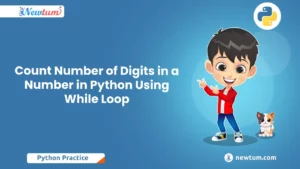Understanding how to convert Date to String in Java programming and vice versa is crucial. Date and time manipulation is critical to Java programming for tasks such as logging, data analysis, and user interaction. Converting dates to strings is often necessary to display formatted dates in user interfaces, generate readable logs, or store date information in text files. This blog explores methods to achieve accurate date-to-string conversions in Java.
Converting Date to String using SimpleDateFormat
One way to accomplish this conversion is by using the SimpleDateFormat class. It provides a way to format and parse Dates into Strings and vice versa. For instance, by defining a date format pattern, the SimpleDateFormat object can convert a Date object to a String with the desired format.
Example:
import java.text.DateFormat;
import java.text.SimpleDateFormat;
import java.util.Date;
import java.util.Calendar;
public class convertDateToStringEx {
public static void main(String args[]){
Date date = Calendar.getInstance().getTime();
DateFormat dateFormat = new SimpleDateFormat("yyyy-mm-dd hh:mm:ss");
String strDate = dateFormat.format(date);
System.out.println("Converted String: " + strDate);
}
}
Explanation of the Code:
- The program starts by importing the necessary classes from the `java.text` and `java.util` packages.
- Inside the `main` method, it creates a `Date` object representing the current date and time using `Calendar.getInstance().getTime()`.
- A `SimpleDateFormat` object is then instantiated with the desired date-time format pattern “yyyy-mm-dd hh:mm:ss”.
- The `format` method of `DateFormat` is used to convert the `Date` object into a formatted `String`.
- Finally, the converted string is printed to the console with the message “Converted String: “, displaying the current date and time in the specified format.
Also, Explore the topic of how to Convert String to Double in Java
Output:
Converted String: 2023-24-30 11:24:37Using DateTimeFormatter (Java 8+)
With the introduction of Java 8, the DateTimeFormatter class was included in the java.time package. This class provides enhanced functionality for formatting dates. It offers improved thread-safety and immutability compared to SimpleDateFormat.
Example
import java.time.LocalDate;
import java.time.format.DateTimeFormatter;
public class convertDateToStringEx {
public static void main(String[] args) {
// Create a LocalDate instance
LocalDate date = LocalDate.now();
// Define the desired date format using DateTimeFormatter
DateTimeFormatter formatter = DateTimeFormatter.ofPattern("yyyy-MM-dd");
String formattedDate = date.format(formatter);
// Print the formatted date string
System.out.println("Formatted Date: " + formattedDate);
}
}
Explanation of Code:
- import java.time.LocalDate; – Importing the LocalDate class from the java.time package, which represents a date without time information.
- import java.time.format.DateTimeFormatter; – Importing the DateTimeFormatter class from the java.time.format package to format dates and times.
- LocalDate date = LocalDate.now(); – Creating a LocalDate instance representing the current date.
- DateTimeFormatter formatter = DateTimeFormatter.ofPattern(“yyyy-MM-dd”); – Creating a DateTimeFormatter object with a specific pattern. In this case, “yyyy-MM-dd” represents the year, month, and day in the format of year (4 digits), month (2 digits), and day (2 digits), separated by hyphens.
- String formattedDate = date.format(formatter); – Formatting the LocalDate instance (date) into a string using the defined formatter (formatter).
- System.out.println(“Formatted Date: ” + formattedDate); – Printing the formatted date string to the console.
Get to know how to Convert Double to String in Java
Output:
Formatted Date: 2023-11-30Dealing with Timezones and Locale
When converting Date to String, it’s essential to consider timezones and locales. Timezones can affect the displayed date and time, ensuring the correct time is shown for different regions. Java’s TimeZone class allows specifying the desired timezone for accurate conversions. Similarly, locales influence how dates are presented based on cultural conventions, such as the format of the date and language used. The Locale class in Java helps adapt the date presentation to different cultural norms. By handling timezones and locales during the conversion process, Java ensures accuracy and consistency, making it easier to work with dates in a global context. In applications dealing with international users, this ensures they always correctly interpret the date and time.
As you in the journey of learning how to convert date to string make sure to learn how to Convert String to Date in Java
Best Practices to Convert Date to String in Java
- Use Standard Date Formats:
- Utilize standard date formats like ISO 8601 for consistency and interoperability.
- Example: yyyy-MM-dd’T’HH:mm:ss’Z’ for UTC dates.
- Specify Timezones:
- Always specify the timezone when formatting dates to avoid ambiguity.
- Use SimpleDateFormat with TimeZone to set the desired timezone.
- Handle Locales Appropriately:
- Use Locale to format dates according to cultural conventions.
- This ensures the date is presented correctly for different regions.
- Utilize DateTimeFormatter:
- Prefer DateTimeFormatter from the java.time package for modern date and time API.
- It provides thread-safe and flexible formatting options.
- Check for Null Values:
- Always validate date objects to avoid NullPointerException.
- Ensure date is not null before formatting.
- Use Try-Catch Blocks:
- Wrap date conversion logic in try-catch blocks to handle potential ParseException.
- This helps in managing erroneous date formats gracefully.
- Avoid Hardcoding Formats:
- Avoid hardcoding date formats directly in the code.
- Use configuration files or constants for easy maintenance and updates.
- Format Consistently:
- Ensure consistent date formats across the application.
- This avoids confusion and ensures uniformity in date representations.
- Document Timezone and Locale Assumptions:
- Clearly document any assumptions regarding timezones and locales in your code.
- This aids future maintainers in understanding the date conversion logic.
- Testing:
- Thoroughly test date conversions, especially when dealing with multiple timezones and locales.
- Include edge cases like leap years, daylight saving changes, and different locale formats.
By following these best practices and tips, you can ensure reliable, accurate, and culturally appropriate date-to-string conversions in your Java applications.
We hope you find our blog on ‘Convert Date to String in Java‘ informative. This blog covered essential methods such as SimpleDateFormat and DateTimeFormatter classes providing efficient date conversions, considering time zones and locales, and enhancing Java applications’ functionality and usability. and best practices for date-to-string conversion, emphasizing their educational and practical value. Experiment with these techniques, explore more resources on Newtum and enjoy your coding journey. Happy Coding!