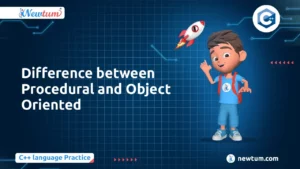In Java Programming, sometimes we need to change a number (like 5) into words (“five”). This guide is all about mastering this conversion – turning a Long number into a String. In the blog, we’ll explore two handy methods: String.valueOf() and Long.toString() to Convert Long to String.
How to Convert Long to String in Java?
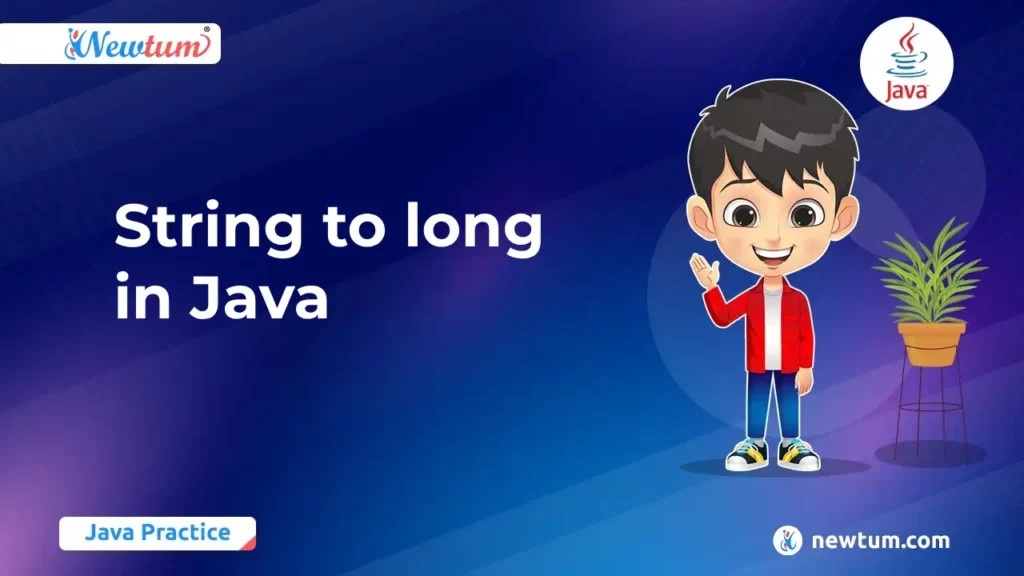
Convert long to String by Using String.valueOf()
// Convert Long to String in Java
public class LongStringEx{
public static void main(String args[]){
long i=99984549L;
String s=String.valueOf(i);
System.out.println(s);
}
}
Explanation of the code:
Above Java program how to convert a `long` value to a `String` is explained below:
1. Class Declaration: The program begins by declaring a class named `LongStringEx`.
2. Main Method: Inside the main method, the execution of the program starts.
3. Variable Declaration: It declares a `long` variable named `i` and initializes it with a specific value.
4. Convert Long to String: The program then converts the `long` value to its string representation using a method provided by the `String` class.
5. Print Result: Finally, the program prints the resulting string representation of the `long` value to the console.
Output:
99984549Convert long to String by Using Long.toString()
// Convert Long to String in Java
public class LongStringEx{
public static void main(String args[]){
long i=99984549L;
String s=Long.toString(i);
System.out.println(s);
}
}
Explanation of Code:
This Java program exemplifies how to convert a `long` value to a `String` using the `Long.toString()` method:
1. Class Declaration: The code begins with the declaration of a class named `LongStringEx`.
2. Main Method: Inside the `main` method, the program’s execution initiates.
3. Variable Declaration: It declares a `long` variable named `i` and initializes it with a specific value.
4. Convert Long to String: The program employs the `Long.toString()` method to convert the `long` value to its string representation.
5. Print Result: Finally, the resulting string representation of the `long` value is printed to the console.
Output:
99984549Comparing String.valueOf() and Long.toString()
While both methods achieve the same goal of converting a long to a string, there are differences in their usage, performance, and readability.
| String.valueOf() | Long.toString() | |
| Performance | – Internally delegates the conversion task to the corresponding toString() method of the input object. – May incur slightly higher overhead compared to Long.toString() due to the additional method dispatching involved. | – Directly converts the long value to a string without any intermediate method dispatching. – Generally exhibits better performance for long-to-string conversions, especially in performance-critical applications or high-frequency conversion scenarios. |
| Usage | -Converts various types of data to strings, including long values, by invoking the static valueOf() method of the String class. -Offers versatility by accepting different data types as input, making it convenient for general-purpose string conversions. | -Specifically designed for converting long values to strings by invoking the static toString() method of the Long class. -Provides a more specialized approach tailored for long-to-string conversions, which can enhance code clarity and maintainability in scenarios where only long values need to be converted. |
| Readability | – Offers a concise syntax and is often preferred for its simplicity and brevity. – Can be advantageous in scenarios where readability and ease of understanding are paramount, especially in code sections with multiple conversions of different data types | – Explicitly indicates the intention to convert a long value to a string, which can enhance code readability and maintainability by providing clear semantic meaning. – Particularly beneficial in codebases where clarity and explicitness are prioritized, aiding in code comprehension and future maintenance efforts. |
| When to Choose? | – Ideal for scenarios where the primary focus is on convenience and simplicity, such as quick conversions in simple utility methods or non-performance-critical code sections. – Suitable when converting various data types to strings within the same code segment or when readability and brevity are preferred. | – Preferable when explicitness and performance efficiency are key considerations, especially in performance-sensitive applications or sections of code with frequent long-to-string conversions. Recommended for codebases where consistency and clarity in data conversions are prioritized, promoting maintainability and reducing the likelihood of errors. |
Conclusion:
In conclusion, understanding the distinctions between String.valueOf() and Long.toString() empowers Java developers to make informed choices, optimizing code performance, readability, and maintainability.
We hope that you found our blog on “Convert Long to String in Java”.Whether you’re a newbie exploring the world of coding or an experienced developer seeking to enhance your skills, Newtum offers comprehensive courses designed to meet your learning needs. Join us today and embark on your journey towards mastering Java programming and beyond.
FAQs: Convert Long to String in Java
String.valueOf() converts various data types to strings, while Long.toString() specifically converts long values to strings.
Use String.valueOf() for general-purpose string conversions and Long.toString() for explicit long-to-string conversions.
Long.toString() generally exhibits better performance for long-to-string conversions.
No, these methods do not provide formatting options for specifying the output format.
String.valueOf() offers a concise syntax, while Long.toString() provides clear semantic meaning for explicit conversions.