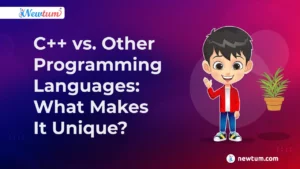Welcome to the fascinating world of JavaScript, a language bustling with powerful features that make coding both efficient and enjoyable! Today, let’s dive into the concept of the ‘Default parameter- JavaScript’. Ever wondered how you can simplify function calls in your code? By setting default parameters, you can ensure your functions run smoothly even when some arguments are missing. This little trick not only makes your code cleaner but also more intuitive. Curious to know how it works and how you can incorporate this in your JavaScript projects? Stick around and let’s unravel this together!
What Are Default Parameters in JavaScript?
Default parameters in JavaScript allow you to set default values for function parameters. This means that if an argument is not provided or is explicitly set to undefined, the default value will be used instead. Default parameters ensure that your functions behave predictably, even when called with incomplete arguments, preventing potential runtime errors.
Before ES6, developers had to use workarounds like manually checking for undefined to set default values, which added extra lines of code. With the introduction of default parameters in ES6, JavaScript simplified this process by enabling you to define defaults directly in the function declaration.
Example:
function greet(name = "Guest") {
console.log(`Hello, ${name}!`);
}
greet(); // Output: Hello, Guest!
greet("Alice"); // Output: Hello, Alice!
In this example, the parameter name has a default value of "Guest". If no value is passed to greet(), it automatically uses the default value, ensuring the function always works as expected.
Syntax and Basic Examples of Default Parameters in JavaScript
The syntax for defining default parameters in JavaScript is straightforward. You specify a value for the parameter directly in the function declaration. If no argument is passed for that parameter, JavaScript automatically uses the default value.
Syntax:
function functionName(param1 = defaultValue1, param2 = defaultValue2) {
// Function body
}
Basic Examples:
- Single Parameter with Default Value:
function greet(name = "Guest") {
console.log(`Hello, ${name}!`);
}
greet(); // Output: Hello, Guest!
greet("Alice"); // Output: Hello, Alice!
Here, the default value for name is "Guest". If no argument is passed, "Guest" is used.
- Multiple Parameters with Default Values:
function calculateTotal(price, tax = 0.1, discount = 0) {
return price + price * tax - discount;
}
console.log(calculateTotal(100)); // Output: 110
console.log(calculateTotal(100, 0.2)); // Output: 120
console.log(calculateTotal(100, 0.2, 10)); // Output: 110
In this example, if values for tax or discount are not provided, JavaScript uses their default values of 0.1 and 0, respectively.
Default parameters simplify functions by reducing the need for additional checks and ensuring that functions behave consistently even when arguments are omitted.
Practical Use Cases of Default Parameters in JavaScript
Default parameters in JavaScript streamline code when handling optional arguments and setting default configurations. Below are some real-world scenarios demonstrating their effectiveness:
- Handling Optional Arguments
Default parameters eliminate the need to check whether arguments are provided.
Example:
function sendEmail(subject, body = "No content provided.") {
console.log(`Subject: ${subject}`);
console.log(`Body: ${body}`);
}
sendEmail("Meeting Reminder");
// Output:
// Subject: Meeting Reminder
// Body: No content provided.
Business Impact: Email automation platforms like Gmail or Outlook use such logic to ensure system-generated emails have consistent formatting, improving communication and reliability.
- Setting Default Configurations in Web Applications
Default parameters help manage configurations for web services or APIs.
Example:
function fetchData(url, method = "GET") {
console.log(`Fetching data from ${url} using ${method} method.`);
}
fetchData("https://api.example.com/data");
// Output: Fetching data from https://api.example.com/data using GET method.
Business Impact: Companies like Amazon Web Services (AWS) utilize similar logic for default API calls, ensuring efficient and error-free communication with servers. This improves developer productivity and reduces operational downtime.
These applications highlight how default parameters simplify coding, reduce bugs, and enhance scalability, directly impacting business performance by boosting operational efficiency.
Test Your Knowledge: Default Parameters in JavaScript Quiz
What is a default parameter in JavaScript?
- It’s a parameter that must be explicitly passed.
- A parameter that automatically assumes a default value.
- A syntax error in JavaScript.
Which version of JavaScript introduced default parameters?
- ES5
- ES6
- ES7
Can a function have multiple default parameters?
- No, only one default parameter is allowed.
- Yes, but with restrictions.
- Yes, as many as needed.
How do you define a default parameter?
- Using curly braces
- Assigning a value in the function argument list
- Using the return statement
What happens if a value is passed for a default parameter?
- Default value is used regardless.
- The passed value overrides the default.
- Function throws an error.
Our AI-powered js online compiler lets users instantly write, run, and test code, making learning JavaScript seamless. With AI assistance, coding becomes intuitive and efficient, helping users understand concepts faster while providing a friendly environment for beginners to experiment and grow.
Common Mistakes and Debugging Tips
- Assigning Non-Primitive Values as Defaults
When assigning objects or arrays as default parameters, developers might unintentionally share the same reference across function calls. This can lead to unexpected behavior as changes to one call’s object will affect subsequent calls.
Mistake Example:
function greet(person = {name: "Guest"}) {
person.name = "John";
console.log(person.name);
}
greet(); // John
greet(); // John (unexpectedly changed)
Tip: Always assign default parameters using primitive types like strings, numbers, or booleans, or if objects are necessary, create a new object each time using the spread operator or Object.assign().
- Missing Edge Cases
If the default value isn’t specified for all parameters, some scenarios may fail. Ensure all optional parameters have appropriate default values. Tip: Review your function parameters to make sure optional values have defaults where necessary.
Benefits of Default Parameters
- Improved Code Readability
Default parameters make code clearer by explicitly stating the default behavior when no arguments are passed. This reduces the need for additional conditional logic or code to check missing values. - Reduced Redundancy
By eliminating repetitive checks for undefined values, default parameters help minimize redundant code. This improves maintainability and reduces the chance of introducing bugs, leading to cleaner and more concise functions.
In essence, default parameters streamline function design, reduce clutter, and make code easier to follow and manage.
Conclusion
In conclusion, mastering the default parameter in JavaScript adds elegance and versatility to your coding skills. To continue learning more exciting concepts in programming, explore topics at Newtum. Keep practicing, and don’t hesitate to dive deeper into the wealth of JavaScript’s features.
Edited and Compiled by
This blog was compiled and edited by Rasika Deshpande, who has over 4 years of experience in content creation. She’s passionate about helping beginners understand technical topics in a more interactive way.