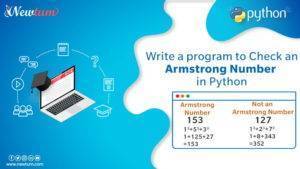Programming languages serve as the medium through which humans communicate with computers, instructing them on what tasks to perform. To facilitate this communication, we rely on two essential components: compilers and interpreters. These tools play distinct roles in the software development process, each with its advantages and disadvantages. In this blog, we’ll delve into the Difference Between Compiler and Interpreter to help you understand when and why you might use one over the other.
What is a Compiler:
A compiler is a specialized software tool that plays a pivotal role in the software development process. Its primary purpose is to translate high-level programming code written by humans into machine code or lower-level code that can be executed by a computer’s central processing unit (CPU).
Definition and Purpose of a Compiler
At its core, a compiler is a program designed to convert human-readable, high-level programming code into a format that a computer can understand and execute. This process involves several crucial steps:
1. Parsing: The compiler first analyzes the source code to understand its syntax and structure. This phase identifies keywords, variables, functions, and other elements within the code.
2. Semantic Analysis: After validating the code’s syntax, the compiler ensures semantic correctness by checking that variables are used correctly, functions are called with the right arguments, and the code adheres to the programming language’s rules.
3. Intermediate Code Generation: In some cases, the compiler may generate an intermediate code representation. This intermediate code is an optimized and platform-independent version of the source code. It simplifies the translation process and can be further optimized before generating machine code.
4. Code Optimization: The compiler may apply various optimization techniques to improve the efficiency and performance of the generated machine code. These optimizations can include removing dead code, reducing unnecessary operations, and reordering instructions for speed.
5. Code Generation: The final step involves translating the code into machine code or assembly language specific to the target computer architecture. This machine code is a binary representation of the program, which can be executed directly by the computer’s CPU.
How Compilers Work in Translating High-Level Code
The process of translation performed by a compiler can be broken down into a series of distinct phases:
1. Scanning/Lexical Analysis: The source code is scanned to identify individual tokens, such as keywords, identifiers, and literals. This step helps create a structured representation of the code
2. Parsing/Syntax Analysis: The structured tokens are analyzed to determine the program’s grammatical structure, following the rules of the programming language’s syntax. This phase generates a parse tree or an abstract syntax tree (AST).
3. Semantic Analysis: The compiler checks for semantic errors and enforces language-specific rules, ensuring that the code makes logical sense.
4. Intermediate Code Generation: Some compilers generate an intermediate code representation, which serves as an intermediate step between the source code and the target machine code.
5. Optimization: In this phase, the compiler applies various optimization techniques to enhance the efficiency and performance of the code. Optimization can include constant folding, loop unrolling, and dead code elimination.
6. Code Generation: Finally, the compiler translates the optimized code into machine code or assembly language for the target platform. This machine code is ready for execution on the computer.
Advantages of Using a Compiler
Absolutely, your summary of the advantages of using a compiler is concise and accurate. Here’s a slightly expanded version:
1. Faster Execution: Compiled code runs faster and more efficiently compared to interpreted code. Since it’s translated into machine code or lower-level code, there’s no need for real-time interpretation, leading to quicker execution.
2. Enhanced Security: The original source code is not exposed in the compiled binary. This provides an extra layer of security, making it challenging for unauthorized users to access or tamper with the code, protecting intellectual property.
3. Platform Independence: Compiled code can be executed on different platforms, provided there’s an appropriate compiler available for each platform. This platform independence allows developers to write code that can run on various operating systems and hardware architectures with minimal modification.
Using a compiler offers these significant benefits in terms of code performance, security, and cross-platform compatibility.
Disadvantages of Using a Compiler
1. Lack of Portability: Compiled code is often platform-specific. To run on different platforms, you need to compile the code separately for each target platform, which can be time-consuming.
2. Slower Development: Compilation adds an extra step to the development process. This can make the development cycle longer, especially for larger projects.
3. Debugging Challenges: Debugging compiled code can be more challenging than debugging interpreted code. When an error is encountered, it may be harder to trace back to the original source code.
4. Resource Intensive: Compilation can be resource-intensive, especially for large codebases. It may require substantial memory and processing power to generate the executable code.
5. Lack of Interactivity: Compiled programs are typically not interactive. Changes to the code often require recompilation, making it less suitable for rapid prototyping or interactive development.
6. Code Exposure: While compiled code doesn’t expose the original source code, it can still be reverse-engineered to some extent, revealing the program’s logic and algorithms.
7. Platform Dependencies: Compilers are platform-specific, and some languages may not have compilers available for all platforms. This can limit the choice of programming languages for certain projects.
8. Version Compatibility: Compiled code may not be compatible with different versions of the same platform or operating system. This can lead to compatibility issues when distributing compiled software.
9. Learning Curve: Using a compiler may have a steeper learning curve for beginners, as it involves additional tools and concepts compared to interpreted languages.
What is an Interpreter?
An interpreter is a software program that plays a crucial role in the execution of high-level programming code. Its primary purpose is to read, analyze, and execute code line by line, directly translating high-level code into machine-understandable instructions in real-time.
Definition and Purpose of an Interpreter
At its core, an interpreter is a program designed to execute high-level programming code without the need for a compilation step. Its primary purposes are as follows:
1. Code Execution: The main purpose of an interpreter is to execute source code written in a high-level programming language. It reads the code line by line and performs the corresponding actions, making it suitable for real-time execution.
2. Immediate Feedback: Interpreters provide immediate feedback to developers as they execute code. Errors or issues are often identified as soon as they are encountered, allowing for quick debugging and troubleshooting.
3. Platform Independence: Unlike compiled code, which is platform-specific, interpreted code can be executed on different platforms without modification, provided there’s an interpreter available for each platform.
4. Simplified Development: Interpreters simplify the development process by eliminating the need for a separate compilation step. Developers can write code and run it almost instantly, making it an excellent choice for rapid prototyping and interactive development.
5. Flexibility: Interpreted languages are generally more flexible as they allow dynamic typing and late binding. This flexibility can lead to shorter development cycles and easier code maintenance.
How Interpreters Work in Executing Code Line by Line
Interpreters execute code in a line-by-line fashion, following these general steps:
1. Parsing: The interpreter begins by reading the first line of the source code. It parses this line to understand its syntax and structure, identifying keywords, variables, and statements.
2. Execution: Once the line is parsed, the interpreter executes the corresponding actions based on the parsed information. This may involve assigning values to variables, performing calculations, or calling functions.
3. Error Handling: If the interpreter encounters syntax or runtime errors in the code, it reports them immediately. This provides developers with real-time feedback, helping them identify and address issues quickly.
4. Line Advancement: After executing the current line, the interpreter advances to the next line of code and repeats the parsing and execution process. This continues until the entire program is executed or until an error halts the execution.
5. Real-Time Feedback: Throughout the execution process, the interpreter provides real-time feedback to the developer. This feedback includes information about any errors encountered and the program’s output.
Advantages of Using an Interpreter
1. Rapid Development: Interpreted languages facilitate faster development compared to compiled languages. There’s no need for a separate compilation step, allowing developers to write, test, and modify code quickly.
2. Easy Debugging: Interpreters provide immediate feedback during code execution. Errors are detected as they occur, making it easier to identify and fix issues promptly. This real-time feedback accelerates the debugging process.
3. Platform Independence: Code written in an interpreted language is often portable across different platforms with the corresponding interpreter. This eliminates compatibility concerns, making it easier to deploy applications on various operating systems.
4. Dynamic Typing: Interpreted languages typically support dynamic typing, allowing variables to change data types at runtime. This flexibility simplifies code development and modification.
5. Interactive Development: Interpreters suit interactive development and testing well. Developers can execute code snippets or commands immediately, making it convenient for exploratory programming and learning.
6. Cross-Platform Development: Interpreters enable cross-platform development with minimal code adjustments. Developers can write code on one platform and run it on others, reducing the effort needed to support multiple environments.
7. High-Level Abstractions: Interpreted languages often provide high-level abstractions and libraries, simplifying complex tasks and reducing the amount of code developers need to write.
8. Prototyping: Interpreted languages are ideal for rapid prototyping and proof-of-concept development. Developers can quickly turn ideas into working code without the overhead of compilation.
9. Code Readability: Interpreted languages tend to have concise and readable code, making it easier for developers to understand and maintain the codebase.
10. Community and Libraries: Many popular interpreted languages have vibrant communities and extensive libraries, offering access to a wealth of resources, third-party modules, and documentation.
These advantages make interpreters valuable tools in various software development scenarios, especially when agility, rapid feedback, and cross-platform compatibility are essential requirements.
Disadvantages of Using an Interpreter
1. Slower Execution: Interpreted code typically runs slower than compiled code because it’s translated and executed line by line. This can be a performance bottleneck for computationally intensive applications.
2. Dependency on Interpreter: Interpreted languages require the presence of the corresponding interpreter on the target system. This can lead to compatibility issues if the interpreter version or availability varies across platforms.
3. Lack of Optimization: Interpreters may not perform advanced code optimizations that compilers do. This can result in less efficient code execution and reduced performance.
4. Limited Security: The original source code is often exposed in interpreted applications, making it potentially accessible to unauthorized users. This can pose security risks, especially for proprietary or sensitive code.
5. Resource Intensive: Interpreters can consume more memory and processing power compared to compiled code, which may impact the performance of resource-constrained systems.
6. Less Protection: Interpreted code may offer less protection against code tampering or reverse engineering since the source code is readily available. Compiled code is generally harder to reverse engineer.
7. Longer Development Cycles: The absence of a compilation step in interpreted languages can lead to longer development cycles, especially for large projects. Compilation can catch certain errors early, reducing the need for extensive debugging.
8. Limited Code Optimization: Interpreters may not optimize code to the same extent as compilers. Compiled languages often benefit from better code optimization, resulting in faster execution.
9. Less Control: Developers may have less control over low-level system interactions in interpreted languages compared to compiled languages. This can be a limitation in certain applications.
10. Less Efficient for CPU-Bound Tasks: Interpreted languages may not be suitable for CPU-bound tasks that require high computational performance. Compiled languages are often a better choice for such applications.
Check out Newtum’s Online Compiler Java, Now!
Key Difference Between Compiler and Interpreter
Once you’ll aware about what are the key difference between compiler and interpreter, it will become easy for you to choose right one for your task.
1. Translation Process:
– Compiler: Translates the entire source code into machine code or an intermediate code before execution.
– Interpreter: Translates and executes the source code line by line in real-time.
2. Execution Speed:
– Compiler: Generally produces faster-executing code since it’s pre-compiled.
– Interpreter: Tends to execute code more slowly since it’s translated during runtime.
3. Error Detection:
– Compiler: Identifies errors only after the entire code is compiled, making debugging potentially more challenging.
– Interpreter: Detects errors as it executes each line, providing immediate feedback for easier debugging.
4. Portability:
– Compiler: Often produces platform-specific binaries, requiring separate compilation for different platforms.
– Interpreter: Code is generally more portable as long as the interpreter is available for the target platform.
5. Resource Usage:
– Compiler: Consumes significant system resources during compilation but minimal resources during execution.
– Interpreter: Requires fewer resources during initial execution but consumes resources continuously during runtime.
6. Development Speed:
– Compiler: May have longer development cycles due to the compilation step.
– Interpreter: Allows for rapid development and testing with immediate feedback.
7. Code Distribution:
– Compiler: Distributes compiled binaries, protecting the source code but potentially limiting distribution to specific platforms.
– Interpreter: Distributes the source code, making it accessible but potentially exposing intellectual property.
8. Platform Independence:
– Compiler: Often requires recompilation for each target platform.
– Interpreter: Code can run on different platforms without modification if the interpreter is available.
9. Examples:
– Compiler Languages: C, C++, Rust, Go.
– Interpreter Languages: Python, Ruby, JavaScript.
10. Execution Control:
– Compiler: Provides less dynamic control as code decisions are made during compilation.
– Interpreter: Offers more dynamic control as decisions are made during runtime.
11. Optimization:
– Compiler: Optimizes code for better performance during compilation.
– Interpreter: May offer fewer optimization opportunities during runtime.
12. Debugging:
– Compiler: Debugging may be more challenging, as errors are detected after compilation.
– Interpreter: Facilitates easier debugging with real-time error detection.
The choice between a compiler and an interpreter depends on project requirements, including performance, development speed, and platform independence.
Use Cases and Examples
Check out use cases and real-world examples of programming languages:
Scenarios Where Compilers Excel
1. High-Performance Applications: Compilers are the preferred choice for applications where speed and performance are critical. This includes video games, operating systems, and system-level software. People commonly use compiled languages like C and C++ for these purposes.
2. Protecting Source Code: Compilers are valuable when you want to protect your source code from being easily accessible in the binary form. This can be crucial for proprietary software and intellectual property protection.
Scenarios Where Interpreters Excel
1. Rapid Development and Prototyping: Interpreted languages are ideal for situations where rapid development and quick testing are essential. Developers can write, test, and modify code on the fly, making them perfect for prototyping and iterative development.
2. Cross-Platform Development: Interpreters offer cross-platform compatibility, allowing the same source code to be executed on different platforms without significant modifications. This simplifies the development and deployment of applications across various environments.
Real-World Examples of Programming Languages Using Both
Compiled Languages:
– C: Widely used for system-level programming and high-performance applications.
– C++: Commonly used for game development, system software, and performance-critical applications.
– Rust: Known for its memory safety and performance, often used in systems programming.
Interpreted Languages:
– Python: Popular for its simplicity and rapid development capabilities. Used in web development, data science, and scripting.
– JavaScript: The primary language for web development, executed by web browsers.
– Ruby: Known for its simplicity and productivity, used in web development and scripting.
These distinctions help developers choose the right tool for the job based on project requirements and priorities.
Which One to Choose?
The choice between using a compiler or an interpreter depends on various factors, including your project’s requirements and priorities cause there is a difference Between Compiler and Interpreter. Here are some considerations to help you decide which one to choose:
Difference Between Compiler and Interpreter– Choose a Compiler When:
1. Performance is Critical: If your application demands high performance and speed, especially for tasks like video games, system-level software, or scientific computing, compiled languages are often the better choice.
2. Source Code Protection: When you need to protect your source code from easy access in binary form, compilers provide an advantage. This is crucial for proprietary software and intellectual property protection.
3. Platform-Specific Optimization: Compiled languages often allow for platform-specific optimization, resulting in highly efficient code execution tailored to the target system.
4. Resource Efficiency: Compiled code tends to be more resource-efficient during execution, making it suitable for resource-constrained environments.
Difference Between Compiler and Interpreter-Choose an Interpreter When:
1. Rapid Development is Needed: Interpreters offer immediate feedback, making them ideal for rapidly developing, prototyping, and iteratively testing code.
2. Cross-Platform Compatibility: When you require cross-platform compatibility and want your code to run on different systems without major modifications, interpreted languages are a better choice.
3. Debugging Convenience: Interpreters provide real-time error detection and easy debugging, which simplifies the development process.
4. Portability: If you want your code to be easily portable across different platforms without worrying about compilation, interpreters are more suitable.
In some cases, a hybrid approach may also be beneficial. For example, languages like Java use a combination of compilation to bytecode and interpretation by a virtual machine, providing a balance between performance and platform independence.
Ultimately, the choice between a compiler and an interpreter should align with your project’s specific goals and constraints, considering factors like performance, development speed, source code protection, and cross-platform compatibility.
Tips for Efficiently Using Linear Search in Java
While Linear Search might seem like a basic searching method, it has real-world applications. It’s used when you need to find specific elements in a collection without any prior organization or sorting. Here are some practical tips for using Linear Search effectively in Java:
1. Know Your Data: Understand the nature of the data you’re searching. Linear Search works well for small datasets or unsorted data. If your data is already sorted, consider other algorithms like binary search.
2. Early Exit: Implement an early exit strategy. If you find the target element early in the search process, terminate the search to save computational resources.
3. Optimize Data Structures: Use the appropriate data structure for your search. Arrays are suitable for small datasets, but for larger collections, consider using more efficient data structures like hash tables or binary trees.
4. Consider Parallelism: For very large datasets, you can explore parallel processing techniques to divide the search among multiple threads or processes, improving performance.
5. Code Readability: Write clear and concise code. Properly document your Linear Search implementation to ensure that others can understand and maintain it.
6. Testing: Thoroughly test your Linear Search implementation with various scenarios, including edge cases and different data sizes, to ensure its correctness and performance.
7. Time Complexity Awareness: Be aware of the time complexity of Linear Search. It has a linear time complexity of O(n), which means its performance degrades linearly as the dataset size increases. Consider this when working with large datasets.
Conclusion
In conclusion, Linear Search in Java is a fundamental searching method with its own set of strengths and weaknesses. Understanding the difference Between Compiler and Interpreter and when and how to use it can help you tackle various programming challenges effectively. Whether you’re searching for specific elements in a list or handling data in real-world applications, Linear Search remains a valuable tool in your programming arsenal.
We hope that our blog on ‘Difference between Compiler and Interpreter’ gives useful insight and clears the concept of compiler and interpreter. You can also visit our Newtum website for more information on various courses and blogs about PHP, C Programming for kids, Java, and more. Happy coding with Newtum!