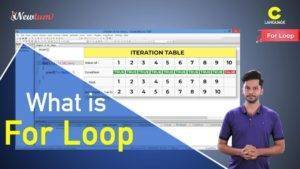If you’re just beginning your coding journey and have dipped your toes into PHP, you might have stumbled upon two mysterious terms: PHP Echo vs Print in PHP. At first glance, they might seem like identical twins in programming. However, there are subtle differences between Echo and Print in PHP that every budding developer should know.
What Is Echo in PHP?
Echo is a language construct in PHP that is used to output one or more strings to the browser. It is a simple and fast way to display content, and it can be used without parentheses (though they are optional). One of the key features of echo is that it can accept multiple parameters, allowing you to output several strings at once. This makes it more versatile in certain situations.
Example usage of echo:
echo "Hello, ", "World!"; // Outputs: Hello, World!Echo is often preferred when performance is a priority or when you need to output multiple strings together. It’s a non-returning construct, meaning it doesn’t provide a value after execution, which adds to its speed in most scenarios.
3. What Is Print in PHP?
Print is similar to echo in that it also displays output to the user, but with a key difference: print can only output one string at a time. Additionally, print returns a value of 1, which can be useful in certain situations, such as when the output is used within expressions. Though it may seem less flexible than echo, print is still widely used for its ability to return a value.
Example usage of print:
print "Hello, World!"; // Outputs: Hello, World!Print is often used in cases where the return value is important, such as in complex expressions or when combining output with logical conditions. It is slightly slower than echo due to its return value, but in most cases, this performance difference is negligible.
PHP Echo vs Print- Key Difference
Both echo and print are essential in PHP for displaying output, but there are subtle differences that can impact performance, syntax, and usage. Let’s explore these distinctions in more detail.
1. Performance:
The primary difference in performance is that echo is faster than print. This is because echo doesn’t return a value, whereas print returns 1 after executing. In situations where speed is a critical factor, such as in high-performance applications or loops, echo is often the preferred choice.
Example:
echo "Hello"; // Faster execution2. Return Value:Print returns a value of 1, which can be useful in some cases where the output needs to be used in an expression or as part of a logical condition. On the other hand, echo does not return anything, which is why it’s often used for outputting content directly.
Example:
$result = print("Hello"); // Outputs: Hello, and $result will be 13. Syntax:Echo can take multiple parameters, making it versatile when you want to output several strings at once. Print, however, can only handle one string at a time, making it slightly less flexible.
Example:
echo "Hello, ", "World!"; // Multiple strings output
print "Hello, World!"; // Only one string outputWhen to Use Echo and Print
- Use
echowhen you need to output multiple values at once or when performance is a priority, especially when working with loops or rendering large amounts of data. - Use
printwhen you need a return value (1), for example, when checking conditions in expressions, or when working with small outputs where the return value matters.
Best Practices:
For clarity and performance, use echo in most cases, and reserve print for specific situations that require a return value.
PHP program that combines both echo and print
<?php
// Using echo to output multiple values
echo "Hello, "; // Outputs: Hello,
echo "World! "; // Outputs: World!
// Using print to output a single string and return a value
$result = print("This is a print example."); // Outputs: This is a print example.
echo "<br>Print returned: " . $result; // Outputs: Print returned: 1
// Combining echo and print to create a message
$firstName = "John";
$lastName = "Doe";
echo "<br>";
echo "Full Name: "; // Using echo to output static text
print($firstName . " " . $lastName); // Using print to output combined variables
?>
Explanation:
- The program combines
echoandprintto output a full name by concatenating variables withprint. - The
echostatement is used to output multiple strings ("Hello, "and"World!"). printis used to output a single string and returns1, which is stored in$resultand displayed.
Output
Hello, World! This is a print example.
Print returned: 1
Full Name: Tridha SharmaReal-Life Uses of PHP Echo vs Print in PHP
The practical use cases of the ‘Difference between Echo and Print in PHP’ for beginners. Understanding these differences can enhance your PHP coding journey.
- Website Development: When creating dynamic websites,
echois often preferred as it’s slightly faster and doesn’t return a value. It’s ideal for outputting HTML and text together in one line, perfect for frequently changing sections of a webpage. - Debugging Scripts: If you’re testing your PHP code to find errors,
printcan be beneficial as it returns a value of 1. This return value can be part of a conditional statement to check if the statement executed. It’s handy when you need an additional layer for code validation during debugging.
Creating Web Applications: In a larger web application, you might find a use for both. Useechofor straightforward output tasks where maximizing speed is crucial. On the other hand, opt forprintin scenarios where you need the returned value function for control structures within the app.
Template Systems: In template rendering systems,echois popular for outputting variables directly into HTML templates because of its less verbose nature, allowing cleaner code. While seldom used,printprovides more feedback if you’re ensuring that sections were rendered correctly.
Whether you’re crafting a website from scratch or simply experimenting with PHP code snippets, these tools provide the necessary output functionalities you’ll rely on. So, gather your coding spirit, fire up that php online compiler, and start breaking barriers in your PHP journey! Happy coding!
Quick Quiz
Scenario: You are developing a PHP application to display user input on a webpage. You need to output multiple variables in one go and ensure the code runs as efficiently as possible. Which function should you use, and why?
Conclusion
In conclusion, both echo and print are useful for displaying output in PHP, each with subtle differences. To explore more about PHP and other programming languages, visit Newtum. Keep learning and dive deep into the exciting world of coding!
Edited and Compiled by
This blog was compiled and edited by Rasika Deshpande, who has over 4 years of experience in content creation. She’s passionate about helping beginners understand technical topics in a more interactive way.