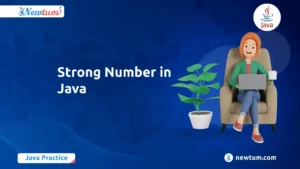The ‘float type in C’ is your gateway to mastering numerical precision and understanding how computers handle fractional numbers. Ever wonder how programmers manage those complex calculations without breaking a sweat? Well, that’s where understanding the float type comes into play. It’s a foundational concept that every aspiring coder should grasp. Dive in with us as we demystify floats, offering you practical examples and tips that you can easily apply in your coding journeys. Keep reading and transform your coding skills!
What is a Floating-Point Data Type?
A floating-point data type is used to represent real numbers (numbers with decimal points) in C programming. These numbers can contain both an integer part and a fractional part, and they are capable of expressing very large or very small values through the use of scientific notation (exponential form).
Floating-point numbers are stored in memory using a mantissa and an exponent, allowing them to “float” the decimal point to represent a broad range of values with limited precision.
Difference Between Integers and Floating-Point Numbers:
| Feature | Integer (int) | Floating-Point (float, double) |
|---|---|---|
| Decimal Support | ❌ No | ✅ Yes |
| Precision | Exact values only | Approximate (may include rounding errors) |
| Example | 5, -3, 100 | 3.14, -27.5, 0.00001 |
- Integers are used for whole numbers.
- Floating-point numbers are used when values need fractions or decimals.
Real-World Examples:
- Temperature: 36.6°C
- Pi (π): 3.14159
- Currency: 99.95 dollars
- Scientific Measurements: 6.022e23 (Avogadro’s number)
- Speed: 27.45 m/s
The float Type in C
Default Floating-Point Type:
float is the most basic floating-point data type in C. It is used to store real numbers when memory efficiency is important and ultra-high precision is not required.
Precision and Memory Size:
- Size: Typically 4 bytes (32 bits)
- Precision: Approximately 6 to 7 decimal places
- Range: ±1.2E–38 to ±3.4E+38 (depends on system architecture)
Syntax and Examples:
#include <stdio.h>
int main() {
float temperature = 36.6;
float pi = 3.14159;
printf("Temperature: %f\n", temperature);
printf("Value of Pi: %.5f\n", pi);
return 0;
}
Explanation:
%fis the format specifier used to printfloatvalues..5in%.5flimits the output to 5 decimal places.
Use Cases:
- Storing light-weight decimal values
- Applications where slight precision loss is acceptable
- Embedded systems or performance-critical tasks
The double Type in C
Higher Precision Than float:
The double (short for “double-precision floating-point”) is used when higher accuracy is required in numeric computations. It offers greater precision and a wider range than the float type.
Memory Size:
- Size: Typically 8 bytes (64 bits)
- Precision: Around 15 to 17 decimal digits
- Range: Approximately ±2.2E–308 to ±1.8E+308
This makes it suitable for scientific and engineering calculations where the precision of float is insufficient.
Syntax and Sample Code:
#include <stdio.h>
int main() {
double distance = 12345.6789012345;
double gravity = 9.80665;
printf("Distance: %.10lf\n", distance);
printf("Gravity: %.5lf\n", gravity);
return 0;
}
Explanation:
%lfis the format specifier fordoubleinprintf().- You can control how many digits to print after the decimal with
.nf.
Use Cases:
- Scientific simulations
- Financial calculations requiring accuracy
- Mathematical computations involving large or tiny values
- Physics formulas or algorithms
The long double Type in C
Even More Precision Than double:
long double is an extended precision floating-point data type. It offers more digits of precision and/or a wider range than double, though its actual implementation depends on the system and compiler.
Memory Size:
- Size: Typically 10, 12, or 16 bytes depending on the architecture and compiler (e.g., GCC vs MSVC)
- Precision: Around 18 to 21+ decimal digits
- Range: Much larger than
double, system-dependent
Syntax and Sample Code:
#include <stdio.h>
int main() {
long double constant = 3.141592653589793238L;
printf("High Precision PI: %.18Lf\n", constant);
return 0;
}
Explanation:
%Lfis the correct format specifier forlong double.- Note the
Lsuffix used with numeric literals to ensure it is treated as along double.
When to Use long double:
- When calculations require maximum precision (e.g., numerical analysis)
- Astronomical or quantum physics applications
- Cryptographic algorithms or simulations where rounding errors can cause major issues
- Rare in general-purpose programming, but critical in high-precision computation tasks
Comparison Table
This table summarizes the key differences between float, double, and long double types in C:
| Type | Size (Bytes) | Precision | Typical Range |
|---|---|---|---|
float | 4 | ~6 decimal places | ±3.4E–38 to ±3.4E+38 |
double | 8 | ~15 decimal places | ±1.7E–308 to ±1.7E+308 |
long double | 10 / 12 / 16 | ~18 to 21+ decimal places | Varies per compiler and architecture |
Note:
- Sizes and ranges are approximate and may vary depending on the compiler (GCC, MSVC, etc.) and hardware architecture (32-bit or 64-bit).
- Always refer to
<float.h>for constants likeFLT_MAX,DBL_MAX,LDBL_MAX.
Format Specifiers in printf()
Using the correct format specifiers in printf() is essential to display floating-point values properly in C.
Common Format Specifiers:
| Specifier | Used For | Example |
|---|---|---|
%f | float / double | printf("%f", myFloat); |
%lf | double | printf("%lf", myDouble); |
%Lf | long double | printf("%Lf", myLongDouble); |
💡 In
printf(),%fand%lfbehave the same, because of default argument promotion. However, always use%lfto be explicit fordouble.
Tips on Formatting Output:
- Control Decimal Places:
Use precision specifiers to limit decimal output:printf("%.2f", 3.14159); // Outputs: 3.14 - Align Output:
To format output neatly:printf("%10.3f", 7.2); // Adds padding: " 7.200" - Use Scientific Notation (if needed):
%eor%Ecan print numbers in exponential form:printf("%e", 123456.789); // Outputs: 1.234568e+05 - Use
%gfor Automatic Format:
Switches between%fand%ebased on the number’s size.printf("%g", 123456.789); // Smart formatting
Precision Issues in Floating-Point Arithmetic
Limitations of Floating-Point Math:
Floating-point numbers are not always exact because they are stored in binary form. Many decimal numbers cannot be represented precisely in binary (just like 1/3 can’t be exactly written in decimal), leading to rounding errors.
- Memory limitations restrict how many digits can be stored.
- Floating-point arithmetic follows IEEE 754 standards but still can’t guarantee perfect accuracy in all cases.
Why 0.1 + 0.2 != 0.3 Exactly in Some Cases:
#include <stdio.h>
int main() {
float a = 0.1f, b = 0.2f;
if (a + b == 0.3f)
printf("Equal\n");
else
printf("Not Equal\n");
return 0;
}
Output: Not Equal
This happens because 0.1, 0.2, and 0.3 are inexact in binary and result in tiny rounding differences. Therefore, the expression a + b == 0.3 evaluates to false.
Best Practices:
- Avoid Direct Equality Comparisons:
if (fabs(a + b - 0.3) < 0.00001) // Better way to compare floats - Use
doubleorlong doublefor higher precision. - Use rounding functions when necessary to avoid tiny decimal noise.
- Understand your tolerance level: Is 0.30000001 close enough to 0.3 for your use case?
Common Mistakes and Tips
Mixing Data Types:
Avoid mixing float, double, and long double in expressions without casting, as it may lead to unexpected results or precision loss.
float a = 5.5f;
double b = 3.2;
double result = a + b; // a is promoted to double here
Tip: Use explicit casting when mixing types.
double result = (double)a + b;
❌ Using Incorrect Format Specifiers:
Incorrect format specifiers in printf() can lead to garbage values or warnings:
float f = 3.14;
printf("%Lf", f); // ❌ Wrong, float doesn’t use %Lf
Correct Usage:
%for%lf→ forfloatanddouble%Lf→ forlong double
Avoiding Precision Loss:
- Prefer
doubleoverfloatunless memory is a strict constraint. - Use
long doublefor scientific applications needing high accuracy. - Avoid unnecessary conversions between integers and floats.
Quick Tips Recap:
- Always compare floats using a tolerance.
- Use the correct format specifier.
- Choose the data type based on required precision, not just size.
Our AI-powered ‘c’ online compiler allows users to instantly write, run, and test code with ease. Experience seamless coding without any long setup processes. Simply type your code, and the AI swiftly manages everything else. Need to explore more? Check out our c online compiler to start coding today!
Conclusion
Diving into ‘float type in c’ enhances precision in numerical computations, crucial for robust programming. Mastery of this skill boosts confidence and diversifies expertise in coding. Why not try it today? For a deeper dive into programming languages like Java, Python, and more, check out Newtum.
Edited and Compiled by
This article was compiled and edited by @rasikadeshpande, who has over 4 years of experience in writing. She’s passionate about helping beginners understand technical topics in a more interactive way.