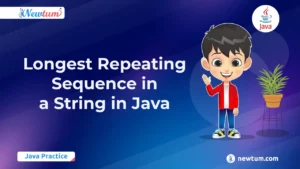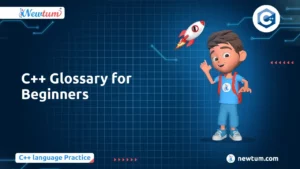Hey there, future C programming wizards! Today, we’re gonna dive into a super exciting and essential topic: ‘Input and output Functions in C’. If you’re new to coding, don’t worry—we’ve got your back. Input and output serve as your program’s way of communicating with the world, allowing you to read data and produce results. Imagine trying to chat with someone silently—it sounds tricky, right? Just like in conversations, input and output functions make interaction in programming possible. Stick around as we unravel these concepts in an easy and fun way. Ready to get started? Let’s go!
What Are Input and Output in Programming?
In programming, input refers to the data provided to a program by the user or another source, while output is the data that the program returns or displays as a result of processing the input. Essentially, input and output are the primary ways a program interacts with its environment.
For example:
- Input: Typing a number to calculate its square.
- Output: Displaying the squared result on the screen.
Input Functions in C
Input Functions in C
C provides several functions to accept input from the user. The two most commonly used functions are scanf() and gets(). These functions help read data from the keyboard and assign it to variables for further processing.
1. The scanf() Functionscanf() is used to read formatted input from the standard input (stdin). It can handle various data types like integers, floats, and strings.
scanf("format_specifier", &variable);
Example: Using scanf() for Different Data Types
#include <stdio.h>
int main() {
int age;
float height;
char grade;
printf("Enter your age: ");
scanf("%d", &age); // Reading an integer
printf("Enter your height in meters: ");
scanf("%f", &height); // Reading a float
printf("Enter your grade: ");
scanf(" %c", &grade); // Reading a single character
printf("You entered - Age: %d, Height: %.2f, Grade: %c\n", age, height, grade);
return 0;
}
Key Notes:
- Always use
&before variables inscanf()for non-string types to pass their memory addresses. - The format specifier must match the variable type (e.g.,
%dfor integers,%ffor floats).
2. The gets() Functiongets() is used to read an entire line of text, including spaces, into a string. It continues until it encounters a newline (\n).
Syntax:
gets(string_variable);Example: Basic gets() Usage for String Input
#include <stdio.h>
int main() {
char name[50];
printf("Enter your full name: ");
gets(name); // Reading a string with spaces
printf("Hello, %s!\n", name);
return 0;
}
Key Notes:
- Unlike
scanf(),gets()can read spaces in a string.
Output Functions in C
C provides several functions to display data to the user. The most commonly used are printf() and puts(). These functions help convey the results of computations or messages to the screen in a structured and readable manner.
1. The printf() Functionprintf() is the most versatile output function in C. It allows formatted output using format specifiers to display different data types.
Syntax:
printf("format_specifier", variable1, variable2, ...);Example: Using printf() with Format Specifiers
#include <stdio.h>
int main() {
int age = 25;
float height = 5.8;
char grade = 'A';
printf("Age: %d\n", age); // %d for integers
printf("Height: %.1f meters\n", height); // %f for floats
printf("Grade: %c\n", grade); // %c for characters
return 0;
}
Explanation:
%d: Displays integers.%f: Displays floats (use%.nffor n decimal places).%c: Displays single characters.\n: Moves the cursor to the next line for better readability.
2. The puts() Functionputs() is a simpler function used to print strings. It automatically appends a newline (\n) after the output.
Syntax:
puts(string_variable);
Example: Simple puts() for String Output
#include <stdio.h>
int main() {
char message[] = "Welcome to C programming!";
puts(message); // Output the string with a newline
return 0;
}
Explanation:
puts()is easier to use for plain strings compared toprintf().- It does not support formatting like
printf()but is faster for basic string outputs.
Practical Applications of I/O Functions
Practical Example: User-Driven Discount Calculator
This program simulates a basic feature used by e-commerce platforms like Amazon or Flipkart, where users input their purchase amount, and the program calculates the final amount after applying a discount.
Program: Discount Calculator
#include <stdio.h>
int main() {
float purchaseAmount, discountRate, finalAmount;
// Input: Get purchase amount and discount rate
printf("Enter the purchase amount: ");
scanf("%f", &purchaseAmount);
printf("Enter the discount rate (in %%): ");
scanf("%f", &discountRate);
// Calculation: Apply the discount
finalAmount = purchaseAmount - (purchaseAmount * discountRate / 100);
// Output: Display the final amount
printf("Original Amount: %.2f\n", purchaseAmount);
printf("Discount Applied: %.2f%%\n", discountRate);
printf("Final Amount to Pay: %.2f\n", finalAmount);
return 0;
}
How These Functions Work Together
- Input Functions (
scanf):
The program usesscanf()to accept two user inputs: the purchase amount and the discount rate.
These inputs are stored in variablespurchaseAmountanddiscountRate. - Processing:
The program calculates the discount using the formula:
Discounted Amount=Purchase Amount−(Purchase Amount×(Discount Rate/100))
The result is stored infinalAmount. - Output Functions (
printf):
The program usesprintf()to display:The original purchase amount.
The discount rate entered by the user.
The final amount after applying the discount.
Why Testing with Different Inputs Is Crucial
Testing with various inputs ensures that the program is reliable, accurate, and user-friendly:
- Normal Cases:
Input:purchaseAmount = 1000,discountRate = 10
Output: Final Amount =900.00 - Edge Cases:
- Zero Purchase Amount:
Input:purchaseAmount = 0,discountRate = 10
Output: Final Amount =0.00 - High Discount Rate:
Input:purchaseAmount = 500,discountRate = 100
Output: Final Amount =0.00
- Zero Purchase Amount:
- Invalid Inputs:
- Test scenarios like entering a negative value for the purchase amount or an overly large discount rate.
Test Your Knowledge: Quiz on Input and Output Functions in C
- What function in C is used to take input from the user via the console?
a) printf
b) scanf
c) fprintf - Which function in C is commonly used to output a simple string of text?
a) scanf
b) gets
c) printf - What format specifier would you use to print an integer value in C?
a) %f
b) %d
c) %s - What symbol is used to indicate the start of a format specifier in the printf function?
a) #
b) %
c) & - Which function can be used to write formatted data to a file in C?
a) fprintf
b) puts
c) fputs
Common Errors and Troubleshooting
Common Mistakes Beginners Make with Input/Output Functions
- Misusing Format Specifiers
- Mistake: Using the wrong format specifier for a variable (e.g.,
%dfor a float instead of%f). - Solution: Ensure the format specifier matches the variable type:
%dfor integers%ffor floats%cfor characters%sfor strings
- Mistake: Using the wrong format specifier for a variable (e.g.,
- Forgetting the
&Operator inscanf()- Mistake: Omitting the
&operator when usingscanf()for non-string variables. - Solution: Always use the
&operator to pass the memory address of the variable:cCopy codescanf("%d", &variable); // Correct
- Mistake: Omitting the
- Ignoring Trailing Newlines
- Mistake: Forgetting to handle the newline character left in the buffer after
scanf(). This can cause unexpected behavior in subsequent inputs. - Solution: Use a space before
%cor manually clear the input buffer.
- Mistake: Forgetting to handle the newline character left in the buffer after
- Not Accounting for Buffer Overflow
- Mistake: Using unsafe functions like
gets()that do not limit input size. - Solution: Use
fgets()instead ofgets()to specify the maximum number of characters to read.
- Mistake: Using unsafe functions like
Tips for Effective Debugging
- Print Variable Values: Use
printf()to print variable values at different stages of the program to identify where issues occur. - Test with Edge Cases: Test with a variety of inputs, including boundary values, invalid data, and large numbers.
- Compile with Warnings: Enable compiler warnings (e.g.,
-Wallin GCC) to catch potential issues. - Use Debugging Tools: Tools like
gdbcan help step through the code to find logic errors.
Conclusion
Input and output functions in C are essential tools for interactive programming. Understanding their syntax, proper usage, and practical applications is key to building user-friendly programs. Practice is crucial—start small and build up your skills
Try writing a program that calculates the area of a circle, where the radius is provided by the user! Check out Newtum for more coding resources and projects.
Edited and Compiled by
This blog was compiled and edited by Rasika Deshpande, who has over 4 years of experience in content creation. She’s passionate about helping beginners understand technical topics in a more interactive way.