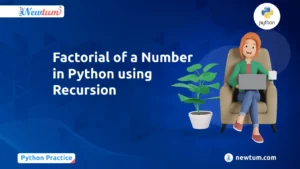In this blog, we’ll learn about the Fibonacci series in Python using for loop, What is Fibonacci series in Python for loop, and Why we used the for loop for the Fibonacci Series. Let’s dive into the blog without delay.
What is Fibonacci series in Python?
In Python, the Fibonacci series is a sequence of numbers in which each number is the sum of the two preceding ones, often beginning with 0 and 1. The recurrence relation describing it mathematically is F(n) = F(n-1) + F(n-2) with initial conditions F(0) = 0 and F(1) = 1.
In Python, you can create the Fibonacci series using a variety of approaches such as recursion, iteration, or memorization. One frequent way is to iteratively calculate and store the Fibonacci numbers using a loop. Because of its intriguing mathematical features and self-replicating patterns, this series has applications in many domains, including mathematics, computer science, and nature, and it frequently arises in algorithms, number theory, and dynamic programming issues.
Python Program to Find the Fibonacci Series Using for Loop
The provided Python code generates the Fibonacci series using for loop in Python. The Fibonacci sequence is a series of numbers in which each number is the sum of the two preceding ones, typically starting with 0 and 1.
# Fibonacci Series in Python Using For Loop
# initialize two variables, with value 0
a, b = 0, 1
series_length = 18
print(a, b, end=' ')
for i in range(series_length):
c = a + b
print(c, end=' ')
a = b
b = c
Explanation of Fibonacci Series Using For Loop in Python
- Initialising the Code
- We initialise the program by defining the two variables ‘a’ and ‘b’ to 0 and 1
- 0 and 1, because these are the first two values of the Fibonacci series
- Then we ask the user to input the desired length of the series
- We define this in code as ‘series_length’
- Printing the value and Initialising the loop
- We then print the first two value 0 and 1 by : print(a,b, end=’ ‘)
- Initialising the ‘for’ loop
- While initialising the ‘for’ loop we define the number of iteration of the loop by the variable ‘i’, which is also used as a loop counter
- The maximum value of ‘i’ is equal to the ‘series_length’, but its value is not used in the loop
- As mentioned in the code, for i in range(series_length), the loop will be executed ‘series_length’ number of times.
- Iteration and Termination of the loop
- As we have defined the first two value in the sequence, we are going to calculate the next with an operation adding the two variables
- Syntax : c = a + b
- This will give us the value of the next term in the sequence and will be stored as variable ‘c’
- We are going to print this value in the same line as the first two digit with the print() function
- Syntax : print(c, end=’ ‘)
- To proceed with the next iteration, we need to update the values of the ‘a’ and ‘b’ variable.
- Specifically, ‘a’ is set to current value of ‘b’ and ‘b’ is set to current value of ‘c’
- After the loop has completed all of terms in the Fibonacci series gets printed
Dive into Fibonacci series in C using recursion Now!
Output:
Check out the Fibonacci series program in Python using for loop code’s output mentioned below:
0 1 1 2 3 5 8 13 21 34 55 89 144 233 377 610 987 1597 2584 4181 The above code generates a Fibonacci series using ‘for loop’ in Python. It starts by initialising the two variables ‘a’ and ‘b’ to 0 and 1, respectively. Then, the length of the series is set to 18, which is defined by the user.
The program displays the initial two values of the series i.e. 0 and 1, followed by a for loop that runs ‘series_length’ number of times. In each cycle, the program calculates the next value in the series by adding ‘a’ and ‘b’, assigns the value of ‘b’ to ‘a’ and the value of ‘c’ to ‘b’. This process repeats for the specified number of iterations.
Elevate Your PHP Skills with a Treasure Trove of Fibonacci Series in PHP!
Why We Used For Loop for Fibonacci Series
In Python, you can also generate the Fibonacci series using recursion, generators, and while loops.
Using the recursion method may not be the most efficient method as it involves repeated function calls. Generators offer the advantage of not having to specify the length of the series in advance. It can generate an infinite sequence of numbers and can be stopped at any point. While loops, however, require more lines of code compared to the for loop method.
Overall, the choice of method depends on the specific use case and the tradeoff between elegance and efficiency. In the case of generating a fixed-length Fibonacci series, the for loop method used in the code is a simple and efficient solution. It involves fewer lines of code, is easy to understand, and performs well even for large series lengths. Therefore, programmers generally prefer this method over other methods for generating the Fibonacci series with a fixed length.
In this Tutorial, we learned about the Fibonacci Series and a Python Program to Find the Fibonacci Series Using the for Loop. In our example, we calculated the first 18 terms as the user defined the ‘series_length’ variable.
Learn more about the Fibonacci series in c# using recursion now!
Challenges and Solutions in Generating Fibonacci series in python
Memory Consumption
– Challenge: Generating large Fibonacci sequences can lead to high memory consumption, especially with inefficient algorithms.
– Solution: Optimize memory usage by implementing an iterative approach that only stores the necessary values for the current and previous Fibonacci numbers.
Performance
– Challenge: Inefficient algorithms can result in slow performance, particularly when generating large Fibonacci sequences.
– Solution: Utilize efficient algorithms, such as the iterative method, to improve performance. Additionally, consider implementing memoization techniques to store previously computed Fibonacci numbers for faster lookup.
Handling Overflow
– Challenge: Computing Fibonacci numbers beyond a certain point can lead to integer overflow errors, where the result exceeds the maximum value representable by the data type.
– Solution: Implement error handling mechanisms to gracefully handle overflow situations. Consider using arbitrary-precision arithmetic libraries like decimal or gmpy2 to handle large numbers without overflow issues.
Dealing with Negative Inputs
– Challenge: Some implementations may not handle negative inputs gracefully or may produce unexpected results.
– Solution: Add input validation checks to ensure that only non-negative integers are accepted as input for generating Fibonacci numbers. Additionally, handle negative inputs gracefully by providing informative error messages or defaulting to a suitable behavior.
Scalability
– Challenge: Scaling Fibonacci sequence generation to accommodate varying input sizes and computational requirements can be challenging.
– Solution: Design flexible and modular code that can efficiently handle input of different sizes. Consider implementing algorithms that scale well with increasing input sizes, such as those based on matrix exponentiation or dynamic programming.
Developers can efficiently generate the Fibonacci series in Python using For Loop by addressing challenges and ensuring efficient performance, memory utilization, and scalability.
We hope on the blog on ‘Fibonacci Series in Python Using for Loop’ was beneficial in the journey of coding. We keep posting such coding-related blogs and also we have courses on our Newtum website. Explore the treasure of coding and keep learning with us!
FAQs on the Fibonacci series in Python Using for loop
The variables a and b represent the first and second numbers in the Fibonacci series, 0 and 1, respectively. The variable “c” represents the sum of the previous two numbers in the Fibonacci series.
You can generate the Fibonacci series in Python using For Loop by iterating through a range of numbers and calculating each Fibonacci number iteratively.
In this code, the “end” parameter sets what character to print after the value is printed, with the default being “\n” (newline), but it is actively set to a space character (” “).
If you enter a negative number or zero as the series length, the program will result in an error message.
There is a limit to how many terms of the Fibonacci series can be calculated. It is based on the available memory and processing power of the computer.
The time complexity of generating the Fibonacci series using For Loop is O(n), where n is the number of terms in the series.