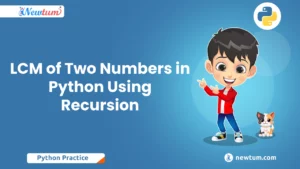Are you curious about how computers chat with each other over the internet? Ever wondered how data seamlessly flows between programs, almost like magic? Well, it’s time to unravel the mystery with socket programming in Java! This powerful concept allows different programs to communicate with each other over a network. Socket programming is not just for tech wizards; it’s actually pretty approachable. Stick around, and you’ll soon discover how you can leverage it to create your own networked applications.
Java Sockets Explained
java
import java.io.*;
import java.net.*;
public class SocketProgrammingExample {
public static void main(String[] args) {
String hostname = "localhost";
int port = 1234;
try (Socket socket = new Socket(hostname, port)) {
OutputStream output = socket.getOutputStream();
PrintWriter writer = new PrintWriter(output, true);
writer.println("Hello, server!");
InputStream input = socket.getInputStream();
BufferedReader reader = new BufferedReader(new InputStreamReader(input));
String response = reader.readLine();
System.out.println("Server Response: " + response);
} catch (UnknownHostException ex) {
System.out.println("Server not found: " + ex.getMessage());
} catch (IOException ex) {
System.out.println("I/O error: " + ex.getMessage());
}
}
}
Explanation of the Code
The given code demonstrates a basic Java client application that uses socket programming to communicate with a server:
- The program starts by specifying the hostname and port number. In this case, “localhost” and “1234”. This represents the server’s address.
- A `Socket` object is created to establish a connection to this server. The `try-with-resources` statement ensures that the socket is closed automatically.
- We initiate an `OutputStream` to send data to the server. This is wrapped in a `PrintWriter` to make sending text easier.
- A message “Hello, server!” is sent to the server using `writer.println`.
- To receive the server’s response, an `InputStream` is obtained, wrapped in a `BufferedReader` for reading text
- If the server is not found or an I/O error occurs, exceptions are caught and displayed as error messages.
Output
I/O error: Connection refused: connectReal-Life Applications of Socket Programming in Java
So, you’re diving into socket programming with Java? It’s an exciting area with loads of real-world applications. Here are a few practical examples to give you an idea of how socket programming is put to work in real-life situations:
- Online Gaming Platforms
Many popular gaming companies use socket programming to create real-time multiplayer games. By leveraging sockets, they enable instant communication between players, hosting servers that manage game states and player interactions seamlessly. - Financial Trading Systems
In the fast-paced world of stock markets, milliseconds count. Financial institutions rely on socket programming to ensure quick data exchange and transaction processing. This helps them provide up-to-the-minute pricing and trade execution through inter-server communications. - Instant Messaging Apps
Companies like WhatsApp and Slack utilize socket programming to facilitate real-time messaging. Sockets allow for immediate message exchange and notifications between users, making communication uninterrupted and swift. - Local Server Networks
Organisations with local networks often use socket programming to connect various devices for file sharing, printer access, or even remote desktop connections. This makes internal systems more efficient and boosts productivity. - IoT Device Communication
Many companies developing Internet of Things (IoT) solutions apply socket programming for device communication. It enables these smart devices to continuously relay data to cloud servers for analysis and action triggering, like smart home systems adjusting temperatures or security features.
Java Socket Quiz
Socket Programming in Java can spark curiosity and learning. Here are five quiz questions to test your understanding:
- What is the main class used for client-side socket programming in Java?
Socket
ServerSocket
DatagramSocket - Which method is used to establish a connection on the client side?
connect()
open()
accept() - What protocol is primarily used in socket programming?
HTTP
TCP/IP
SMTP - What is required on the server side to accept incoming connections?
ClientManager
ConnectionListener
ServerSocket - Which class handles incoming data streams?
InputStreamReader
FileReader
DataReceiver
These questions should offer a clear check on where you stand with socket programming basics. Don’t worry if some answers leave you guessing; it’s a perfect window to go back and brush up!
Discover the power of our AI-powered java online compiler. Instantly write, run, and test your code with ease. The AI assists in correcting errors and suggests improvements, enhancing your coding experience. It’s perfect for learners eager to practice and master their coding skills effectively.
Conclusion
Learning ‘Socket Programming in Java’ equips you with essential skills to build network applications, boosting your confidence and expertise. Ready to explore further? Dive into other programming languages like Java, Python, C, and C++ with Newtum, and continue your coding journey!
Edited and Compiled by
This article was compiled and edited by @rasika-deshpande, who has over 4 years of experience in writing. She’s passionate about helping beginners understand technical topics in a more interactive way.