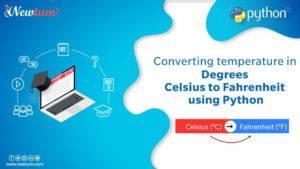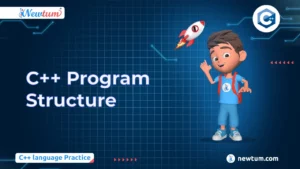‘Table of Numbers in PHP’ might sound technical, but it’s simpler when you break it down. Whether you’re generating multiplication tables or organizing data efficiently, this topic helps solve real-life problems. Curious about how it all works and why it’s essential? Dive in and let’s explore the wonders it can offer!
In this tutorial, you’ll learn:
- How to generate a simple table of numbers in PHP.
- How the
forloop works to automate table creation. - How to write clean, reusable HTML and PHP code together.
Prerequisites
Before you begin, you should have:
- Basic understanding of PHP syntax — Know how to open and close PHP tags, declare variables, and output text using
echo. - Knowledge of loops — Especially the
forandwhileloops, since they are the backbone of generating dynamic tables.
Simple Numeric Table with for Loop
Here’s a simple example that generates numbers 1 to 10 inside an HTML table.
<!DOCTYPE html>
<html lang="en">
<head>
<meta charset="utf-8">
<meta name="viewport" content="width=device-width, initial-scale=1">
<title>Number Table 1–10</title>
<style>
table { border-collapse: collapse; width: 200px; margin: 20px 0; }
th, td { border: 1px solid #ccc; padding: 8px; text-align: center; }
thead { background: #f4f4f4; }
</style>
</head>
<body>
<table>
<thead>
<tr><th>Number</th></tr>
</thead>
<tbody>
<?php
for ($i = 1; $i <= 10; $i++) {
echo "<tr><td>{$i}</td></tr>";
}
?>
</tbody>
</table>
</body>
</html>
Step-by-Step Explanation
- HTML Structure
- The
<table>tag creates a table. <thead>contains the column header “Number”.<tbody>will be filled with rows from our PHP loop.
- The
- Opening PHP
<?phpstarts the PHP block so you can write server-side logic. - The
forLoopfor ($i = 1; $i <= 10; $i++) {$i = 1→ Start from 1.$i <= 10→ Keep looping until you reach 10.$i++→ Increase$iby 1 each time.
- Echoing Table Rows
echo "<tr><td>{$i}</td></tr>";<tr>creates a new table row.<td>creates a table cell containing the current number.{$i}is replaced by the loop’s current value.
- Closing the Loop and PHP
}ends the loop.?>closes the PHP block and returns to plain HTML.
- Styling
- CSS makes the table look neat with borders, padding, and background colors.
Custom Range Table Generator
When you want more flexibility, you can create a dynamic number table generator that accepts a start value, end value, and the number of columns. This allows you to easily produce layouts like a 1–100 table in a 10×10 grid.
<?php
function createNumberTable($start, $end, $cols) {
echo "<table class='number-table'>";
$count = 0;
for ($i = $start; $i <= $end; $i++) {
// Start a new row
if ($count % $cols === 0) {
echo "<tr>";
}
// Output cell
echo "<td>$i</td>";
$count++;
// End the row when reaching the column limit
if ($count % $cols === 0) {
echo "</tr>";
}
}
// Close any unclosed row
if ($count % $cols !== 0) {
echo "</tr>";
}
echo "</table>";
}
?>
How to Use:
!DOCTYPE html>
<html lang="en">
<head>
<meta charset="UTF-8">
<title>Custom Number Table</title>
<style>
.number-table {
border-collapse: collapse;
margin: 20px 0;
}
.number-table td {
border: 1px solid #ccc;
padding: 8px;
text-align: center;
width: 50px;
}
/* Alternating row colors */
.number-table tr:nth-child(even) {
background-color: #f9f9f9;
}
.number-table tr:nth-child(odd) {
background-color: #ffffff;
}
</style>
</head>
<body>
<?php
// Example: Numbers from 1 to 100, 10 columns
createNumberTable(1, 100, 10);
?>
</body>
</html>
Explanation of the Function
- Parameters:
$start→ First number in the table.$end→ Last number in the table.$cols→ How many columns per row.
- Logic:
- The
$countvariable keeps track of how many numbers have been printed. %(modulus) is used to check when to start or end a row.- Any incomplete last row is properly closed.
- The
Styling the Table
Readable tables are just as important as correct data. Here’s how to style them:
- Borders
border-collapse: collapse;removes the space between cells.border: 1px solid #ccc;adds a light border to each cell.
- Alternating Row Colors (Zebra Striping)
- Improves readability by giving each row a distinct background.
- Achieved with CSS selectors:
tr:nth-child(even) { background-color: #f9f9f9; } tr:nth-child(odd) { background-color: #ffffff; }
- Padding & Alignment
padding: 8px;ensures text isn’t cramped.text-align: center;aligns numbers neatly.
- In-line CSS Example (quick styling inside HTML tag):
echo "<td style='border:1px solid #ccc; padding:8px; text-align:center;'>$i</td>";Useful for quick demos, but not recommended for larger projects. - External Stylesheet Example (better for real projects):
- Create a
style.cssfile:.number-table { border-collapse: collapse; margin: 20px 0; } .number-table td { border: 1px solid #ccc; padding: 8px; text-align: center; } .number-table tr:nth-child(even) { background-color: #f9f9f9; } - Link it in the
<head>:<link rel="stylesheet" href="style.css">
- Create a
Advanced: Conditional Formatting
Conditional formatting lets you visually emphasize certain numbers in your table — for example, highlighting even numbers or multiples of 5. This is especially useful in educational tools, data visualization, or admin dashboards.
Here’s a version of our table generator that:
- Colors even numbers with a light blue background.
- Bolds multiples of 5.
<?php
function createStyledNumberTable($start, $end, $cols) {
echo "<table class='number-table'>";
$count = 0;
for ($i = $start; $i <= $end; $i++) {
if ($count % $cols === 0) {
echo "<tr>";
}
// Apply conditional styles
$cellStyle = "";
if ($i % 2 === 0) {
$cellStyle .= "background-color: #e0f7fa;"; // Light blue for even numbers
}
$content = ($i % 5 === 0) ? "<strong>$i</strong>" : $i; // Bold multiples of 5
echo "<td style='border:1px solid #ccc; padding:8px; text-align:center; $cellStyle'>$content</td>";
$count++;
if ($count % $cols === 0) {
echo "</tr>";
}
}
if ($count % $cols !== 0) {
echo "</tr>";
}
echo "</table>";
}
?>
Example Usage:
<!DOCTYPE html>
<html lang="en">
<head>
<meta charset="UTF-8">
<title>Conditional Formatting Table</title>
<style>
.number-table { border-collapse: collapse; margin: 20px 0; }
.number-table td { width: 50px; }
</style>
</head>
<body>
<?php
// Example: Numbers from 1 to 50, 10 columns, with conditional formatting
createStyledNumberTable(1, 50, 10);
?>
</body>
</html>
Reusable Function: createNumberTable($start, $end, $cols)
To keep your code clean and reusable, it’s best to wrap the table-generation logic inside a function. This way, you can call it anywhere in your project without rewriting the logic.
Here’s a neat, reusable version:
<?php
function createNumberTable($start, $end, $cols, $highlightEven = false, $highlightMultiple = null) {
echo "<table class='number-table'>";
$count = 0;
for ($i = $start; $i <= $end; $i++) {
if ($count % $cols === 0) {
echo "<tr>";
}
// Conditional formatting
$cellStyle = "";
if ($highlightEven && $i % 2 === 0) {
$cellStyle .= "background-color: #e0f7fa;";
}
if ($highlightMultiple && $i % $highlightMultiple === 0) {
$content = "<strong>$i</strong>";
} else {
$content = $i;
}
echo "<td style='border:1px solid #ccc; padding:8px; text-align:center; $cellStyle'>$content</td>";
$count++;
if ($count % $cols === 0) {
echo "</tr>";
}
}
if ($count % $cols !== 0) {
echo "</tr>";
}
echo "</table>";
}
?>
Parameters Explained:
$start– The first number in the table.$end– The last number in the table.$cols– Number of columns per row.$highlightEven(optional) – Iftrue, even numbers are shaded.$highlightMultiple(optional) – If set, multiples of this number are bolded.
Example Usage:
// 1–100 in 10 columns, highlight even numbers and multiples of 5 createNumberTable(1, 100, 10, true, 5); // 50–75 in 5 columns, no highlights createNumberTable(50, 75, 5);
Optimization & Best Practices
1. Efficient Looping
- Use minimal calculations inside the loop.
If you’re repeating the same calculation, do it before the loop to save processing time. - For large ranges (e.g., 1–10,000), avoid unnecessary HTML concatenations inside the loop — output in chunks or use buffering.
Example:
// Better: prepare the table as a string and echo once
$output = "<table>";
for ($i = 1; $i <= 100; $i++) {
$output .= "<tr><td>$i</td></tr>";
}
$output .= "</table>";
echo $output;
2. Avoid Excessive Inline HTML
- Inline styling is fine for quick demos, but CSS classes are better for maintainability.
- Keep your PHP logic and HTML structure separate for readability.
Example:
// Inline style (avoid in large projects) echo "<td style='color:red;'>$i</td>"; // Better: use class and CSS file echo "<td class='highlight'>$i</td>";
3. Security Considerations
Even though a static number table isn’t a big security risk:
- Always sanitize user input if
$start,$end, or$colscome from form data. - Use
intval()to convert inputs to integers. - If user-supplied data could be printed, wrap it with
htmlspecialchars()to prevent XSS.
Example:
$start = intval($_GET['start'] ?? 1); $end = intval($_GET['end'] ?? 10);
Real-World Uses
Number tables aren’t just for displaying sequences — here are practical ways to use them.
1. Generating a Calendar
function generateCalendar($daysInMonth, $cols = 7) {
echo "<table border='1' cellpadding='5'>";
$count = 0;
for ($day = 1; $day <= $daysInMonth; $day++) {
if ($count % $cols === 0) echo "<tr>";
echo "<td>$day</td>";
$count++;
if ($count % $cols === 0) echo "</tr>";
}
if ($count % $cols !== 0) echo "</tr>";
echo "</table>";
}
generateCalendar(30);
Output: A simple 7-column grid representing a month’s days.
2. Pagination Buttons
function pagination($totalPages) {
echo "<div>";
for ($p = 1; $p <= $totalPages; $p++) {
echo "<a href='?page=$p' style='margin:5px;'>$p</a>";
}
echo "</div>";
}
pagination(5);
Output:[1] [2] [3] [4] [5] clickable links.
3. Seating Chart
function seatingChart($rows, $cols) {
echo "<table border='1' cellpadding='5'>";
for ($r = 1; $r <= $rows; $r++) {
echo "<tr>";
for ($c = 1; $c <= $cols; $c++) {
echo "<td>Seat $r-$c</td>";
}
echo "</tr>";
}
echo "</table>";
}
seatingChart(3, 4);
Output: A labeled seating chart with rows and columns.
4. Data Grid from an Array
$data = range(101, 110);
echo "<table border='1' cellpadding='5'><tr>";
foreach ($data as $value) {
echo "<td>$value</td>";
}
echo "</tr></table>";
Output: A simple one-row table of array values.
Our AI-powered php online compiler offers a seamless coding experience. Instantly write, run, and test your ‘PHP’ code with the help of AI. It’s designed to streamline your coding process, making it quicker and more efficient. Try it out, and see the difference AI can make!
Conclusion
Completing the ‘Table of Numbers in PHP’ offers a clear understanding of looping and data manipulation. It’s a satisfying experience that builds confidence in coding. Why not give it a go? For more on programming languages like Java, Python, and more, check out Newtum.
Edited and Compiled by
This article was compiled and edited by @rasikadeshpande, who has over 4 years of experience in writing. She’s passionate about helping beginners understand technical topics in a more interactive way.