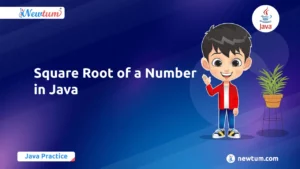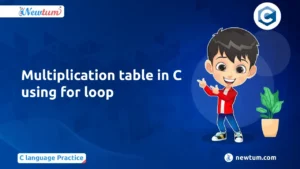In this blog, we will compile a Python program to access index of a List using for loop. We will explore how the enumerate() function simplifies the process of iterating over a list while simultaneously tracking the indices. By understanding this technique, you will gain a valuable tool that can enhance your ability to work with lists and perform various operations based on their indices.
In Python, lists are a fundamental data structure that allows us to store and manipulate collections of items. Often, we need to access not only the values in a list but also their corresponding indices. Fortunately, Python provides a powerful and convenient way to achieve this using a combination of a for loop and the enumerate() function.
So, let’s embark on this journey of discovering how to access the index of a list in Python using for loop.
Python Program to Access Index of a List Using for Loop
# Python Program to Access Index of a List Using for Loop
sample_list = ["Welcome", "to", "the", "fascinating", "world", "of", "Python"]
for index, val in enumerate(sample_list):
print("index:", index, "| value:", val)
Program Explanation
- Initialising the List
To begin, we initialise a sample list called sample_list with several string elements: “Welcome”, “to”, “the”, “fascinating”, “world”, “of”, and “Python”. This list will serve as our example for demonstrating the index access technique.
- Implementing the For Loop with Enumerate
In the next step, we use a for loop along with the enumerate() function to iterate over each element in the sample_list while simultaneously accessing the corresponding index and value. The enumerate() function returns an iterator that generates pairs of index-value tuples.
- Printing Index and Value
Inside the for loop, we retrieve the current index and value from each tuple generated by enumerate(). We then print the index and value using the print() function, providing meaningful labels to enhance readability. The index is represented by the variable index, and the value is represented by the variable val.
- Iterating through the List
The for loop continues to iterate through the sample_list, accessing each element one by one. As a result, the index and value of each element are printed to the console.
Output:
The output of the code is the index and value of each element in the sample_list. In this case, the output is:
index: 0 | value: Welcome
index: 1 | value: to
index: 2 | value: the
index: 3 | value: fascinating
index: 4 | value: world
index: 5 | value: of
index: 6 | value: PythonThe output shows the index and corresponding value of each element in the sample_list. Each line represents one iteration of the for loop. The index is displayed first, followed by the corresponding value, separated by a pipe symbol (|).
Alternative Methods to Access Index of a List in Python
A couple of alternative methods are:
- Using a Counter Variable: You can initialize a counter variable before the for loop and manually increment it within the loop. You can then use this counter variable as the index for accessing elements in the list. However, it requires additional lines of code and manual handling of the index.
- Using the range() Function to access the elements using the index values. It then accesses the elements using these indices. However, it requires using the index to retrieve the values explicitly.
While the alternatives mentioned above can achieve the same results, using enumerate() with a for loop offers a concise and readable way to access both the index and value simultaneously. The code becomes more self-explanatory, reducing the chances of errors and enhancing maintainability. You don’t need to manually handle the index variable. The function automatically generates the index-value pairs, eliminating the need for extra code and reducing the potential for bugs related to index manipulation.
In conclusion, the code snippet we explored in this blog post demonstrates how to access the index of each element in a list using a for loop in Python. By using the enumerate() function, we can effortlessly iterate over a list while simultaneously tracking the index and value of each element. This technique provides a convenient way to work with lists and enables us to perform operations based on specific indices or values.
Understanding how to access list indices opens up possibilities for various applications, such as modifying or retrieving elements based on their positions, performing calculations using index-related information, or implementing algorithms that require index manipulation. By leveraging the power of the enumerate() function and for loops, we can enhance our productivity and efficiency when working with lists in Python.
FAQs Based on Access Index of a List in Python
While using a counter variable is possible, the enumerate() function provides a more concise and readable way to access indices. It automatically generates index-value tuples, eliminating the need to manually manage the counter variable.
This technique is commonly used in applications like text processing, where you may need to count occurrences of specific words, replace certain words based on their positions, or extract information based on the index of elements.
Yes, you can modify elements within the for loop. For example, you can update specific elements, remove elements, or perform calculations based on their indices and values.
Yes, the enumerate() function can be used with other iterable data structures like tuples and strings. It allows you to access the index and value of elements in any iterable sequence.
Yes, by incorporating conditional statements within the for loop, you can selectively access and process elements based on their indices. This provides flexibility in handling specific positions within a list.