In Python, you can add two numbers using the + operator. For example:
a = 5 b = 3 print(a + b) # Output: 8
Whether you’re learning Python for school, coding interviews, or professional projects, understanding how to perform basic operations like addition is a must. Python makes arithmetic operations very straightforward, and once you master this, you can move on to more advanced concepts like functions, loops, and data structures.
Key Takeaways
- Use
+operator to add numbers in Python. - You can add integers, floats, or even inputs from users.
- Functions help make code reusable.
- Error handling ensures reliable programs.
Methods of Adding Two Numbers in Python
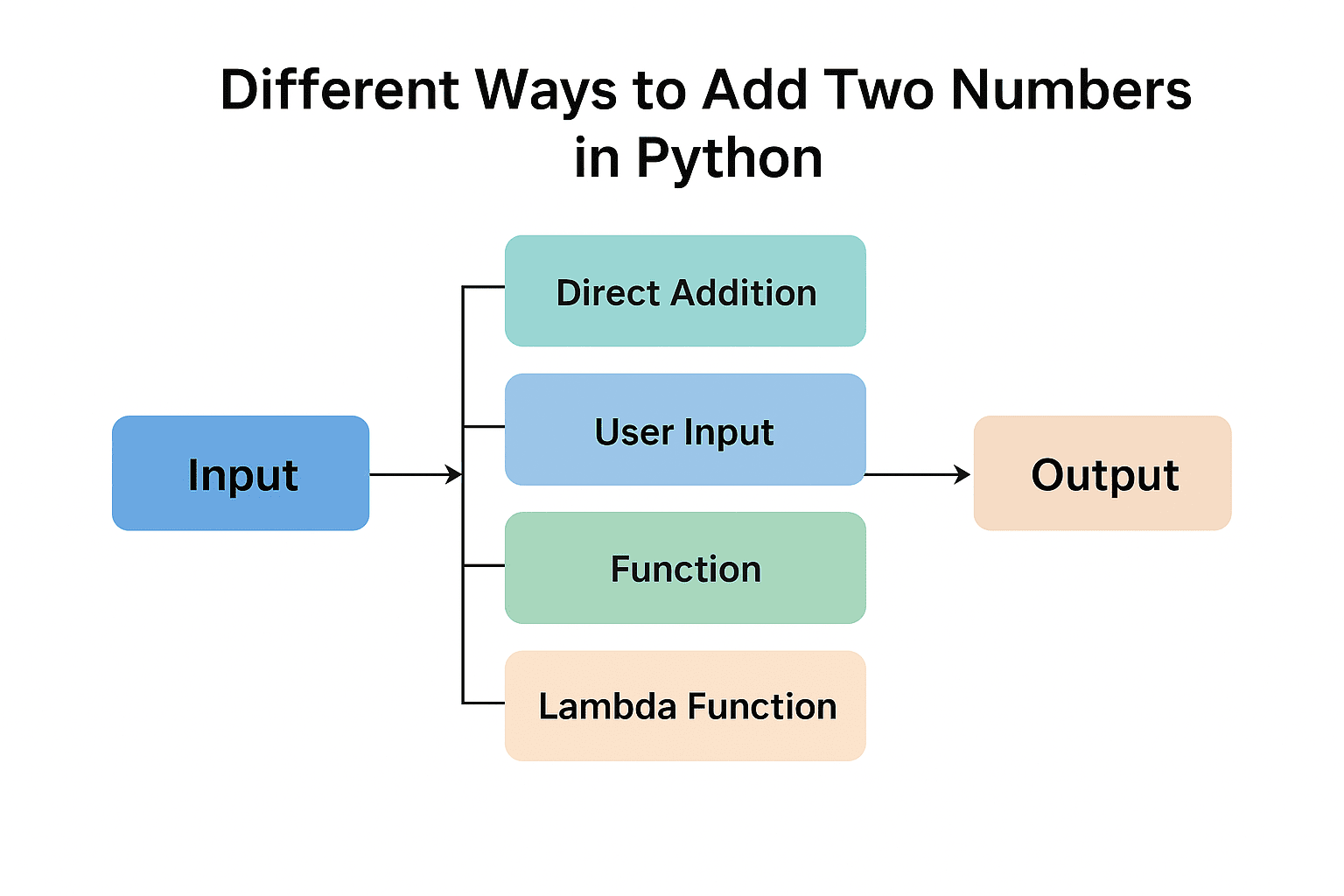
Method 1: Adding Two Numbers Directly
The simplest way to add numbers in Python is to assign values to variables and then use the + operator.
a = 10
b = 20
result = a + b
print("Sum:", result)
Output:
Sum: 30
In this method, both numbers are predefined. It is useful for quick calculations or demonstrations, but less practical if you want to work with dynamic inputs.
Method 2: Adding User Input Numbers
Python allows you to accept numbers from users using the input() function. Since input() takes values as strings, you need to convert them into integers (or floats) before performing addition.
a = int(input("Enter first number: "))
b = int(input("Enter second number: "))
print("Sum:", a + b)
Example:
If you enter 5 and 7, the output will be:
12
This method is interactive and is often used when building simple programs such as calculators.
Method 3: Using a Function
Functions allow you to write reusable code. Instead of writing the same addition logic multiple times, you can define a function once and use it whenever needed.
def add_numbers(x, y):
return x + y
print("Sum:", add_numbers(8, 12))
Output:
Sum: 20
This approach is more organized and is preferred in larger programs where addition might be needed at different points.
Method 4: Using a Lambda Function
A lambda function is a small, anonymous function that is written in a single line. It is useful when you need a quick operation without defining a full function.
add = lambda x, y: x + y
print("Sum:", add(4, 9))
Output:
Sum: 13
While lambda functions are concise, they are less descriptive than regular functions and may not be as beginner-friendly for larger applications.
How to Handle Edge Cases?
Handling edge cases in a Python program, especially when dealing with user input, is crucial to ensure the robustness and reliability of the application. Here’s a discussion on how to handle potential errors or edge cases and suggestions for implementing error-checking mechanisms:
- Validating User Input: Implementing input validation can address invalid user input, such as non-numeric values or unexpected characters. This involves checking the data type or format before calculations, using methods like isdigit() or try-except blocks to catch exceptions.
- Handling Division by Zero: Use conditional statements and error-handling techniques like try-except blocks to gracefully handle unexpected errors or exceptions, providing informative error messages to the user.
- Robust Error-Checking Mechanisms: Use conditional statements and error-handling techniques like try-except blocks to gracefully handle unexpected errors or exceptions, providing informative error messages to the user.
- Providing User Feedback: Clear and informative feedback is crucial in handling edge cases, guiding users on how to correct input or resolve issues.
- Testing Edge Cases: Test your program with various edge cases, including non-numeric input, zero or negative input, and very large or small numbers, to ensure its robustness and behavior.
By implementing these strategies, you can enhance the resilience of your Python program and ensure that it handles edge cases gracefully, providing a more user-friendly and reliable experience.
Practical Value of Adding Two Numbers in Python
Although adding two numbers seems like a beginner-level task, this logic is widely used in real-world applications across industries. Popular companies and organizations often embed this simple arithmetic in larger systems.
- E-commerce Platforms (e.g., Amazon, Flipkart):
When you add products to your cart, the system calculates the total cost by adding product prices together.
price1 = 499
price2 = 799
total = price1 + price2
print("Total:", total)Output:
Total: 1298This basic operation is a foundation for more complex billing systems.
2. Banking Applications (e.g., PayPal, HDFC Bank):
Banking apps add deposits or transfers to your account balance.
balance = 1500
deposit = 2000
new_balance = balance + deposit
print("Updated Balance:", new_balance) Output:
Updated Balance: 35003. Ride-Sharing Companies (e.g., Uber, Ola):
Fare calculations often involve adding base fare and distance charges.
base_fare = 50
distance_fare = 120
total_fare = base_fare + distance_fare
print("Ride Fare:", total_fare)Output:
Ride Fare: 170These examples show that the simple addition of two numbers is a core operation in many large-scale, real-world applications.
Looking for a hassle-free way to code? Check out our AI-powered python online compiler. Instantly write, run, and test your code with AI support. No setup, no fuss—just pure coding joy. Perfect for beginners and pros alike, it’s a game-changer for all your coding needs.
Comparison / Pros & Cons of Adding Two Numbers in Python
| Method | Pros | Cons |
|---|---|---|
| Direct Addition | Simple and beginner-friendly | Not reusable for multiple inputs |
| User Input | Dynamic, works with any value | Requires manual input each time |
| Function | Reusable and clean code | Slightly longer to write initially |
| Lambda Function | Short and elegant | Harder for beginners to read |
For More Python Programming Exercises and Solutions check out our Python Exercises and Solutions
Most Asked Questions About Adding Two Numbers in Python
1. How to Add Arbitrarily Large Numbers (Beyond Built-in Limits or Given as Strings)
- Why it’s missed: Most tutorials stop at
a + bwith small integers. Beginners hit issues when numbers are extremely large (like cryptography, financial transactions, scientific data). - What to cover:
- Python’s integers (
int) are arbitrary precision → they won’t overflow, unlike C/Java. - Adding large numbers from strings:
num1 = "987654321987654321"num2 = "123456789123456789"result = int(num1) + int(num2)print(result) # 1111111111111111110 - For decimals with precision, use
decimal.Decimal. - Pitfall: Conversion from string must be handled carefully (trim spaces, validate digits).
- Python’s integers (
2. How to Deal with Floating Point Precision Issues
- Why it’s missed: Tutorials show
0.1 + 0.2 = 0.30000000000000004but rarely explain why. - What to cover:
- Explain binary floating-point representation.
- Solutions:
round(0.1 + 0.2, 2)→0.3- Use
Decimalfor high precision:from decimal import Decimal print(Decimal('0.1') + Decimal('0.2')) # 0.3
- When to use which approach (rounding is fine for display,
Decimalis better for finance).
3. How to Add Numbers with Input Validation / Error Handling
- Why it’s missed: Most examples assume perfect input. Beginners often break programs with invalid inputs.
- What to cover:
- Wrap
int(input())orfloat(input())intry...except. - Example:
try: a = float(input("Enter first number: ")) b = float(input("Enter second number: ")) print("Sum:", a + b) except ValueError: print("Please enter valid numeric values.") - Handle negatives, floats, blanks, or extra spaces.
- Wrap
4. How to Add Numbers in Different Formats / Bases
- Why it’s missed: Most tutorials stick to decimal numbers.
- What to cover:
- Binary:
num1 = "1011" # binarynum2 = "111"result = int(num1, 2) + int(num2, 2)print(bin(result)) # 0b10010 - Hexadecimal, octal → convert with
int(value, base)and back withhex(),oct(). - Real-world: useful in system programming, cryptography, networking.
- Binary:
5. Performance & Memory Trade-offs Between Methods
- Why it’s missed: Rarely benchmarked in beginner blogs.
- What to cover:
- Compare:
a + b→ fastest for two numbers.sum([list_of_numbers])→ Pythonic for multiple numbers.- Loops vs list comprehensions.
- NumPy’s
np.add()→ fastest for arrays, scientific computing.
- Show a timeit benchmark snippet.
- Compare:
6. Adding Numbers Stored in Data Structures
- Why it’s missed: Most posts don’t go beyond integers.
- What to cover:
- Lists/Tuples:
numbers = [10, 20, 30] print(sum(numbers)) # 60 - Linked list addition (LeetCode problem): handle carry, unequal lengths, etc.
- Real-world: working with digit sequences in data science or algorithm interviews.
- Lists/Tuples:
7. How to Add Numbers Without Using + (Bitwise Addition)
- Why it’s missed: Considered advanced, but popular in interviews.
- What to cover:
- Implement addition using XOR, AND, and shift.
- Example:
def add(x, y):while y != 0:
carry = x & y
x = x ^ y
y = carry << 1return xprint(add(5, 7)) # 12 - Explain each step so beginners can follow.
8. How to Format Output Properly
- Why it’s missed: Most show raw output without presentation.
- What to cover:
- Thousands separator:
total = 1234567print(f"{total:,}") # 1,234,567 - Decimal places:
print(f"{12.3456:.2f}") # 12.35 - Currency or locale formatting using
localemodule.
- Thousands separator:
9. Handling Negative Numbers, Floats, or Mixed Types
- Why it’s missed: Blogs often assume positive integers only.
- What to cover:
- Python allows mixing types:
int + float = float,float + complex = complex. - Show examples of negatives:
-5 + 7 = 2. - When typecasting is needed (e.g.,
int()vsfloat()).
- Python allows mixing types:
10. Internationalization & Localization Issues
- Why it’s missed: Advanced topic, but real-world relevant.
- What to cover:
- In some countries
3,5 + 2,5 = 6,0(comma as decimal separator). - Use Python’s
localelibrary to adapt output formatting. - Example for Germany locale:
import localelocale.setlocale(locale.LC_ALL, 'de_DE.UTF-8')print(locale.format_string("%.2f", 1234.56, grouping=True)) # 1.234,56
- In some countries
We hope you like our blog on “Add Two Numbers in Python”. Whether you’re a beginner looking to start your coding journey or an experienced developer seeking to advance your skills, Newtum offers comprehensive courses designed to help you achieve your learning goals. Join us today and unlock your potential in the world of technology.



