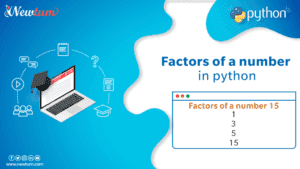Welcome to our tutorial on how to print output without a newline in Python! In this tutorial, we will be discussing the ways to print output in Python without adding a newline character at the end.
In Python, the default behavior of the “print()” function is to add a newline character at the end of the output. This means that each time you call the “print()” function, it will add a new line to the output. However, there are several ways to change this behavior and print output without a newline in Python. However, sometimes, we may want to print output without a newline, on the same line character. The “end” parameter can be used in the “print()” function to achieve this.
Python Program to Print Output Without a Newline
One way to print output without a newline is to use the “end” parameter of the “print()” function. The “end” parameter allows you to specify a string that will be added at the end of the output, instead of the default newline character. For example, the following code will print “Python Programming” and “is easy to learn.” without a newline at the end:
Step 1: We start by using the “print()” function to display the first statement “Python Programming”.
Step 2: We use the “end” parameter in the “print()” function to specify the character that will be printed after the statement. In this case, we set the “end” parameter to a space ” “.
Step 3: We use another “print()” function to display the second statement “is easy to learn.”.
Step 4: Since we have set the “end” parameter to a space in the first statement, the second statement is printed on the same line as the first statement, without a newline character.
Step 5: When we run the above code, the output displayed on the screen will be “Python Programming is easy to learn.”.
# print both the statements on a single line
print("Python Programming", end=" ")
print("is easy to learn.")
Output:
Python Programming is easy to learn.As you can see, both the statements are printed on the same line without any space or newline between them. The “end” parameter is used to specify the character that will be printed after each statement. By default, it is set to a newline character “\n.” However, by setting it to a space character ” “, we can print both the statements on the same line.
In the above code, the first “print()” function prints the string “Python Programming” with an “end” parameter set to a space character. It means that instead of the default newline character, a space character will be printed after the string. The second “print()” function prints the string “is easy to learn.” Since we have already set the “end” parameter in the first print statement, this statement is printed on the same line as the first one.
So, this is how we can print output without a newline in Python using the “end” parameter in the “print()” function. We can use the “end” parameter in the “print()” function to print output without a newline character. By setting the “end” parameter to a space or any other character, we can print output on the same line as the previous statement.
In conclusion, printing output without a newline in Python is a simple task that can be achieved using the built-in “print()” function. By understanding the different ways to print output without a newline, you’ll be able to control the formatting and layout of your output in a more precise way.
Whether you need to print output in real-time or simply want to control the appearance of your output. With this tutorial, you now have a solid understanding of how to print output without a newline in Python and how to use these techniques in your own projects.
For More Python Programming Exercises and Solutions check out our Python Exercises and Solutions