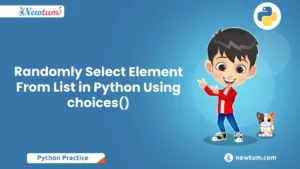Python is a popular programming language that offers a wide range of functions and tools for data manipulation, automation, and more. One of the most basic programming tasks is converting one unit of measurement to another, for instance, converting Kilometers to Miles in Python.
Converting kilometers to miles in Python can be a simple process, and it can be done using a single mathematical formula. In this tutorial, we will be walking through the process of converting kilometers to miles using Python.
Python Program to Convert Kilometers to Miles
First, let’s start by defining what kilometers and miles are. Kilometers (km) are a unit of measurement for distance and are commonly used in the metric system. Miles (mi), on the other hand, are a unit of measurement for the distance that is commonly used in the United States and the United Kingdom.
To convert kilometers to miles, we will use the following formula:
1 km = 0.621371 mi
This means that for every kilometer, we need to multiply it by 0.621371 to get the equivalent distance in miles.
To implement this formula in Python, we will use the basic mathematical operator *.
Step 1: Declare the variable to store the kilometers input
In the first step, we will create a variable named kilometers to store the user’s input. We will use the float() function to convert the input string to a floating-point number.
kilometers = float(input(“Enter value in kilometers: “))
Step 2: Define the conversion factor
We will define a variable named con_factor to store the conversion factor between kilometers and miles. One kilometer is equal to 0.621371 miles, so we will set con_factor to this value.
con_factor = 0.621371
Step 3: Convert kilometers to miles
To convert the user’s input in kilometers to miles, we will create a new variable named miles and assign it the value of kilometers multiplied by the conversion factor.
miles = kilometers * con_factor
Step 4: Print the result
Finally, we will print the result of the conversion. We will use the print() function to output the result in a formatted string that includes the original kilometers value and the converted miles value.
print(‘%0.2f kilometers is equal to %0.2f miles’ %(kilometers,miles))
Step 5: Putting it all together
The complete code to convert kilometers to miles in Python is as follows:
# Python Program to Convert Kilometers to Miles
# Taking kilometers input from the user
kilometers = float(input("Enter value in kilometers: "))
# conversion factor
con_factor = 0.621371
# calculate miles
miles = kilometers * con_factor
# Print Result
print('%0.2f kilometers is equal to %0.2f miles' %(kilometers,miles))
Output:
This code will output 124.27, which is the equivalent distance in miles for 200 kilometers.
Enter value in kilometers: 200
200.00 kilometers is equal to 124.27 milesIn conclusion, there are many ways to convert kilometers to miles in Python, whether you want to use basic mathematical operators, functions, or built-in modules. It is important to keep in mind that the formula used in this tutorial is based on the International System of Units (SI) standard, and if you are working with other measurements or standards, you may need to use different formulas or conversion factors. Additionally, you can use the methodologies such as unit converter or pint library to convert kilometers to miles in a more efficient way.
Converting kilometers to miles in Python is a simple yet important programming task that we can easily accomplish using Python. By following the steps outlined in this tutorial, you can create a Python script that takes user input in kilometers, converts it to miles using the conversion factor, and outputs the result in a formatted string. This is just one example of the many useful functions that Python offers for data manipulation and automation.
For More Python Programming Exercises and Solutions check out our Python Exercises and Solutions