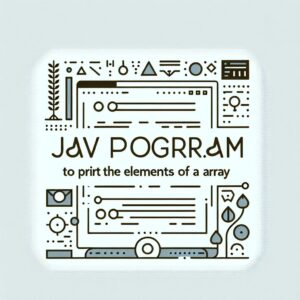Welcome to your introductory journey into the fascinating world of ASCII to Binary Conversion! If you’ve ever wondered how computers interpret the letters and symbols we use daily, you’re in the right place. ASCII, or the American Standard Code for Information Interchange, plays a crucial role in bridging the gap between human language and machine code. Understanding this conversion process is essential for anyone stepping into the programming arena. Curious about how it all happens and eager to see some practical examples? Let’s explore this essential concept together and unravel the mystery of converting text into binary code.
Simple Code Example: Converting ASCII to Binary
public class ASCIItoBinary {
public static String toBinary(char c) {
return String.format("%8s", Integer.toBinaryString(c)).replace(' ', '0');
}
public static void main(String[] args) {
String text = "Hello, World!";
StringBuilder binaryResult = new StringBuilder();
for(char c : text.toCharArray()) {
binaryResult.append(toBinary(c)).append(" ");
}
System.out.println("ASCII to Binary Conversion:");
System.out.println(binaryResult.toString().trim());
}
}
Explanation of the Code
- We start with a class named `ASCIItoBinary`. This is where all our conversion magic will happen.
- The `toBinary` method does the core job. It receives a character (‘char c’) and converts it to its binary form.
- This is achieved by using `Integer.toBinaryString(c)`, which converts the ASCII value of the character to binary.
- We ensure each binary value has 8 bits with `String.format(“%8s”, …).replace(‘ ‘, ‘0’)`—padding with zeroes where necessary.
- In the `main` method, we have the text “Hello, World!” that needs conversion.Using `StringBuilder`, we store the binary results efficiently as each character is processed.
- Finally, we loop through each character of the text, calling `toBinary(c)` and appending its result to our `StringBuilder`. We print out the complete binary conversion to see the ASCII to Binary transformation in action!
Output
ASCII to Binary Conversion:
01001000 01100101 01101100 01101100 01101111 00101100 00100000 01010111 01101111 01110010 01101100 01100100 00100001Real-Life Applications of ASCII to Binary Conversion
Data Storage Efficiency:
ASCII to Binary Conversion is vital for computers that store data in binary format. This conversion helps efficiently translate characters into a format that allows optimal data storage and retrieval. Computers don’t naturally understand characters, but they communicate in binary, making this conversion crucial for data handling.
Data Communication:
In networking, ASCII to Binary Conversion plays a significant role. When data is transmitted over the internet, it’s converted into a binary form. This ensures that the information sent is accurately received and understood by different systems. For instance, when you send an email, the text is converted to binary to facilitate successful transmission across networks.
Programming and Software Development:
Programmers often use ASCII to Binary Conversion in software applications, especially when dealing with file manipulations or encoding data. A good example is when saving text files, where text is converted into binary to be saved on a computer’s storage system. It ensures data integrity and correct file processing.
Embedded Systems:
Many devices like smart thermostats or remote controls utilize ASCII to Binary Conversion within their embedded systems. This conversion allows these small devices to interpret text inputs or commands by converting them into binary language, which the machine can then understand and execute.
Cryptography:
In security applications, converting data into binary is a fundamental step. ASCII to Binary Conversion is used in encrypting data, ensuring that sensitive information is protected from unauthorized access, thanks to the binary encoding processes that transform text into secure formats.
Feel free to let me know if there is more data you’d like to include!
Common Interview Questions on ASCII to Binary Conversion
- What is the primary purpose of ASCII to Binary Conversion?
It allows computers to interpret and store text data effectively using binary code. - How does ASCII encoding work?
ASCII represents each character with a numeric value ranging from 0 to 127. - What’s the binary equivalent of the ASCII character ‘B’?
‘B’ has an ASCII value of 66, and its binary equivalent is 1000010. - Why is binary so important in computer operations?
Binary is the fundamental language of computers, enabling all operations and processing tasks. - Can ASCII to Binary Conversion help in data encryption?
Yes, it forms a basic part of many encryption techniques used to secure data.
Our AI-powered Java online compil makes coding a breeze. Instantly write, run, and test your Java code with the help of AI. It’s perfect for learners who want to see immediate results and improve faster. Give it a try today!
Conclusion
If you’re eager to dig deeper into programming concepts like ASCII to Binary Conversion, Newtum is a great place to start . Keep exploring, keep coding, and who knows what amazing things you’ll build next? Let’s embark on this fascinating journey together!
Edited and Compiled by
This blog was compiled and edited by Rasika Deshpande, who has over 4 years of experience in content creation. She’s passionate about helping beginners understand technical topics in a more interactive way.