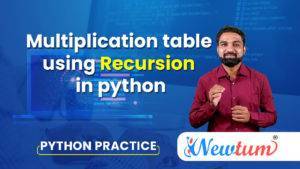Are you new to coding and wondering how C# can help you create fun yet informative programs? Well, you’re in the right place! Today, we’ll dive into a fascinating topic: writing a C# Program to Reserve a Number and Check if its palindrome. It’s not just a simple exercise – it’s a great way to understand variables, loops, and conditional statements in C#. You might be asking, what’s a palindrome, and why should I care? Stick around to find out, as we unpack everything from the basics of reversing a number to recognizing palindromes, making coding an enjoyable learning experience!
Understanding Palindrome Numbers
A palindrome number is a numerical value that remains the same when its digits are reversed. For example, numbers like 121, 454, and 1221 are palindromes because their reverse matches their original sequence. In contrast, numbers like 123 or 789 are not palindromes.
The concept of palindrome numbers is frequently used in programming, particularly for data validation and solving algorithmic challenges. To check if a number is a palindrome, you reverse its digits and compare the reversed value with the original. If they are equal, the number is a palindrome.
This process involves extracting each digit from the number, reversing their order, and reconstructing the value. Palindrome logic is simple yet powerful, serving as the foundation for more complex coding problems in areas like cryptography and pattern recognition.
Algorithm to Reverse a Number and Check Palindrome
Follow these steps to reverse a number and check if it’s a palindrome:
- Input the Number: Start by accepting the number you want to check.
- Extract Digits: Use the modulus operator (
%) to extract the last digit of the number. - Reverse the Digits: Multiply the reversed number by 10 and add the extracted digit.
- Update the Number: Divide the original number by 10 (integer division) to remove the last digit.
- Repeat: Continue extracting and reversing until the original number becomes 0.
- Compare: After reversing, compare the reversed number with the original. If they are equal, the number is a palindrome.
This method ensures accurate reversal of digits while maintaining the simplicity of the process. The logic can be implemented efficiently using a loop, making it an ideal task for beginners learning to manipulate numbers in programming.
Simple Code Example: C# Program to Reverse a Number and Check for Palindrome
csharp
using System;
class Program
{
static void Main()
{
Console.Write("Enter a number: ");
int number = int.Parse(Console.ReadLine());
int reversedNumber = ReverseNumber(number);
Console.WriteLine("Reversed Number: " + reversedNumber);
if (IsPalindrome(number))
Console.WriteLine("The number is a palindrome.");
else
Console.WriteLine("The number is not a palindrome.");
}
static int ReverseNumber(int num)
{
int reversed = 0;
while (num > 0)
{
int remainder = num % 10;
reversed = (reversed * 10) + remainder;
num /= 10;
}
return reversed;
}
static bool IsPalindrome(int num)
{
return num == ReverseNumber(num);
}
}
Explanation of the Code
Understanding a C# Program to Reserve a Number and Check if it’s a palindrome can be much simpler than it sounds. Let’s break down the code step by step:
- First, the program prompts the user to enter a number. This input is converted from text to an integer using
int.Parse(Console.ReadLine()).The entered number is then passed to theReverseNumber()method, which reverses the digits of the number. This is achieved by continually extracting the last digit of the number and constructing the reversed number with it.Once reversed, the program prints the reversed number to the console.Next, theIsPalindrome()method checks whether the original number and its reversed version are identical. To achieve this, it simply compares the two values.Finally, based on the comparison, the program outputs whether the number is a palindrome or not.
Output
Enter a number:
Reversed Number:
The number is a palindrome.
OR
The number is not a palindrome.
Practical Applications
Palindrome checking has several real-world applications in industries, helping businesses solve diverse challenges:
- Data Validation: Companies like Google and Amazon use palindrome logic in their algorithms to validate data integrity. For instance, ensuring that certain data structures or sequences remain consistent during processing can involve palindrome checks.
- Cybersecurity: Palindrome logic is applied in cryptographic algorithms, where reversing sequences ensures data security. Firms in the cybersecurity sector use similar techniques to create robust encryption systems.
- Pattern Recognition: In fields like AI and machine learning, palindrome checks help identify symmetrical patterns in text, DNA sequences, or visual data, aiding industries like healthcare and natural language processing (NLP).
- String Manipulation: Social media platforms like Facebook and Instagram apply similar logic to analyze text patterns, enabling features like palindromic challenges or ensuring content uniformity in filters.
This logic extends beyond numbers to strings and complex patterns, showcasing its versatility in improving algorithms and enhancing business processes across domains.
Quiz Time: Test Your Knowledge on ‘C# Program to Reserve a Number and Palindrome’!
- What is the main purpose of the C# program discussed?
- To sort numbers
- To reserve and check if a number is a palindrome
- To add numbers
- Which data type is commonly used to store numbers in C#?
- float
- string
- int
- In C#, what method is often used to reverse a string representation of a number?
- Reverse()
- Substring()
- Append()
- What is a palindrome number?
- A number that increases
- A number that remains the same when reversed
- A number that’s even
- Why is understanding palindromes important in programming?
- It’s a fun exercise
- Helps in learning iterative techniques
- Makes your code compile faster
C# is a popular programming language developed by Microsoft. It’s versatile and widely used for building applications, software tools, and even games. If you haven’t already, setting up your development environment with Visual Studio or using our csharp online compiler is the first step. This tool allows you to start coding without the hassle of installing software on your computer.
Common Mistakes to Avoid
When writing a C# Program to Reverse a Number and Check if It’s Palindrome, developers often encounter common pitfalls:
- Incorrect Digit Extraction: Mistakes in extracting digits using modulus and division operations can lead to faulty logic. Ensure the correct sequence is maintained when reversing the number.
- Overlooking Edge Cases: Ignoring scenarios like single-digit numbers (which are always palindromes) or numbers ending in zero can cause inaccuracies. Account for these cases in the logic.
- Data Type Mismatch: Using data types that cannot handle large numbers may result in overflow errors. For large inputs, opt for data types like
longor use libraries that handle big integers. - Unnecessary Loops: Inefficient looping structures can slow down execution, especially for larger datasets. Optimize your code by keeping loops concise and minimizing redundant calculations.
Debugging Tips:
- Test your program with various inputs, including edge cases (e.g.,
0,10,121). - Use print statements to check intermediate values during reversal.
- Validate your logic with both positive and negative numbers, depending on requirements.
By addressing these challenges, you can create a robust and efficient palindrome-checking program.
Conclusion
Discovering C# Program to Reverse a Number and Check if It’s Palindrome is a fascinating journey into coding essentials. For more tailored tutorials and expert advice, check out Newtum. Keep exploring, and share your programming successes with us! Happy coding!
Edited and Compiled by
This blog was compiled and edited by Rasika Deshpande, who has over 4 years of experience in content creation. She’s passionate about helping beginners understand technical topics in a more interactive way.