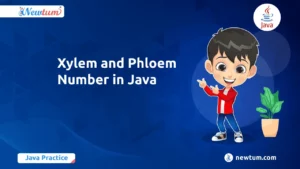Have you ever wondered how to check if an object is an array in JavaScript? This seemingly simple task can baffle even seasoned programmers, but don’t worry—we’ve got you covered. In this blog, we’ll explore straightforward methods to tackle this common challenge and make sense of JavaScript’s quirks. Whether you’re new to coding or looking to brush up on your skills, keep reading to unravel the mystery behind identifying arrays in JavaScript with ease!
Why It’s Important to Check if a Variable is an Array
In JavaScript, arrays might look like a special data type—but under the hood, they’re actually a type of object. This means a simple typeof check returns "object" for both regular objects and arrays, which can be misleading.
If you treat a non-array object as an array—perhaps by trying to loop through it or use array methods like .map() or .push()—you could run into unexpected behavior or even runtime errors. That’s why identifying whether a variable is truly an array is crucial, especially when dealing with dynamic data.
Real-world scenarios where this check is essential include:
- Data validation in form inputs or API responses.
- Conditional logic when handling arrays differently from plain objects.
- Iterating over values using array-specific methods.
- Debugging code that breaks due to incorrect type assumptions.
Being sure about your data type helps you write cleaner, more predictable, and bug-free code.
Checking If It’s an Array
javascript
function isArray(obj) {
return Array.isArray(obj);
}
// Example usage:
console.log(isArray([1, 2, 3])); // true
console.log(isArray('Hello')); // false
console.log(isArray({a: 1})); // false
Explanation of the Code
The code snippet provided is a simple JavaScript function designed to check if a given object is an array. Let’s break it down step-by-step using an ordered list:
- The function, named
isArray, takes one parameter,obj, which represents the object you want to examine. - Inside the function, the method
Array.isArray()is invoked withobjas its argument. This built-in JavaScript method returnstrueifobjis an array andfalseotherwise. - The example usage demonstrates calling the
isArrayfunction with various arguments: - When passed an array, like
[1, 2, 3], it correctly returnstrue. - For a string, such as
'Hello', it returnsfalse. - Similarly, if given an object like
{a: 1}, it returnsfalse.
Output
true
false
false
Practical Uses for Checking Arrays in JavaScript
- Data Validation in E-commerce Platforms: Many e-commerce companies use JavaScript to validate data. For instance, when users add items to their shopping cart, the application checks if the selections are stored as an array. This ensures a smooth shopping and checkout process by guaranteeing that item lists are correctly formatted and can be processed without errors.
- Social Media Feed Management: Social media platforms that dynamically load content, like tweets or posts, utilise JavaScript to handle data arrays. By checking if an object is an array, platforms can effectively manage the user’s feed, ensuring that new posts appear in the correct sequence and are rendered properly without breaking the layout.
- Content Management Systems (CMS) Plugins: Popular CMS tools include plugins that need to manipulate data structures effectively. By using array checks, developers ensure that content blocks, such as blogs or gallery images, are handled as arrays, allowing for seamless updates and consistent layouts.
- Health Monitoring Systems: Health-tech companies use data arrays to track patient metrics over time. Validating data as arrays ensures these systems can process and analyze patient health records efficiently, providing critical insights for medical professionals without data mishaps.
JavaScript Array Quiz
Let’s dive into some quiz questions to help you better understand how to check if an object is an array in JavaScript. These questions are designed to test your knowledge and reinforce what you’ve learned.
-
- Which JavaScript method can determine if a variable is an array?
– a) Array.isArray()
– b) arrayCheck()
– c) isThisArray()
- Which JavaScript method can determine if a variable is an array?
-
- What will `Array.isArray([1, 2, 3])` return?
– a) true
– b) false
– c) undefined - What does `Array.isArray(“Hello World”)` evaluate to?
– a) true
– b) false
– c) null - Is `Array.isArray` available in all JavaScript environments?
– a) No
– b) Yes
– c) Only in modern browsers
- What will `Array.isArray([1, 2, 3])` return?
- Which of these is a non-array object?
– a) []
– b) {}
– c) new Array(3)
Our AI-powered online compiler allows users to effortlessly write, run, and test their code. It’s like having your personal coding assistant! No more switching between screens or waiting forever for results. With instantaneous feedback, coding becomes a breeze, empowering you to focus on creativity and learning.
Conclusion
By mastering how to check if an object is an array in JavaScript, you’re enhancing your coding skills and gaining confidence in problem-solving. Give it a whirl and unlock a sense of accomplishment. For further learning on programming languages like Java and Python, explore Newtum.
Edited and Compiled by
This article was compiled and edited by @rasikadeshpande, who has over 4 years of experience in writing. She’s passionate about helping beginners understand technical topics in a more interactive way.