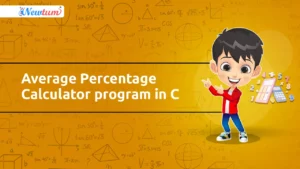Hey there, Java enthusiasts! Have you ever found yourself a bit puzzled wondering how to switch those solitary characters into strings? Worry no more! Today, we’re diving into the easy-peasy world of ‘Convert Char to String in Java’. Stick around, because by the end of this blog, you’ll transform these pesky characters into strings with the finesse of a Java pro! Keep reading to unlock the magic.
Exploring How to Convert Char to String in Java
// Convert Char to String using Character.toString() method
char myChar = 'a';
String myStr = Character.toString(myChar);
// Convert Char to String using String.valueOf() method
String myStr2 = String.valueOf(myChar);
// Convert Char to String by concatenating with an empty String
String myStr3 = myChar + "";
// Convert Char to String using the String constructor
String myStr4 = new String(new char[]{myChar});
Explanation of the Code:
- When we need to convert Char to String in Java, we have several straightforward options.
- By employing the
Character.toString()method, we can directly achieve our goal. For instance, the character ‘a’ is converted into a string withCharacter.toString(myChar). - Another method to convert Char to String in Java is by using
String.valueOf(). It’s a versatile method that handles the conversion seamlessly. - Alternatively, we can simply concatenate our char with an empty string, like in
myChar + "", which coerces the char into a string format. - Last but not least, creating a new string with the
Stringconstructor that takes a char array can also be used to convert a single character to a string.
Code Output
myStr: “a” myStr2: “a” myStr3: “a” myStr4: “a”Unlocking the Practical Magic: Real-World Uses of Converting Char to String in Java
-
- Validation Checks: Converting char to String is vital for validation checks, like verifying single-character user inputs.
-
- Concatenation: Essential for concatenating characters into a String to build messages or commands dynamically.
-
- User Interface Development: Helpful in UI development, to convert user-initiated char inputs into String objects for display.
-
- Data Processing: In data parsing tasks, converting char to String is crucial for processing single character data.
-
- File Handling: While reading files character by character, conversion to String is necessary for proper data manipulation.
Cracking the Code: Interview Questions on Converting Char to String in Java
- How can you convert a char to a String in Java?
You can convert a char to a String by using the Character.toString() method. - Is there an alternative method to convert a char to a String?
Yes, you can also use String.valueOf(char) to convert a char to a String. - What is the benefit of using String.valueOf(char) over Character.toString()?
String.valueOf(char) is often preferred because it is null-safe and it can also handle char arrays. - Can the concatenation operator be used to convert a char to a String?
Absolutely, concatenating an empty String with char like “” + char will convert it to a String. - Is it possible to use a StringBuilder to convert a char to a String?
Indeed, you can create a StringBuilder instance and append the char to it, then convert it to a String.
Ever struggled with setting up a compiler? Our AI-powered Java online compiler changes the game. Write, run, and test your Java code instantly, making learning or project development a breeze with cutting-edge technology.
Conclusion
In wrapping up our journey through ‘Convert Char to String in Java,’ we’ve ventured from understanding the basics in ‘Exploring How to Convert Char to String in Java’ to seeing the code come to life in ‘Code Output.’ Additionally, we’ve unearthed the everyday magic in ‘Unlocking the Practical Magic: Real-World Uses of Converting Char to String in Java’ and tackled some tricky interview questions in ‘Cracking the Code: Interview Questions on Converting Char to String in Java.’ Remember, these nuggets of knowledge can refine your coding prowess. Hungry for more insights? Glide over to Newtum and keep honing your skills! Dive deeper into the world of coding with us – let’s decode more programming puzzles together!