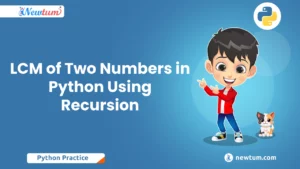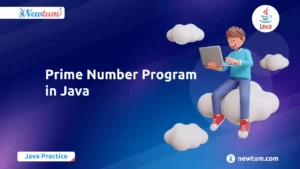Python’s “*set()” function can be used to remove duplicate elements from a list. If we try to perform certain operations on the list or if we try to get unique elements, duplicate elements can cause problems in our code. In this blog, we will learn how to remove duplicate elements from a list in Python Using *set(), from the given well-explained example along with output are as follows:
Python Program to Remove Duplicate Elements From a List Using *set() Function
# Remove Duplicate Element From a List Using *set() in python
# Python 3 code to demonstrate
# Removing duplicate elements from the list
l = [1, 2, 3, 2, 6, 4, 5]
print("Original List: ", l)
res = [*set(l)]
print("List after removing duplicate elements: ", res)
Remove duplicate elements from a list in Python Using *set(): Explanation
The set() function and the unpacking operator * are used in this Python code to showcase a common method for removing duplicate elements from a list. Duplicate elements, particularly 2 are present in the original list l. The code first uses the set() function to create a set object from the list to remove these duplicates. The duplicates are automatically removed when a set is created from the list because a set is an unordered collection of unique elements.
After that, the set’s components are unpacked into a new list called res using the unpacking operator *. Converting the set object returned by the set() function back into a list is necessary in order to fulfill our requirements.We can do this in a succinct and effective manner using the unpacking operator *. In order to compare the two lists, the code then prints both the original list and the list with the duplicates removed. The result should reflect the successful removal of the duplicates.
Output:
Original List: [1, 2, 3, 2, 6, 4, 5]
List after removing duplicate elements: [1, 2, 3, 4, 5, 6]Python’s “Remove Duplicate Elements From a List Using *set()” produces a new list that only contains the original list’s unique elements. The original list in this particular example is [1, 2, 3, 2, 6, 4, 5], and it has duplicate elements (2 appears twice). The set() function removes the duplicates from this list and returns a new set object with the unique elements (1, 2, 3, 4, 5, 6).
The final result is [1, 2, 3, 4, 5, 6] and is obtained by converting this set object back to a list using the list() function. Since we converted the set back to a list, this list only contains the unique elements from the original list, and the order of the elements is identical to the order in which they appear in the original list.
What is set() in Python?
While exploring the process of removing duplicate elements from a list in Python using the *set() approach, it is essential to grasp the purpose of using set() in the Python language.
- A set in Python is an unsorted collection of distinct elements. The duplicate elements are automatically removed when converting a list to a set using the built-in set() function, leaving you with only the unique elements.
- This is a practical and effective method for getting rid of list elements that are duplicates.
- Indeed, the set() function in Python allows for the removal of duplicates from lists by passing the list as an argument. If you need to preserve the order of the elements, you can convert the set’s result back to a list.
- If your list contains unhashable elements, you will need to use a different technique to get rid of duplicates, such as iterating through the list and comparing each element to a new list that only contains unique elements.