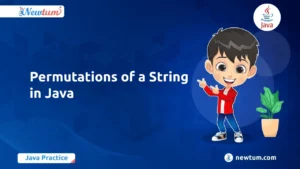In Java, converting float to string is a common task with various methods available. Understanding these methods is crucial for precision, formatting, and performance. In this blog explores multiple conversion techniques, including String.valueOf(), Float.toString(), DecimalFormat, and StringBuilder/StringBuffer, offering insights into their usage and suitability for different scenarios.
How to Convert Float to String in Java?
There are many methods to Convert Float to String, a few of which we will cover in this blog.
A. Convert Float to String by Using String.valueOf() method
This method converts the specified `float` value to its string representation using the `valueOf` static method of the `String` class.
// Convert Float to String in Java
public class covertFloatToStringEx {
public static String
convertFloatToString(float floatValue)
{
return String.valueOf(floatValue);
}
// Driver code
public static void main(String[] args)
{
// The float value
float floatValue = 65.5f;
// The expected string value
String stringValue;
// Convert float to string
stringValue = convertFloatToString(floatValue);
// Print the expected string value
System.out.println(
floatValue
+ " after converting into string = "
+ stringValue);
}
}
Dive into our interview question bank and equip yourself with the knowledge needed to excel in Java interviews!
Output:
65.5 after converting into string = 65.5Explain of the Code:
1. Class Declaration- Declares a class named `covertFloatToStringEx`.
2. Method Declaration- convertFloatToString: Defines a static method `convertFloatToString` that takes a `float` parameter named `floatValue`.
– Inside the method, it converts the `float` value to its string representation using `String.valueOf(floatValue)` and returns the result.
3. Main Method- Begins the main method where the execution of the program starts.
4. Variable Declarations- Declares a `float` variable `floatValue` and initializes it with the value `65.5` and also Declares a `String` variable `stringValue`.
5. Convert Float to String- Calls the `convertFloatToString` method to convert the `floatValue` to a `String` and assigns the result to `stringValue`.
6. Print Result- Prints the original `float` value (`floatValue`) concatenated with a descriptive message and the converted `String` value (`stringValue`) to the console.
B. Using Float.toString() method
This static method of the `Float` class converts the specified `float` value to its string representation.
// Java Program to convert float to String value
import java.util.*;
public class covertFloatToStringEx {
// Function to convert float value to String value
public static String
convertFloatToString(float floatValue)
{
// Convert float value to String value
// using valueOf() method
return Float.toString(floatValue);
}
// Driver code
public static void main(String[] args)
{
// The float value
float floatValue = 87.6f;
// The expected string value
String stringValue;
// Convert float to string
stringValue = convertFloatToString(floatValue);
// Print the expected string value
System.out.println(
floatValue
+ " after converting into string = "
+ stringValue);
}
}
Output:
87.6 after converting into string = 87.6Explanation of the Code:
1. Import Statement: Imports the `java.util` package, although it’s not used in the code. It’s unnecessary in this example.
2. Class Declaration: Declares a class named `covertFloatToStringEx`.
3. Method Declaration – convertFloatToString: Defines a static method `convertFloatToString` that takes a `float` parameter named `floatValue`.Inside the method, it converts the `float` value to its string representation using `Float.toString(floatValue)` and returns the result.
4.Main Method: Begins the main method where the execution of the program starts.
5. Variable Declarations: Declares a `float` variable `floatValue` and initializes it with the value `87.6`.Declares a `String` variable `stringValue`.
6. Convert Float to String: Calls the `convertFloatToString` method to convert the `floatValue` to a `String` and assigns the result to `stringValue`.
7. Print Result: Prints the original `float` value (`floatValue`) concatenated with a descriptive message and the converted `String` value (`stringValue`) to the console.
That’s how to Convert Float to String in Java using the `Float.toString(float)` method.
C. Using DecimalFormat class
This method formats the specified `float` value using a `DecimalFormat` object, which allows for more complex formatting options and returns the resulting string.
import java.text.DecimalFormat;
public class FloatToStringEx {
// Driver code
public static void main(String[] args) {
float decimalFloat = 98.457f;
DecimalFormat decimalFormat = new DecimalFormat("#.##"); // Pattern for two decimal places
String formattedString = decimalFormat.format(decimalFloat);
System.out.println("Formatted string using DecimalFormat: " + formattedString);
}
}
Output:
Formatted string using DecimalFormat: 98.46Learn How to Convert String to Int in Java, Here!
Explanation of the Code:
1. Import Statement: The code imports the `DecimalFormat` class from the `java.text` package. This class is used for formatting decimal numbers.
2. Class Declaration: It declares a class named `FloatToStringEx`.
3. Main Method: The program starts execution from the `main` method.
4. Variable Declaration – decimalFloat: It declares a `float` variable named `decimalFloat` and initializes it with the value `98.457`.
5. DecimalFormat Initialization: The code creates a new `DecimalFormat` object named `decimalFormat` with a formatting pattern `”#.##”`, specifying two decimal places.
6. Format Float to String: The `format()` method of the `DecimalFormat` object is used to format the `decimalFloat` value according to the specified pattern. The resulting formatted string is stored in the variable `formattedString`.7. Print Result: A message indicating that the formatted string is generated using `DecimalFormat` is printed to the console, followed by the formatted string itself.
Dealing With Code
Whenever you’re writing there may be an error you should know how to handle.Along with that tips and tricks to effectively implementation of code.
Error Handling:
1. Input Validation: Validate input values to ensure they are within acceptable ranges before performing conversions.
2. Exception Handling: Wrap conversion code in try-catch blocks to handle exceptions gracefully, especially for scenarios like invalid input or unexpected errors during conversion.
3. Logging: Use logging frameworks like Log4j to log errors and debug information for troubleshooting purposes.
Tips and Tricks:
1. Choosing the Right Method: Discuss the pros and cons of each conversion method and suggest the most suitable method based on factors like precision requirements, performance, and formatting flexibility.
2. Performance Optimization: Provide tips for optimizing performance, such as reusing DecimalFormat instances or using StringBuilder/StringBuffer for concatenating strings efficiently.
3. Localization: Mention considerations for localization when formatting numbers, such as using Locale-specific formatting patterns.
In conclusion, understanding the various methods to convert float to string in Java is essential for precision, formatting, and performance. By exploring techniques like String.valueOf(), Float.toString(), DecimalFormat, and more, developers can choose the most suitable approach for their specific requirements, ensuring robust and efficient code.
We hope you like our blog on “Convert Float to String in Java”. Whether you’re a beginner looking to start your coding journey or an experienced developer seeking to advance your skills, Newtum offers comprehensive courses designed to help you achieve your learning goals. Join us today and unlock your potential in the world of technology.
FAQs for Convert Float to String in Java
Common methods include String.valueOf(), Float.toString(), and using DecimalFormat for custom formatting.
It depends on your specific requirements. Use String.valueOf() for general-purpose conversions, Float.toString() for simplicity, and DecimalFormat for custom formatting options.
Float.toString() may have slightly better performance compared to String.valueOf() due to its direct conversion approach.
Yes, you can use DecimalFormat to specify formatting options such as the number of decimal places or scientific notation.
Yes, be mindful of precision loss and rounding errors, especially when dealing with large or very small float values. Additionally, handle special cases such as NaN or infinity appropriately.