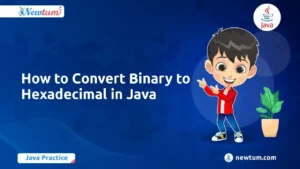Handling date strings in Java is crucial for various applications due to their significance in data processing and presentation. Common scenarios necessitating string-to-date conversion include parsing user input in forms, processing data from databases or files, and interfacing with external APIs or web services that provide date information.
Convert String to Date in Java Using SimpleDateFormat Class
import java.text.ParseException;
import java.text.SimpleDateFormat;
import java.util.Date;
public class StringToDateExample {
public static void main(String[] args) {
String dateString = "2021-5-30";
SimpleDateFormat sdf = new SimpleDateFormat("yyyy-MM-dd");
try {
Date date = sdf.parse(dateString);
System.out.println("Parsed Date: " + date);
} catch (ParseException e) {
System.out.println("ParseException: " + e.getMessage());
}
}
}
Explanation of the code:
- Import Libraries: Import necessary classes like SimpleDateFormat, Date, and ParseException.
- String Definition: Create a string variable dateString containing a date in the “yyyy-MM-dd” format.
- SimpleDateFormat Initialization: Instantiate a SimpleDateFormat object sdf with the desired date format “yyyy-MM-dd”.
- Parsing Date: Use sdf.parse() to convert the string dateString to a Date object.
- Error Handling: Handle ParseException in case of an invalid date format.
Output:
Parsed Date: Sun May 30 00:00:00 GMT 2021Convert String to Date in Java Using DateTimeFormatter (Java 8+)
import java.time.LocalDate;
import java.time.format.DateTimeFormatter;
public class StringToDateExample {
public static void main(String[] args) {
String dateString = "2009-04-20";
DateTimeFormatter formatter = DateTimeFormatter.ofPattern("yyyy-MM-dd");
LocalDate date = LocalDate.parse(dateString, formatter);
System.out.println("Parsed Date: " + date);
}
}
Explanation of the code:
- Import Libraries: Import necessary classes like LocalDate and DateTimeFormatter.
- String Definition: Create a string variable dateString containing a date in the “yyyy-MM-dd” format.
- DateTimeFormatter Initialization: Instantiate a DateTimeFormatter object formatted with the desired date format “yyyy-MM-dd”.
- Parsing Date: Use LocalDate.parse() with the specified formatter to convert the string dateString to a LocalDate object.
Output:
Parsed Date: 2009-04-20Handling Exceptions
Learn how to handle exceptions in converting string to date in Java
A. Understanding and Handling ParseException
`ParseException` occurs when a string cannot be parsed into the expected date format. This exception needs to be caught and managed to ensure the program doesn’t crash and can provide useful feedback to the user or take corrective action.
Example:
import java.text.ParseException;
import java.text.SimpleDateFormat;
import java.util.Date;
public class StringToDate {
public static Date convertStringToDate(String dateStr) {
SimpleDateFormat formatter = new SimpleDateFormat("dd-MM-yyyy");
try {
return formatter.parse(dateStr);
} catch (ParseException e) {
System.out.println("Error parsing date: " + e.getMessage());
return null;
}
}
public static void main(String[] args) {
String dateStr = "31-12-2023";
Date date = convertStringToDate(dateStr);
if (date != null) {
System.out.println("Converted Date: " + date);
}
}
}
B. Best Practices to Deal with Parsing Errors
1. Validate Input Format: Check if the string matches the expected date format before attempting to parse.
if (!dateStr.matches("\\d{2}-\\d{2}-\\d{4}")) {
System.out.println("Invalid date format");
return null;
}2. Use Multiple Formats: Support multiple date formats to accommodate various input styles.
SimpleDateFormat[] formats = {
new SimpleDateFormat("dd-MM-yyyy"),
new SimpleDateFormat("MM/dd/yyyy")
};3. Provide User Feedback: Inform users of the correct input format if parsing fails.
System.out.println("Please enter the date in the format dd-MM-yyyy");4. Log Errors: Log parsing errors for debugging and monitoring purposes.
Logger logger = Logger.getLogger(StringToDate.class.getName());
logger.log(Level.SEVERE, "Error parsing date", e);5. Fallback Mechanisms: Implement fallback mechanisms, such as default values or alternative parsing methods, to handle unexpected formats gracefully.
In this blog, we learn to convert strings to date in Java in which we covered various methods and best practices. We emphasized hands-on learning and experimentation. For more resources, visit Newtum for user-friendly programming blogs and courses. Engage in programming activities and enjoy your coding journey. Happy coding!
FAQ about Convert String to Date in Java
Converting a string to a date is crucial for accurately processing and displaying date information.
You can use SimpleDateFormat and DateTimeFormatter to convert a string to a date in Java.
ParseException when converting a string to a date? Use a try-catch block to catch and handle ParseException.
SimpleDateFormat parse multiple date formats? Yes, you can instantiate multiple SimpleDateFormat objects to support different date formats.
DateTimeFormatter class do in Java? DateTimeFormatter formats and parses date-time objects in Java, particularly useful for LocalDate.