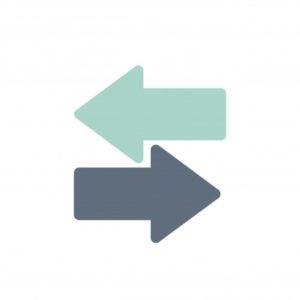Java is a robust, statically typed programming language that ensures type safety. Type conversions are crucial for processing and manipulating different data forms. This blog covers essential methods to convert String to float in Java, including `Float.parseFloat()`, `Float.valueOf()`, and handling potential exceptions.
How to Convert String to Float in Java?
Convert String to Float in Java Using valueOf() method
// Convert String to Float in Java
class StringtoFloat {
public static float strToFloat(String str) {
return Float.valueOf(str);
}
public static void main(String[] args) {
String str = "3.987";
float floatVal;
// Convert string to float
floatVal = strToFloat(str);
System.out.println(str + " converted to float becomes --> " + floatVal);
}
}
Explanation of the code:
The `StringtoFloat` class contains a method `strToFloat` that converts a given String to a float using `Float.valueOf(str)`. The `main` method demonstrates this conversion.
- First, define a string
strwith the value “3.987”. Call thestrToFloatmethod withstras an argument to convert the string “3.987” to a float. - Assign the resulting float value to
floatVal. Finally, print the original string and its converted float value to the console. - The
Float.valueOf(str)method converts the string to aFloatobject, which the system then converts to a primitivefloattype. - This approach ensures that the string representation of a floating-point number is correctly parsed and converted to a float.
Output:
3.987 converted to float becomes --> 3.987Convert String to Float in Java using parseFloat() method
// Convert String to Float in Java
class StringtoFloat {
public static void strToFloat(String s) {
float floatVal;
try {
// Using parseFloat()
floatVal = Float.parseFloat(s);
System.out.println(s + " converted to float becomes --> " + floatVal);
} catch (Exception e) {
// Print the error
System.out.println("Error occured:- " + e);
}
}
public static void main(String[] args) {
String str = "20";
// Calling the strToFloat() method
strToFloat(str);
}
}
Explanation of the Code:
The `StringtoFloat` class includes the `strToFloat` method, which converts a given string to a float using `Float.parseFloat(s)`. In the `strToFloat` method, a try-catch block handles potential exceptions. Inside the try block, Float.parseFloat(s) converts the string s to a float and prints it to the console. If an exception occurs, the program catches it and prints an error message.
In the main method, the code defines a string str with the value “20” and calls the strToFloat method with str as its argument, demonstrating the conversion process. This example highlights how the program handles errors during the conversion, ensuring that any invalid input is managed gracefully by printing an appropriate error message.
Output:
20 converted to float becomes --> 20.0Convert String to Float in Java using Constructors
// Convert String to Float in Java
class StringtoFloat {
public static float strToFloat(String str) {
// using the constructor
float floatVal = new Float(str);
return floatVal;
}
// driver code
public static void main(String[] args) {
String str = "70";
float floatVal;
// convert string to float
floatVal = strToFloat(str);
System.out.println(str + " converted to float becomes --> " + floatVal);
}
}
Explanation of the code:
The `StringtoFloat` class contains the `strToFloat` method, which converts a string to a float using the `Float` constructor. Certainly! Here’s a revised version without the use of “unboxed”:
In the strToFloat method, a new Float object is created with the string str as its argument. This object is then converted to a primitive float and assigned to floatVal. The method returns this float value.
In the `main` method, a string `str` with the value “70” is defined. The program calls the `strToFloat` method with `str` as its argument, which converts the string “70” to a float. The program stores the resulting float value in `floatVal` and prints it to the console. This code demonstrates how to convert a string to a float using the `Float` constructor, showcasing an alternative to the more commonly used `parseFloat` method.
Output:
70 converted to float becomes --> 70.0Error Handling
Below is the list of common pitfalls and error handling while you convert string to float:
1. Empty Strings
One common pitfall when converting a string to a float is encountering an empty string, attempting to parse an empty string results in a `NumberFormatException`.
Example:
try {
String str = "";
float floatVal = Float.parseFloat(str);
} catch (NumberFormatException e) {
System.out.println("Error: Input string is empty");
}
2. Invalid Formats
Another frequent issue is dealing with strings that contain non-numeric characters. Such strings will also cause a `NumberFormatException`.
Example:
try {
String str = "abc";
float floatVal = Float.parseFloat(str);
} catch (NumberFormatException e) {
System.out.println("Error: Input string is not a valid number");
}
3. Handling Different Locales
Different locales might use different decimal separators, such as commas instead of periods. Using `NumberFormat` can help manage these differences.
Example:
import java.text.NumberFormat;
import java.text.ParseException;
import java.util.Locale;
public static float strToFloatWithLocale(String str, Locale locale) {
try {
NumberFormat format = NumberFormat.getInstance(locale);
Number number = format.parse(str);
return number.floatValue();
} catch (ParseException e) {
System.out.println("Error: Unable to parse number with locale");
return 0.0f;
}
}
4. Null Strings
Passing a null string to the conversion method will cause a `NullPointerException`. Always check for null before attempting conversion.
Example:
try {
String str = null;
if (str == null) {
throw new NullPointerException("Input string is null");
}
float floatVal = Float.parseFloat(str);
} catch (NullPointerException | NumberFormatException e) {
System.out.println("Error: " + e.getMessage());
}
5. Leading and Trailing Spaces
Strings with leading or trailing spaces can also cause issues. It’s a good practice to trim the string before conversion.
Example:
try {
String str = " 123.45 ";
float floatVal = Float.parseFloat(str.trim());
System.out.println("Converted float: " + floatVal);
} catch (NumberFormatException e) {
System.out.println("Error: Input string is not a valid number");
}
6. Large or Small Numbers
Very large or very small numbers might result in `Infinity` or `-Infinity`. Always validate the range of the float value after conversion.
Example:
try {
String str = "1e40"; // Exceeds float range
float floatVal = Float.parseFloat(str);
if (Float.isInfinite(floatVal)) {
System.out.println("Error: Number out of range");
} else {
System.out.println("Converted float: " + floatVal);
}
} catch (NumberFormatException e) {
System.out.println("Error: Input string is not a valid number");
}
Best Practices for Error Handling
- Always Validate Input: Ensure the input string is not null, empty, or improperly formatted before attempting conversion.
- Use Try-Catch Blocks: Handle potential exceptions gracefully to prevent program crashes.
- Trim Strings: Remove leading and trailing spaces to avoid unnecessary errors.
- Check Range: Validate the resulting float value to ensure it’s within acceptable bounds.
- Provide Meaningful Messages: Give clear and informative error messages to help debug issues quickly.
By anticipating these common pitfalls and implementing robust error handling, you can make your convert string-to-float in Java conversion process more reliable and user-friendly.
In this blog, we explored various methods to convert string to float in Java, including `Float.parseFloat()`, `Float.valueOf()`, and handling exceptions. We highlighted best practices and common pitfalls. We encourage you to experiment with these techniques. For more programming resources, visit Newtum for user-friendly blogs and courses. Happy coding!
Convert String to Float in Java- FAQs
Use Float.parseFloat() or Float.valueOf() to convert a string to a float.
NumberFormatException when converting a string to a float? Use a try-catch block to catch and handle NumberFormatException.
No, converting an empty string to a float will throw a NumberFormatException.
strToFloat method? Passing a null string will result in a NullPointerException.
Yes, use NumberFormat with the desired locale to parse the string correctly.