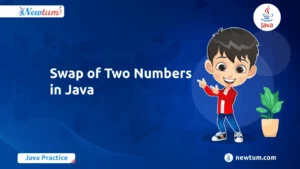Today we will explore a Python program to count the occurrence of an item in a list using the countOf() function. Lists are fundamental data structures in Python, and being able to determine the frequency of a specific element within a list is a common requirement in various programming tasks. The countOf() function, provided by the operator module, offers a convenient way to accomplish this task.
We will break down the code step by step, explaining the logic and operations involved in counting the occurrence of an item. By understanding this program, you will gain valuable insights into how to count occurrences of items in a Python list using countof().
Whether you are a beginner looking to enhance your Python skills or an experienced programmer seeking an efficient solution for counting occurrences, this blog will provide you with the knowledge and understanding you need. So, let’s dive into the world of Python and explore a Python Program to Count Occurrences of Items in a Python List Using countof().
Python Program to Count Occurrences of Items in a Python List Using countof()
# Count the Occurrence of an Item in a List Using countof() in python
import operator as op
# declaring the list
l = [1, 1, 2, 2, 3, 3, 3, 4, 4, 4, 5, 5, 3, 3]
# driver program
x = 4
print(f"{x} has occurred {op.countOf(l, x)} times")
Explanation of the code:
Importing the Required Module
The first step is to import the operator module using the import statement. We will use this module to access the countOf() function.
Declaring the List
Next, we declare a list called l which contains multiple elements. In this example, the list l is [1, 1, 2, 2, 3, 3, 3, 4, 4, 4, 5, 5, 3, 3]. This is the list in which we want to count the occurrence of a specific item.
Counting Occurrence
Now, we define a variable x and assign it the value of the item we want to count. In this case, x is set to 4. We then use the countOf() function from the operator module to count the occurrence of x in the list l. The countOf() function takes two arguments: the list and the item to count.
Printing the Result
Finally, we use the print() function to display the result. The formatted string f”{x} has occurred {op.countOf(l, x)} times” is used to print the value of x and the count of x in the list l.
Output:
When we run the above-mentioned code the output is:
4 has occurred 3 timesWhich is “4 has occurred 3 times”
Let’s explore some alternative methods:
Using Loop:
A simple and straightforward approach is to use a loop, such as a for loop or a while loop, to iterate over the list and count the occurrences of a particular item. We initialize a counter variable to zero and increment it each time we encounter the item during the iteration.
Using count():
The built-in count() method of a list allows us to count the occurrences of a specific item. By calling the count() method on the list and passing the item as an argument, we can obtain the count of how many times the item appears in the list.
Using Counter():
The Counter class from the collections module provides a convenient way to count the occurrences of items in a list. By creating a Counter object and passing the list as an argument, we can obtain a dictionary-like object that maps each item to its count.
Using Pandas Library:
The Pandas library provides powerful data manipulation tools, including the value_counts() function, which can be used to count the occurrences of items in a Python list. By converting the list to a Pandas Series object, we can apply the value_counts() function to obtain a series with the counts of each unique item.
We used the countOf() method in our code as this is a straightforward and concise way to count the occurrence of an item. With just one line of code, you can obtain the count without the need for additional variables or manual iteration. It is implemented using optimized C code in the operator module. This makes it more efficient than manual loops or other approaches that require multiple iterations over the list.
Conclusion:
The code demonstrates a simple and efficient way to count the occurrence of an item in a list using the countOf() function from the operator module in Python. By following the provided steps, we can easily determine the frequency of a specific item within a given list. This approach eliminates the need for writing custom loops or conditional statements, making the code concise and readable.
This technique can be useful in various scenarios, such as data analysis, statistics, or filtering operations. It provides a convenient way to gather insights about the distribution of elements within a list and make informed decisions based on the occurrence of specific items.
Overall, the countOf() function simplifies the process of counting occurrences, allowing us to focus on the analysis and interpretation of the results. By understanding and utilizing this function, Python developers can enhance their coding efficiency and streamline their data manipulation tasks.
Frequently Asked Questions
Q: How does the countOf() function work?
A: The countOf() function takes two arguments: the list in which we want to count the occurrence and the item we want to count. It internally iterates over the list and returns the number of times the item appears.
Q: What happens if the item does not exist in the list?
A: If the item does not exist in the list, the countOf() function will return 0, indicating that the item has not been found.
Q: Can I use countOf() with other data types besides lists?
A: No, the countOf() function is specifically designed to work with lists. It will not work with other data types such as strings, tuples, or sets.
Q: Are there any limitations or performance considerations when using countOf()?
A: The countOf() function iterates over the entire list to count the occurrence of the item. For large lists, this can potentially impact performance. If performance is a concern, other approaches like using collections.Counter or implementing a custom algorithm may be more efficient.
Q: How can I count the occurrence of multiple items simultaneously?
A: The countOf() function counts the occurrence of a single item. To count multiple items, you need to call the function multiple times, passing each item separately.