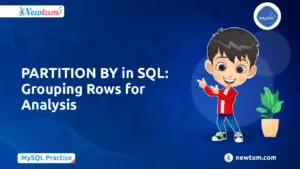C# Conditional Logical Operators are essential tools in a developer’s toolkit, helping to make decisions within code by evaluating multiple conditions. Whether you’re just beginning your programming journey or refining your skills, understanding these operators can significantly enhance your coding logic and efficiency. Intrigued? There’s plenty more to uncover about these powerful operators. Stick around to demystify their usage, with practical examples and beginner-friendly explanations that’ll have you coding like a pro in no time!
What Are Conditional Logical Operators in C#?
Conditional logical operators are used to combine multiple Boolean expressions and control the flow of logic in if, while, or other conditional statements.
The three main conditional logical operators in C# are:
&&→ AND||→ OR!→ NOT
These operators evaluate Boolean values (true or false) and return a single Boolean result based on their logic.
🔹 Truth Table for C# Conditional Logical Operators
| Expression A | Expression B | A && B (AND) | A || B (OR) | !A (NOT A) |
|————–|————–|—————-|—————-|————–|
| true | true | true | true | false |
| true | false | false | true | false |
| false | true | false | true | true |
| false | false | false | false | true |
Syntax and Usage
1. AND (&&) Operator
- Returns
trueif both expressions aretrue.
if (age > 18 && hasLicense)
{
Console.WriteLine("You can drive.");
}
Explanation: The message prints only if the person is over 18 and has a license.
2. OR (||) Operator
- Returns
trueif at least one expression istrue.
if (hasCoupon || isMember)
{
Console.WriteLine("You get a discount!");
}
Explanation: Discount is given if the person has a coupon or is a member.
3. NOT (!) Operator
- Reverses the value of a Boolean expression.
if (!isLoggedIn)
{
Console.WriteLine("Please log in to continue.");
}
Explanation: If isLoggedIn is false, the NOT operator makes it true, and the message is shown.
Using C# Conditional Operators
csharp
using System;
class Program
{
static void Main()
{
bool isSunny = true;
bool hasUmbrella = false;
// Using Logical AND operator
if (isSunny && !hasUmbrella)
{
Console.WriteLine("It's sunny and you don't have an umbrella.");
}
// Using Logical OR operator
if (isSunny || hasUmbrella)
{
Console.WriteLine("Either it's sunny or you have an umbrella.");
}
// Using Logical NOT operator
if (!isSunny)
{
Console.WriteLine("It is not sunny.");
}
// Combining Operators
if (isSunny && !hasUmbrella || hasUmbrella)
{
Console.WriteLine("You are ready for different weather conditions.");
}
}
}
Explanation of the Code
In the code you were given, we explore various conditional logical operators in C#. These operators are useful when you want to make decisions based on multiple conditions. Let’s break it down step-by-step:
- The Logical AND (`&&`) operator checks if both `isSunny` and `!hasUmbrella` are true. In this case, it will print out, “It’s sunny and you don’t have an umbrella.”
- The Logical OR (`||`) operator checks if either `isSunny` or `hasUmbrella` is true. Thus, it prints “Either it’s sunny or you have an umbrella.”
- The Logical NOT (`!`) operator inverts the value of `isSunny`. If it’s false, the line “It is not sunny.” gets printed.
- In the fourth condition, it combines AND(&&) and OR(||) operators. Here, a combination of various conditions checks if you’re ready for different weather situations, printing appropriate messages.
Output
It's sunny and you don't have an umbrella.
Either it's sunny or you have an umbrella.
You are ready for different weather conditions.
Real-Life Use Cases
1. Login Validation
if (username == "admin" && password == "secure123")
{
Console.WriteLine("Login successful!");
}
else
{
Console.WriteLine("Invalid credentials.");
}
Use Case: Ensures both username and password are correct using the && (AND) operator.
2. Access Control in an App
if (isAdmin || isSuperUser)
{
Console.WriteLine("Access granted to admin panel.");
}
Use Case: Either an admin or a superuser can access sensitive sections. The || (OR) operator simplifies this condition.
3. Form Validation
if (!(email == "" || password == ""))
{
Console.WriteLine("Form is ready to submit.");
}
Use Case: Ensures both fields are filled. The ! (NOT) operator reverses the OR result, validating that neither field is empty.
4. Discount Application
if (isPremiumMember && purchaseAmount > 1000)
{
Console.WriteLine("You are eligible for an exclusive discount!");
}
Use Case: Offers conditional benefits only when both criteria are met.
How Logical Operators Simplify Complex Conditions
Instead of writing nested if statements:
if (hasAccount)
{
if (isVerified)
{
Console.WriteLine("Access granted.");
}
}
You can simplify it using:
if (hasAccount && isVerified)
{
Console.WriteLine("Access granted.");
}
This improves code readability and efficiency.
Common Mistakes to Avoid
1. Using & Instead of &&
// Incorrect if (isLoggedIn & hasPermission) // Correct if (isLoggedIn && hasPermission)
& always evaluates both sides, even if the first is false. && short-circuits (stops early), making it faster and safer.
2. Ignoring Operator Precedence
// Misleading if (a == true || b == true && c == true) // Correct (use parentheses for clarity) if (a == true || (b == true && c == true))
Without parentheses, && is evaluated before ||, which might not match your intent.
3. Double Negation Confusion
// Unclear if (!(!isVerified)) // Better if (isVerified)
Avoid double negation unless truly necessary. It makes logic harder to read.
C# Logic Quiz
- What is the main function of the conditional AND operator in C# (&&)?
- If both expressions are true, the result is true.
- If one expression is true, the result is true.
- If both expressions are false, the result is false.
- Which operator represents the conditional OR in C#?
- |#124;
- *>
- ++
- How does the conditional OR operator in C# work when one expression is false?
- The result is always false.
- The result is true.
- The result is unpredictable.
- Can the conditional NOT operator (!) change a true condition to false?
- Yes
- No
- Sometimes
- In C#, which operators are used for conditional logic evaluation?
- +, -, *
- ^^, &&, ||
- &, &, %
Conclusion
Mastering ‘C# Conditional Logical Operators’ allows you to write more efficient and effective code. By understanding these operators, you’ll enhance decision-making in your programs. Ready to give it a try? Visit Newtum for more on programming languages like Java, Python, C, and C++. Start your coding journey now!
Edited and Compiled by
This article was compiled and edited by @rasikadeshpande, who has over 4 years of experience in writing. She’s passionate about helping beginners understand technical topics in a more interactive way.