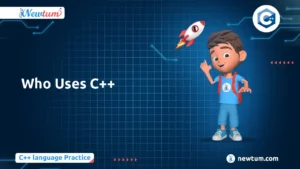Embarking on your SQL learning journey? Great choice! Databases play a crucial role in tech, and understanding how to manage data effectively is key. One fundamental operation you can’t ignore is the ‘Delete Query in SQL’. This powerful tool is used to remove data you no longer need. But it can be tricky—use it wisely, and you manage your space efficiently; misuse it, and you might delete something crucial by accident! In this blog, we’ll break down the complexities to ensure you use the Delete Query in SQL safely and effectively. Let’s get started!
Basic Example of Using a Delete Query in SQL
sql DELETE FROM table_name WHERE condition;
Explanation of the Code Let’s dive into understanding the `Delete Query in SQL`. The given code snippet is: sql DELETE FROM table_name WHERE condition; This simple code does an important job—removing unwanted data from a table in your database. Here’s a breakdown of each part of the query:
- DELETE: This keyword tells the SQL engine that you want to remove one or more rows from a table.
- FROM table_name: ‘table_name’ is where you specify the name of the table that holds the data you want to delete.
- WHERE condition: The ‘condition’ part is crucial. It helps specify which rows to delete. Without it, you would delete all the table’s data, which could be catastrophic! Always use a condition to target specific rows.
Output
Certainly! When you execute a DELETE query in SQL, such as: sql DELETE FROM table_name WHERE condition; The console output doesn’t typically show detailed information like SELECT queries. However, often you’ll receive a message similar to the following, indicating the number of rows affected: X rows affected Replace ‘X’ with the actual number of records deleted as per your query’s condition in your specific database environment.Real-Life Applications
The Delete Query in SQL isn’t just a boring piece of code—it’s actively used in myriad ways in the real world. Here are some practical scenarios:
- Expired Products in Inventory: Imagine managing an online retail store. Some products have expiry dates. To ensure your inventory shows only sellable items, regularly employ the delete query to clear out expired products, keeping your stock database clean.
- Cancelled Hotel Bookings: Running a hotel reservation system means dealing with cancellations. Instead of cluttering your database with unused bookings, use the delete query to remove these, ensuring a more streamlined and efficient booking system.
- Old Blog Drafts: If you’re handling a blogging platform, there might be countless drafts that never got published and aren’t relevant anymore. Regular deletion of these drafts can help in maintaining a neat database, saving space and increasing efficiency.
- Inactive Accounts: In social media or any online services, users may become inactive. To maintain an up-to-date user base, you could set conditions to delete accounts that haven’t been logged in for, say, two years.
- Redundant Data from Surveys: Businesses conduct surveys frequently. Once data has been analyzed, the raw respondent data might not be needed anymore. Deleting redundant survey entries can keep the data warehouse from becoming overcrowded.
Common Interview Questions on SQL Delete Query
- What is the purpose of a DELETE query in SQL?
The DELETE query in SQL is used to remove one or more rows from a table based on a specified condition. - How does the DELETE statement differ from the TRUNCATE statement?
DELETE removes specific rows based on conditions, while TRUNCATE removes all rows from a table quickly without conditions. - Can you mention a situation where you would use the DELETE query?
Use the DELETE query to remove outdated or duplicate records from a database table. - What happens if you forget to include a WHERE clause in a DELETE query?
If the WHERE clause is omitted, all rows in the table will be deleted. - How do you ensure data integrity when using a DELETE query?
Use constraints like foreign keys and proper conditions in the WHERE clause to maintain data integrity.
Practicing with SQL If you’re eager to try it out, our AI-powered sql online compiler is the perfect playground. It allows you to instantly write, run, and test your SQL code seamlessly. Dive in and see the power of SQL firsthand!
Conclusion
In summary, the Delete Query in SQL is crucial for database management, allowing users to remove specific data, ensuring databases remain clean and up-to-date. Understanding how to use conditions and clauses effectively can optimize this process and prevent unintentional data loss. Now that you have a basic understanding, why not deepen your knowledge with more practice? Explore online resources and seek further learning through platforms like Newtum to sharpen your skills. Let’s continue this journey of learning and mastering SQL, one query at a time!
Edited and Compiled by
This blog was compiled and edited by Rasika Deshpande, who has over 4 years of experience in content creation. She’s passionate about helping beginners understand technical topics in a more interactive way.