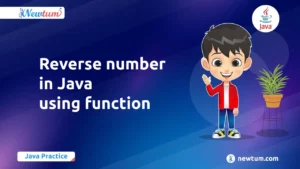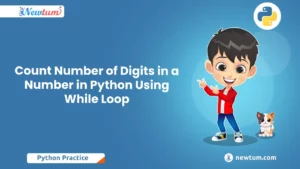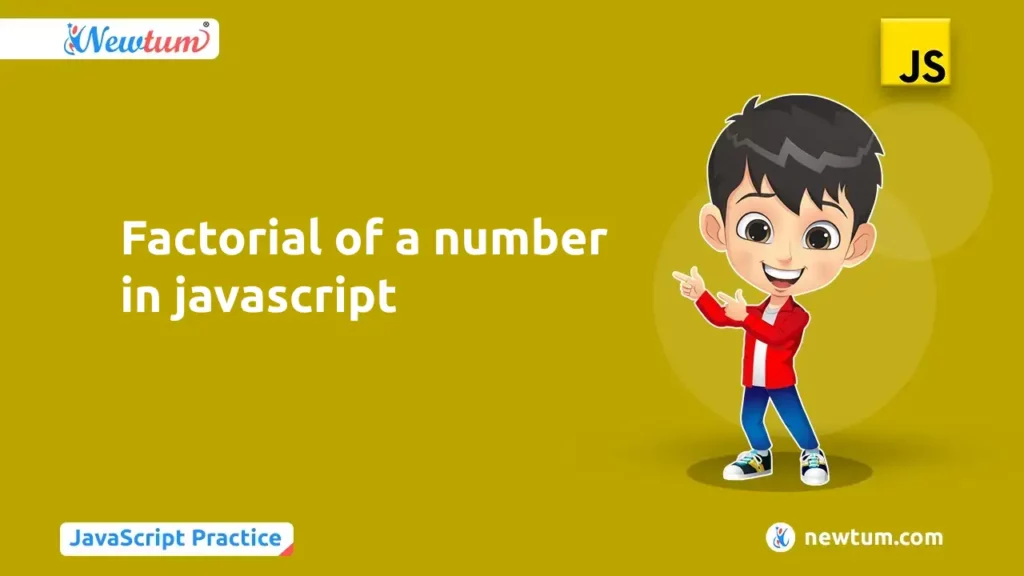
In today’s blog, we’ll understand the concept of the Factorial of a number in javascript programming language. How to find the factorial of a number in javascript in different methods
There are many ways to find the factorial of a number in javascript, in this blog we have only mentioned two approaches: the Iterative approach and another by using recursive one.
Find the Factorial of a number in Javascript using Iterative approach
<!DOCTYPE html>
<html>
<head></head>
<body style="text-align: center; font-size: 20px;">
<h1> Factorial of a number in javascript </h1> Enter a number: <input id="num">
<br>
<br>
<button onclick="fact()"> Factorial </button>
<p id="res"></p>
<script>
function fact() {
var number = document.getElementById('num').value;
if (number < 0) {
document.getElementById('res').innerHTML = "Error";
}
// if number is 0
else if (number === 0) {
document.getElementById("res").innerHTML = "The factorial of the number " + number + " is: 1";
}
// if number is positive
else {
let factorial = 1;
for (i = 1; i <= number; i++) {
factorial *= i;
}
document.getElementById("res").innerHTML = "The factorial of the number " + number + " is: " + factorial;
}
}
</script>
</body>
</html>
Explanation of the Code:
This HTML document contains a simple web page that calculates the factorial of a number in JavaScript. Below is the explanation of the code:
1. HTML Structure:
– The document structure is enclosed within the `<html>` tag.
– The `<head>` section is empty in this example.
– The `<body>` section contains the content of the web page.
2. Body Content:
– The content is centered (`text-align: center;`) and has a font size of 20 pixels (`font-size: 20px;`).
3. Heading and Input:
– `<h1>` displays the heading “Factorial of a number in JavaScript.”
– An input field (`<input>`) with the id “num” allows users to enter a number.
4. Button and JavaScript Function:
– A button (`<button>`) with the text “Factorial” is provided.
– The `onclick` attribute is set to call the JavaScript function `fact()` when the button is clicked.
5. JavaScript Function (`fact()`):
– The `fact()` function retrieves the value entered in the input field.
– It checks if the entered number is less than 0 and displays an “Error” message if true.
– If the number is 0, it logs a message to the console (though this part seems incomplete).
– For positive numbers, it calculates the factorial using a `for` loop.
– The result is displayed in the HTML element with the id “res” using `innerHTML`.
6. Result Display:
– The `<p>` tag with the id “res” is initially empty and gets populated with the factorial result after the button is clicked.
Output:
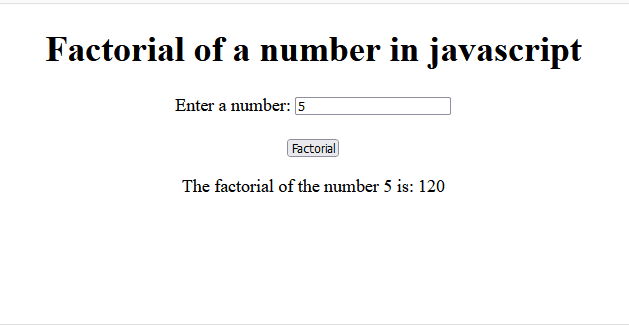
Find the Factorial of a number in Javascript using Recursive approach
<!DOCTYPE html>
<html>
<head></head>
<body style="text-align: center; font-size: 20px;">
<h1> Factorial of a number in javascript </h1> Enter a number: <input id="number">
<br>
<br>
<button onclick="fact1()"> Factorial </button>
<p id="res"></p>
<script>
function fact(n) {
if (n == 0) {
return 1;
} else {
return n * fact(n - 1);
}
}
function fact1() {
var n = document.getElementById("number").value;
var f = fact(n);
document.getElementById("res").innerHTML = "The factorial of the number " + n + " is: " + f;
}
</script>
</body>
</html>
Explanation of the code:
This HTML document creates a web page for calculating the factorial of a number using JavaScript. Check the code explanation:
1. HTML Structure:
– The document structure is enclosed within the `<html>` tag.
– The `<head>` section is empty in this example.
– The `<body>` section contains the content of the web page.
2. Body Content:
– The content is centered (`text-align: center;`) and has a font size of 20 pixels (`font-size: 20px;`).
3. Heading and Input:
– `<h1>` displays the heading “Factorial of a number in JavaScript.”
– An input field (`<input>`) with the id “number” allows users to enter a number.
4. Button and JavaScript Functions:
– A button (`<button>`) with the text “Factorial” is provided.
– The `onclick` attribute is set to call the JavaScript function `fact1()` when the button is clicked.
5. JavaScript Functions (`fact()` and `fact1()`):
a.`fact(n)` Function:
– Recursively calculates the factorial of a given number `n`.
– If `n` is 0, it returns 1.
– Otherwise, it multiplies `n` by the result of calling itself with `n – 1`.
b. `fact1()` Function:
– Retrieves the value entered in the input field with the id “number.”
– Calls the `fact()` function with the entered value.
– Displays the result in the HTML element with the id “res” using `innerHTML`.
6. Result Display:
– The `<p>` tag with the id “res” is initially empty and gets populated with the factorial result after the button is clicked.
This implementation demonstrates two JavaScript functions: `fact()` for recursive factorial calculation and `fact1()` to handle user input and display the result. Users can input a number, click the “Factorial” button, and the result will be displayed on the web page.
Output:
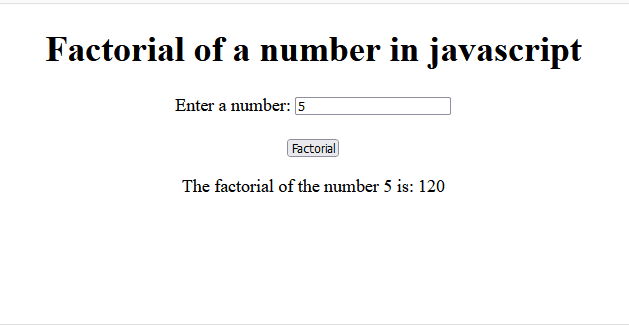
Advantages and Considerations
Advantages of Different Factorial Calculation Methods
1. Iterative Approach
- Efficiency: Iterative methods often have lower memory overhead and can be more memory-efficient for large numbers.
- Simplicity: The iterative approach is straightforward, making it easy to understand and implement.
- Tail Optimization: Some iterative approaches can be optimized for tail recursion, enhancing performance.
2. Recursive Approach
- Readability: Recursive methods align with mathematical definitions, enhancing code readability.
- Compactness: Recursive solutions are often more concise and expressive, requiring fewer lines of code.
- Problem Alignment: Recursive methods directly mirror the self-referential nature of factorials, aligning with the problem’s inherent structure.
Considerations for Large Numbers and Performance
1. Iterative Approach
- Memory Usage: While iterative approaches are generally more memory-efficient, they may still face challenges with extremely large numbers.
- Stack Limit: The iterative approach uses a loop, minimizing the risk of stack overflow, especially for languages with limited call stack depth.
2. Recursive Approach
- Stack Overflow Risk: Recursive methods may lead to stack overflow for large input values due to the accumulation of function calls on the call stack.
- Tail Call Optimization: Some languages support tail call optimization, mitigating the risk of stack overflow in recursive approaches.
3. Overall Considerations
- Performance Trade-offs: The choice between iterative and recursive methods involves performance trade-offs, and developers should weigh the pros and cons based on specific use cases.
- Language and Environment: Considerations may vary depending on the programming language and the runtime environment’s characteristics.
Choosing the Right Method
- Developers should choose the factorial calculation method based on the specific requirements of their application, considering factors such as input size, language capabilities, and performance constraints.
- It’s essential to strike a balance between code readability, memory efficiency, and overall performance when implementing factorial calculations in JavaScript.
We hope you are able to understand the concept of the ‘Factorial of a number in Javascript’ with Newtum, For more informative blogs and coding courses check out our website Newtum.
Once you learn the concept you can execute code on the Newtum Javascript online compiler. Learn, experiment, and execute your code effortlessly with Newtum.
Factorial of a number in Javascript: FAQ
Answer – The efficiency depends on factors like language, input size, and platform. Generally, iterative methods are more memory-efficient, while recursive methods offer better readability. Choose based on your specific requirements.
Answer – Recursion aligns well with the mathematical definition of factorials, providing a clear and concise representation. It enhances code readability and expresses the self-referential nature of factorial calculations.
Answer – Tail call optimization (TCO) is a technique that can mitigate the risk of stack overflow in recursive methods. It allows certain recursive calls to be optimized, minimizing the stack space used during execution.
Answer – Both iterative and recursive approaches may face memory challenges for extremely large factorials. Iterative methods generally have lower memory overhead, but developers should be mindful of potential limitations.
Answer – Consider factors such as code readability, memory efficiency, and performance requirements. Evaluate the trade-offs and choose a method that aligns with the specific needs of your application and the characteristics of the programming language.