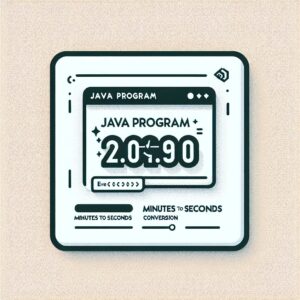Are you curious about taking your SQL skills to the next level but unsure where to start? Don’t sweat it! Today, we’re delving into a vital component of SQL queries—the ‘HAVING Clause in SQL’. It’s something that might seem a bit tricky at first, but it’s incredibly useful for filtering grouped data. If you’ve got the basics of SQL down, this is exactly what you need to refine your database querying abilities. Stick around, and we’ll untangle the mysteries of the HAVING Clause, making it easy to understand and apply in your own projects. Ready? Let’s get started!
Understanding the HAVING Clause
The HAVING clause in SQL is used to filter groups created by GROUP BY after the data has been aggregated. Unlike the WHERE clause, which filters rows before aggregation, HAVING allows filtering of aggregated results, such as averages or sums. This makes it essential for dealing with grouped data, particularly when you need to apply conditions to the results of aggregate functions like COUNT, AVG, SUM, and MAX.
When to Use HAVING:
- When you need to apply conditions to the result of aggregation.
- For example, filtering groups where the average sales exceed a certain threshold.
Syntax Example:
SELECT department, AVG(salary)
FROM employees
GROUP BY department
HAVING AVG(salary) > 50000;
In this example, the query returns departments where the average salary is greater than $50,000, applying the condition after the aggregation is performed.
Difference Between WHERE and HAVING Clauses
The WHERE and HAVING clauses serve different purposes in SQL:
- WHERE: Filters rows before they are grouped. It works on individual records.
- Example:
SELECT department, salary FROM employees WHERE salary > 50000;
- Example:
- HAVING: Filters groups after aggregation. It works on aggregated results, such as the result of functions like AVG, COUNT, or SUM.
- Example:
SELECT department, AVG(salary) FROM employees GROUP BY department HAVING AVG(salary) > 50000;
- Example:
In summary, WHERE applies before grouping, while HAVING applies after grouping.
Practical Examples of HAVING Clause
Example 1: Filter Departments with Average Salaries Above a Threshold
In this example, we want to find departments where the average salary exceeds a certain amount, such as $50,000. This is useful for identifying well-compensated departments.
SQL Code:
SELECT department, AVG(salary) AS avg_salary
FROM employees
GROUP BY department
HAVING AVG(salary) > 50000;
Here, the HAVING clause filters out departments with an average salary less than or equal to $50,000, only returning those with a higher average.
Example 2: Identify Products with Total Sales Exceeding a Value
This query identifies products whose total sales exceed a certain threshold, say $100,000. This can help businesses focus on top-performing products.
SQL Code:
SELECT product_name, SUM(sales_amount) AS total_sales
FROM sales
GROUP BY product_name
HAVING SUM(sales_amount) > 100000;
The HAVING clause here filters out products that do not meet the total sales condition, ensuring that only high-selling products are returned.
Example 3: Filter Out Groups with a Minimum Count (e.g., Customers with More Than 5 Orders)
This query filters out customers who have placed fewer than 5 orders. It’s useful for focusing on more active or high-value customers.
SQL Code:
SELECT customer_id, COUNT(order_id) AS total_orders
FROM orders
GROUP BY customer_id
HAVING COUNT(order_id) > 5;
The HAVING clause ensures that only customers with more than 5 orders are included in the result, enabling businesses to focus on their most loyal customers.
These examples illustrate how the HAVING clause can be effectively used to filter data after aggregation, allowing businesses to analyze and make decisions based on grouped and summarized data.
Use Cases for the HAVING Clause
The HAVING clause is essential in scenarios where aggregated data needs to be filtered. Common use cases include:
- Analyzing Aggregated Sales or Revenue: Filtering sales data based on criteria like total sales exceeding a certain amount or average sales per product.
- Example: Identifying top-performing sales regions based on total revenue.
- Performance Analysis: In business performance metrics, the HAVING clause can be used to filter groups based on aggregate metrics like average performance scores or total revenue.
- Example: Only showing employees with average performance scores higher than a set threshold.
- Reporting Dashboards: When generating reports for business intelligence, HAVING is crucial to focus on relevant groupings, such as departments with specific average salaries or products with high sales numbers.
These use cases show how HAVING helps filter grouped data after aggregation, making it critical in data analysis and reporting.
Common Mistakes and Best Practices
- Avoid Using HAVING When WHERE is Sufficient: The HAVING clause should only be used for filtering after aggregation. If you need to filter individual rows before grouping, use WHERE instead to improve performance.
- Example: Using WHERE to filter sales records by date before aggregation.
- Always Group Data Properly: Ensure that the data is grouped correctly using GROUP BY before applying the HAVING clause. Incorrect grouping can lead to misleading results.
- Optimize Queries: Use WHERE for filtering rows early on and leave HAVING for filtering on aggregated data. This ensures that the query is more efficient and reduces unnecessary computational work.
By following these best practices, you can ensure that your SQL queries are optimized, accurate, and efficient.
Curious to test this out yourself? With our AI-powered sql online compiler, you can instantly write, run, and test your code. It’s interactive and gives you instant results―making learning SQL a breeze! Isn’t that handy for practice?
Conclusion
Understanding the ‘HAVING Clause in SQL’ empowers you to handle complex queries and refine data analysis, ensuring accurate results. For more detailed tutorials and resources, explore Newtum. Get started today, and elevate your SQL skills to the next level!
Edited and Compiled by
This blog was compiled and edited by Rasika Deshpande, who has over 4 years of experience in content creation. She’s passionate about helping beginners understand technical topics in a more interactive way.