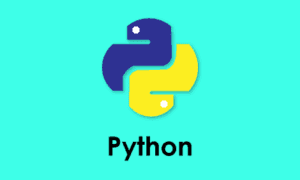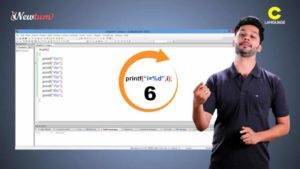you new to SQL and wondering how to make the most out of your database queries? Well, you’re in the right place! In this blog, we’re diving into the fascinating world of SQL by exploring ‘How to Combine COUNT MAX and MIN in SQL’. These functions are incredibly useful for analyzing data, making them a must-have in any coder’s toolkit. Whether you’re looking to find the largest donation, count the number of participants, or track the smallest sale, understanding how to use COUNT, MAX, and MIN together will revolutionize your data analysis. Ready to simplify your SQL skills? Let’s get started!
Overview of SQL Aggregation Functions (150-200 words)
SQL aggregation functions are used to summarize data, often providing insights into large datasets. Here’s an overview of the three primary aggregation functions:
- COUNT: The COUNT function is used to count the number of rows or non-null values in a column. It helps in finding the total number of records in a dataset or specific criteria.
- Syntax:
SELECT COUNT(column_name) FROM table_name; - Example:
SELECT COUNT(*) FROM employees;This returns the total number of rows in theemployeestable.
- Syntax:
- MAX: The MAX function retrieves the highest value from a given column, typically used for numerical or date data.
- Syntax:
SELECT MAX(column_name) FROM table_name; - Example:
SELECT MAX(salary) FROM employees;This returns the highest salary in theemployeestable.
- Syntax:
- MIN: The MIN function retrieves the lowest value in a dataset.
- Syntax:
SELECT MIN(column_name) FROM table_name; - Example:
SELECT MIN(salary) FROM employees;This returns the lowest salary in theemployeestable.
- Syntax:
These functions are vital for summarizing data and extracting useful insights from large datasets.
Why Combine COUNT, MAX, and MIN?
Combining COUNT, MAX, and MIN in SQL offers a powerful way to summarize data and uncover meaningful insights. Here’s why it’s beneficial:
- Summarizing Data Efficiently: By combining these functions, you can easily generate multiple metrics at once. For instance, you can get the count of records, the maximum value, and the minimum value from the same query, streamlining the process and saving time.
- Identifying Trends or Anomalies: These functions help detect patterns or outliers in the data. For example, using COUNT with MAX and MIN can reveal discrepancies, such as a department with an unusually high or low salary compared to others, or a product category with the highest and lowest sales.
- Real-World Scenarios:
- In sales analytics, you can calculate the total number of transactions (COUNT), the highest sales amount (MAX), and the lowest sales amount (MIN) for a given time period.
- In employee management, you can determine the number of employees (COUNT), the highest salary (MAX), and the lowest salary (MIN) in a specific department.
Combining these functions enables a well-rounded analysis of the dataset.
Syntax for Combining COUNT, MAX, and MIN (150-200 words)
To combine COUNT, MAX, and MIN in SQL, you can use a query that includes all three functions in a single SELECT statement, often with a GROUP BY clause. Here’s the syntax:
- Basic Syntax:
SELECT COUNT(column_name) AS record_count, MAX(column_name) AS maximum_value, MIN(column_name) AS minimum_value FROM table_name; - Example:
Suppose you have a table calledsaleswith columnstransaction_id,amount, anddate. You want to find the total number of transactions (COUNT), the highest transaction amount (MAX), and the lowest transaction amount (MIN) for each month.SELECT COUNT(transaction_id) AS total_transactions, MAX(amount) AS highest_sale, MIN(amount) AS lowest_sale, MONTH(date) AS month FROM sales GROUP BY MONTH(date);
This query retrieves the total number of transactions, the highest and lowest sale amounts, and groups the results by month.
Using these combined aggregation functions allows you to summarize and compare different aspects of your data efficiently
Combining COUNT, MAX, and MIN in SQL: A Simple Code Example
sql
SELECT
COUNT(column_name) AS TotalCount,
MAX(column_name) AS MaximumValue,
MIN(column_name) AS MinimumValue
FROM
table_name;
Explanation of the Code
So, you’ve just come across a neat SQL command, and you’re probably thinking, “What does all of this do?” Let me break it down for you in simple terms. This SQL command uses three important functions: COUNT, MAX, and MIN. Here’s how it works:
- COUNT(column_name) AS TotalCount: This part counts all the entries in a specified column. It’s useful when you want to know the number of rows with specific data.
- MAX(column_name) AS MaximumValue: This selects the largest value in a column. For instance, if you’re storing exam scores, this gives you the highest score.
- MIN(column_name) AS MinimumValue: This does the opposite of MAX, giving you the smallest value in a column. In the context of exam scores, it shows who scored the lowest.
Finally, the
FROM table_name; part indicates the table you’re querying. Simple, right?
Output
TotalCount | MaximumValue | MinimumValue
-----------|--------------|-------------
25 | 100 | 1
Practical Examples
Here are some practical scenarios where combining COUNT, MAX, and MIN can help analyze data efficiently.
1. Calculating the Total Number of Products Sold, Highest Price, and Lowest Price per Category
Imagine a retail store with a products table that includes columns such as product_id, category, price, and quantity_sold. You can use these functions to calculate the total number of products sold, the highest price, and the lowest price per product category.
SELECT
category,
COUNT(product_id) AS total_products_sold, -- Counts the number of products sold in each category
MAX(price) AS highest_price, -- Retrieves the highest price in each category
MIN(price) AS lowest_price -- Retrieves the lowest price in each category
FROM products
GROUP BY category;
This query will return the total number of products sold, along with the highest and lowest price for each category.
2. Determining Employee Count, Highest Salary, and Lowest Salary per Department
Consider a company’s employees table with columns such as employee_id, department, salary, and hire_date. The following query calculates the total number of employees, the highest salary, and the lowest salary per department:
SELECT
department,
COUNT(employee_id) AS total_employees, -- Counts the number of employees in each department
MAX(salary) AS highest_salary, -- Retrieves the highest salary in each department
MIN(salary) AS lowest_salary -- Retrieves the lowest salary in each department
FROM employees
GROUP BY department;
This query helps management understand the workforce distribution and salary range within each department.
These examples demonstrate how combining COUNT, MAX, and MIN in SQL can quickly summarize data and provide meaningful insights for decision-making.
Test Your Knowledge: Quiz on Combining COUNT, MAX, and MIN in SQL
- What does the COUNT function do in SQL?
- Counts the total rows
- Finds the maximum value
- Calculates the minimum value
- How do you find the highest value in a column?
- Using MAX()
- Using MIN()
- Using COUNT()
- Which SQL function helps you find the smallest value?
- COUNT()
- MIN()
- MAX()
- Can COUNT, MAX, and MIN be used together in a single SQL query?
- Yes
- No
- Only with specific conditions
- What is a real-world example of using COUNT, MAX, and MIN together?
- Calculating employee ages
- Summing product prices
- Analyzing student scores
Curious to test this out yourself? With our AI-powered sql online compiler, you can instantly write, run, and test your code. It’s interactive and gives you instant results―making learning SQL a breeze! Isn’t that handy for practice?
Common Mistakes and Tips
When combining COUNT, MAX, and MIN in SQL, there are a few common mistakes to avoid:
- Misusing GROUP BY: One common mistake is omitting the
GROUP BYclause when trying to summarize data at a group level, such as calculating the total count, max, and min for different categories or departments. WithoutGROUP BY, SQL will return an aggregate result for the entire dataset instead of grouping by the desired column.Tip: Always ensure that theGROUP BYclause is used correctly when aggregating data based on categories or other group identifiers. - Ignoring NULL Values: In SQL,
COUNT()only counts non-null values. However,MAX()andMIN()consider NULL values in their calculations, potentially leading to incorrect results if the dataset contains NULLs.Tip: Handle NULLs explicitly by using conditional statements likeCOALESCE()or filtering out NULL values when necessary.
Efficient Query Tip: Use indexes on columns being aggregated or grouped to improve query performance and avoid full table scans.
Conclusion
In conclusion, learning “How to Combine COUNT MAX and MIN in SQL” can greatly improve your data analysis skills. For a deeper dive into SQL and other programming topics, check out Newtum. Ready to elevate your SQL game? Start practicing these skills today!
Edited and Compiled by
This blog was compiled and edited by Rasika Deshpande, who has over 4 years of experience in content creation. She’s passionate about helping beginners understand technical topics in a more interactive way.