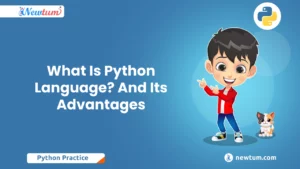In the vast world of computer science, searching for specific data within a dataset is a fundamental operation. Among the various search algorithms, one stands out for its simplicity and ease of implementation – the Linear Search. In this blog, we will explore the concept of Linear Search in Java, its applications, and tips for efficient usage.
What is Linear Search in Java?
Searching algorithms are essential tools in a programmer’s toolkit. They help locate specific elements in a collection of data. Among these algorithms, Linear Search is often the go-to choice for its straightforward approach and applicability to various scenarios.
Predefined Values
Let’s start by understanding Linear Search with predefined values from the below code:
// Linear Search in Java
public class LinearSearchEx{
public static int linearSearch(int[] arr, int key){
for(int i=0;i<arr.length;i++){
if(arr[i] == key){
return i;
}
}
return -1;
}
public static void main(String a[]){
int[] a1= {1,2,3,4,5,6,7};
int key = 6;
System.out.println(key+" is found at index: "+linearSearch(a1, key));
}
}
Learn about For loops in Python and level up your programming skills today!
Explanation of the code:
This Java code shows a simple implementation of linear search. Linear search is a straightforward searching algorithm used to find a specific element (in this case, ‘key’) within an array of integers (‘a1’).
– The `linearSearch` function takes an array (‘arr’) and a target value (‘key’) as parameters.
– It iterates through the array using a ‘for’ loop, checking each element against the target value.
– If it finds a match (i.e., if ‘arr[i]’ equals ‘key’), it returns the index (‘i’) where the match was found.
– If the loop completes without finding a match, it returns -1 to indicate that the target value was not found in the array.
In the ‘main’ method, an array ‘a1’ is defined, and the key value ‘6’ is searched for. The code then prints the result, indicating whether ‘6’ was found and, if so, at which index in the array.
Output:
6 is found at index: 5User input
// Linear Search in Java
import java.util.Scanner;
public class LinearSearchEx{
public static void main(String args[]){
int c, n, search, array[];
Scanner in = new Scanner(System.in);
System.out.println("Enter number of elements");
n = in.nextInt();
array = new int[n];
System.out.println("Enter those " + n + " elements");
for (c = 0; c < n; c++)
array[c] = in.nextInt();
System.out.println("Enter value to find");
search = in.nextInt();
for (c = 0; c < n; c++){
if (array[c] == search){
/* Searching element is present */
System.out.println(search + " is present at location " + (c + 1) + ".");
break;
}
}
if (c == n) /* Element to search isn't present */
System.out.println(search + " isn't present in array.");
}
}
Explanation of the code:
This Java program displays the implementation of a Linear Search algorithm to find a specific element in an array. Here’s a breakdown of the code:
1. It starts by taking user input for the number of elements (`n`) in the array and initializes an integer array called `array` to store these elements.
2. The program then prompts the user to input the `n` elements one by one, populating the `array`.
3. Next, it asks the user to input the value (`search`) they want to find within the array.
4. The program then iterates through the elements in the array using a `for` loop. For each element, it checks if it matches the `search` value.
5. If a match is found, it prints a message indicating the location of the element in the array (the index + 1) and terminates the loop using `break`.
6. If the loop completes without finding a match (i.e., `c` becomes equal to `n`), it prints a message stating that the element is not present in the array.
This code showcases a simple yet effective implementation of Linear Search, a basic searching technique in Java, to find elements within an array.
Output:
Discover the meaning of Artificial Intelligence and its boundless possibilities.
Enter number of elements
7
Enter those 7 elements
4
8
5
6
7
9
2
1
Enter value to find
6
6 is present at location 4.Advantages of Linear Search in Java
Linear Search in Java, while considered a basic searching technique, has its advantages in specific scenarios:
1. Simplicity: Linear Search is easy to understand and implement. It’s a straightforward algorithm that doesn’t require complex code or additional data structures.
2. Versatility: It can be applied to various data types and structures, such as arrays, lists, or even unsorted data. This versatility makes it a valuable tool in many situations.
3. Ease of Use: Linear Search doesn’t rely on data being sorted or structured in a specific way. This makes it suitable for searching in unsorted or partially sorted datasets.
4. Low Overhead: Linear Search has minimal memory and computational overhead. It doesn’t require additional memory allocation or complex calculations.
5. Immediate Matches: It can return results as soon as a match is found. This is particularly useful when searching for the first occurrence of an element.
6. Handling Duplicates: Linear Search can efficiently handle datasets with duplicate values, as it doesn’t discriminate between multiple occurrences.
7. Solves Small-Scale Problems: For small datasets, Linear Search performs well and can provide results quickly.
8. Adaptability: Linear Search is not limited to Java; it’s a fundamental searching technique used in many programming languages.
While Linear Search is advantageous in certain contexts, it may not be the most efficient choice for large datasets or scenarios where speed is crucial.
Tips for Efficiently Using Linear Search in Java
Efficiently using Linear Search in Java involves optimizing your code and making smart choices when applying this searching technique. Some tips to help you use Linear Search effectively are mentioned below:
1. Consider Data Size: Linear Search is most efficient for small datasets. If you’re working with a large dataset, consider alternative search algorithms like binary search or hash tables for faster results.
2. Break on First Occurrence: Once you find the target element, break out of the loop. There’s no need to continue searching after a match is found, especially in unsorted data.
3. Optimize for Sorted Data: If your data is sorted, Linear Search can still be used, but consider other algorithms like binary search, which take advantage of the sorted nature for quicker searches.
4. Use Linear Search for Unsorted Data: Linear Search shines when it comes to unsorted data. Its simplicity makes it a suitable choice for quickly locating elements in a disordered list.
5. Avoid Nested Searches: Try to avoid nesting Linear Searches within other loops or searches, as this can lead to inefficient code with higher time complexity.
6. Data Representation: Ensure that your data is represented in a way that makes it easy to search. For example, using arrays or lists for linear search is straightforward.
7. Code Organization: Keep your Linear Search code organized and well-documented. This makes it easier to maintain and understand.
8. Consider Edge Cases: Account for scenarios where the target element might not be present in the dataset. Provide appropriate error handling or feedback to the user.
9. Testing: Thoroughly test your Linear Search implementation with different datasets, including edge cases, to ensure its correctness and efficiency.
10. Profile and Optimize: If performance is critical, consider profiling your code to identify bottlenecks. You can then optimize specific parts of your Linear Search implementation as needed.
Linear Search is a reliable method, but it may not be the most efficient for all scenarios; assess data and requirements to determine the best algorithm
Also, learn about Multiply Two Matrices in Java, Now!
Real-World Applications
Linear Search, despite its simplicity, finds practical use in various real-world scenarios. Here are some notable applications:
1. Document Text Search: When you search for a specific word or phrase within a document or a web page, the search engine often employs Linear Search to locate and highlight occurrences.
2. Playlist Song Search: Music players use Linear Search to find and play a particular song in a playlist based on the song title, artist, or album.
3. Keyword Highlighting: Text editors and word processors use Linear Search to highlight or replace specific words or phrases throughout a document.
4. File Systems: Operating systems employ Linear Search to locate and retrieve files based on file names or attributes, especially in directories with unsorted or partially sorted contents.
5. Unsorted Data Searches: Linear Search is effective in unsorted or partially sorted datasets, such as searching for specific products in an online shopping cart or locating items in a disorganized inventory.
6. Web Page Scanning: Web crawlers use Linear Search to scan web pages for specific content or metadata, which aids in indexing and search engine optimization.
7. Address Book Lookups: Applications like contact lists or address books use Linear Search to find and display contact details when searching for a specific name.
8. Command-Line Tools: Many command-line tools and utilities allow users to search for specific files or text within directories, employing Linear Search for the task.
Linear Search is a useful tool in real-world scenarios where efficiency isn’t a priority, but its simplicity and versatility make it a valuable choice.
In conclusion, linear search in Java is an essential searching method that every programmer should understand. It offers a simple and straightforward approach to finding elements in a list or array. While it may not be the most efficient algorithm for large datasets, it is still a valuable tool to have in your programming arsenal.
By learning the concept of linear search, comparing it with other search algorithms, and implementing efficient techniques, you can become a more proficient programmer. So, visit our website Newtum to explore our courses and blog on linear search and other programming topics. Happy coding!