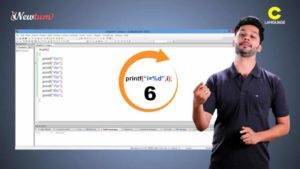Namespaces in PHP are a way to organize and structure code, especially in large-scale projects. They prevent naming conflicts by allowing developers to group classes, functions, and constants under unique identifiers. By using namespaces in PHP, you can maintain cleaner, more scalable, and easily maintainable codebases.
What are Namespaces in PHP?
Namespaces in PHP act as virtual directories for your code, grouping related classes, functions, and constants together. They are essential in modern PHP development to avoid conflicts, particularly when using multiple libraries or frameworks.
Think of namespaces like folders on your computer: you can have files with the same name in different folders without any issues. Similarly, namespaces allow the same class or function name to exist in different parts of a project without causing errors.
For example:
phpCopy codenamespace LibraryA;
class Logger { /* Code */ }
namespace LibraryB;
class Logger { /* Code */ }
Syntax and Basics of Namespaces
To define a namespace, use the namespace keyword at the top of your PHP file.
Single-Level Namespace Example:
phpCopy codenamespace MyApp;
class User {
public function getName() {
return "John Doe";
}
}
// Accessing the class
$user = new \MyApp\User();
echo $user->getName(); // Output: John Doe
Nested Namespace Example:
phpCopy codenamespace MyApp\Models;
class Product {
public function getName() {
return "Laptop";
}
}
// Accessing the class
$product = new \MyApp\Models\Product();
echo $product->getName(); // Output: Laptop
Namespaces ensure that your code remains modular and free from naming clashes, even in the most complex projects.
Setting Up and Using Namespaces in PHP: A Simple Example
php sayHello(); $anotherProjectGreeter = new AnotherProjectGreeter(); $anotherProjectGreeter ->sayHello(); ?>
Explanation of the Code
In the given code, we explore how Namespaces in PHP help organize code and avoid conflicts. Let’s break it down step by step:
- We first define two namespaces: ‘MyProject’ and ‘AnotherProject’. This is done using the `namespace` keyword, which helps to neatly group the classes or functions.
- Inside each namespace, a class named `Greeter` is defined. Even though both have the same name, they are differentiated by their respective namespaces. This is where the magic of namespaces shines, preventing naming conflicts.
- Each `Greeter` class has a method `sayHello()` that prints a message unique to its namespace, giving us a way to recognize which class is in use.
- We then create instances of `Greeter` from both namespaces. It’s crucial to prefix the class name with the namespace for instantiation.
- Finally, using the instances, the `sayHello()` method is called, outputting the distinct messages for each namespace.
Output
Hello from MyProject!
Hello from AnotherProject!
Practical Applications
Namespaces in PHP are indispensable for organizing code in real-world projects:
- Frameworks like Laravel or Symfony
These frameworks heavily use namespaces to structure their components. For instance, controllers, models, and services are separated into namespaces likeApp\Http\ControllersorApp\Models. This structure ensures a clean and manageable codebase. - Large-Scale Applications with Multiple Libraries
In enterprise-level applications, multiple libraries or packages might define classes with identical names. Using namespaces, you can avoid conflicts. For example:phpCopy codeuse LibraryA\Logger; use LibraryB\Logger as CustomLogger;This approach allows seamless integration of third-party libraries without naming issues. - Autoloading with Composer
Namespaces enable efficient autoloading, simplifying file inclusion and reducing manual effort in managing dependencies.
By grouping related functionality, namespaces streamline development and improve code maintainability.
### Test Your Knowledge: Quiz on Namespaces in PHP
Here’s a short paragraph followed by a quiz section on ‘Namespaces in PHP’: We’ve explored Namespaces in PHP and how they can simplify your coding experience by preventing name conflicts in large projects. To check your understanding, here’s a quick quiz that tests key concepts of Namespaces in PHP:
-
What is the primary purpose of Namespaces in PHP?
- To organize classes and interfaces
- To decorate functions
- To speed up execution time
-
Which keyword is used to declare a Namespace in PHP?
- namespace
- import
- class
-
Can Namespaces in PHP be nested?
- Yes
- No
- Only in PHP 8
-
How do you access a class from a different Namespace?
- Using the ‘use’ keyword
- Using ‘include’ statement
- With ‘require_once’
-
Are Namespaces in PHP case-sensitive?
- Yes
- No
- Only for classes
Curious about trying out your PHP skills? Our AI-powered PHP online compiler is perfect for that! Write, run, and test your code instantly, all thanks to AI. It’s like having a smart buddy who helps you code better every day!
Common Mistakes to Avoid
- Defining Namespaces Incorrectly
- Placing a namespace declaration anywhere other than the first line of code results in errors.
Tip: Always declare namespaces at the top of your PHP file.
- Placing a namespace declaration anywhere other than the first line of code results in errors.
- Omitting the Backslash (
\)- Forgetting the global namespace (
\) can lead to unexpected errors.
Tip: Use fully qualified names to avoid conflicts.
- Forgetting the global namespace (
- Not Using
useStatements Properly- Omitting or misusing
usefor importing namespaces can cause class not found errors.
Tip: Verify the namespace paths and use accurateusestatements.
- Omitting or misusing
- Case Sensitivity Issues
- Namespace names are case-sensitive in PHP.
Tip: Maintain consistency in naming conventions to prevent subtle errors.
- Namespace names are case-sensitive in PHP.
Debugging involves checking namespace declarations and paths to ensure compatibility.
Conclusion
Namespaces in PHP enhance code organization, prevent naming conflicts, and simplify project scalability. By practicing namespaces in projects, developers can master efficient code management and build more robust applications.
Understanding Namespaces in PHP simplifies handling large projects. Embrace this concept and see how it resolves confusion and enhances organization. For more such insights, explore Newtum. Keep practicing PHP, and don’t hesitate to delve deeper into other programming subjects.
Edited and Compiled by
This blog was compiled and edited by Rasika Deshpande, who has over 4 years of experience in content creation. She’s passionate about helping beginners understand technical topics in a more interactive way.