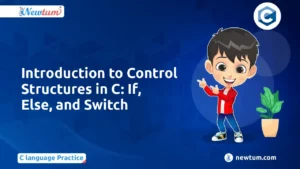Nested subqueries in SQL are queries placed inside another query, allowing you to filter, aggregate, or manipulate data more efficiently. They help solve complex problems by breaking them into manageable parts.
Databases power almost every modern application—from eCommerce to finance. But as data grows, queries become complex. Nested subqueries in SQL give developers the ability to handle multi-layered data problems with precision, without writing overly complicated joins.
Quick Summary of Nested Subqueries in SQL
- Nested Subqueries → Queries inside queries for advanced filtering.
- Use Cases → Reporting, analytics, real-time dashboards.
- Advantages → Simplifies logic, reduces repetitive code.
- Limitations → Performance issues with large datasets.
What are Nested Subqueries in SQL?
Nested subqueries, also called inner queries or subqueries, are SQL queries placed inside another query. They allow you to perform intermediate calculations or filtering before the main query executes. Nested subqueries can return single values, lists of values, or entire tables depending on the context.
Example:
-- Find employees with salaries higher than the average salary SELECT name, salary FROM employees WHERE salary > (SELECT AVG(salary) FROM employees);
Output:
| name | salary |
|---|---|
| John Doe | 75000 |
| Jane Smith | 80000 |
When Should You Use Nested Subqueries?
Nested subqueries are useful in scenarios such as:
- Filtering aggregated results: Finding records based on calculated averages, sums, or counts.
- Conditional joins: Applying conditions that depend on another table without explicitly writing multiple JOINs.
- Multi-step calculations: Breaking complex logic into smaller, manageable steps.
- Dynamic selection: Returning a set of values that determine the main query’s result.
Types of Nested Subqueries in SQL
- Single-row subquery: Returns a single value used in comparison operators like
=,<, or>. - Multi-row subquery: Returns multiple rows, often used with
IN,ANY, orALLoperators. - Correlated subquery: References columns from the outer query and executes once per outer query row.
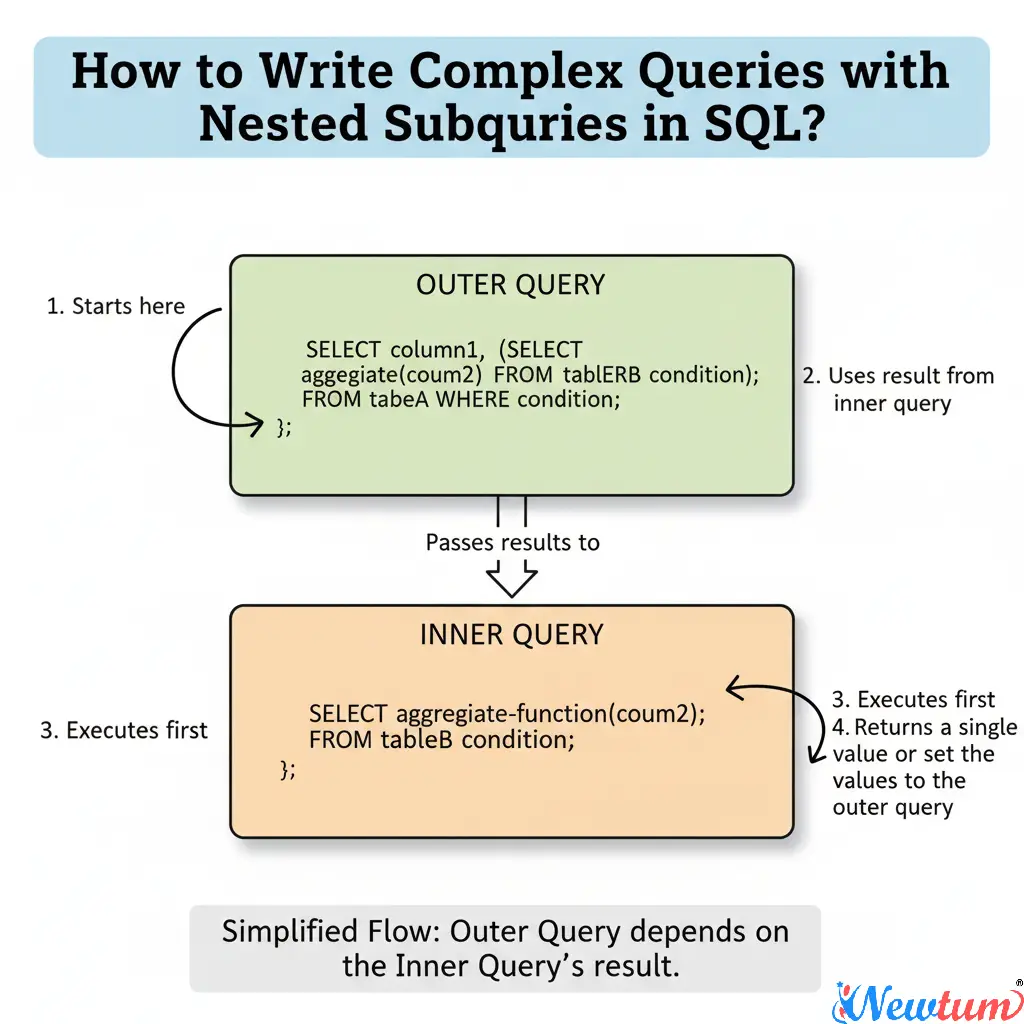
Example: Writing a Nested Subquery in SQL
Scenario: Retrieve orders where the total order amount is higher than the average order amount.
SELECT order_id, customer_id, total_amount FROM orders WHERE total_amount > (SELECT AVG(total_amount) FROM orders);
Output:
| order_id | customer_id | total_amount |
|---|---|---|
| 101 | C001 | 1200 |
| 105 | C003 | 1500 |
| 110 | C002 | 1300 |
Practical Uses of Nested Subqueries in SQL
Nested subqueries are widely used in real-world applications to handle complex data analysis, reporting, and dynamic filtering. Here are some notable examples:
1. Google – Data Analysis for Search Rankings
Google uses nested subqueries internally to analyze large datasets for ranking algorithms and indexing results. For example, they may identify pages with traffic above the average in a given category:
SELECT page_id, page_title, traffic FROM web_pages WHERE traffic > (SELECT AVG(traffic) FROM web_pages WHERE category = 'Technology');
Output:
| page_id | page_title | traffic |
|---|---|---|
| 1001 | AI Trends 2025 | 95000 |
| 1005 | Cloud Computing | 87000 |
This allows analysts to focus on high-performing pages in each category efficiently.
2. Amazon – Product Filtering for Recommendations
Amazon uses nested subqueries to filter products based on user behavior or aggregated statistics. For example, finding products priced above the average in a category:
SELECT product_id, product_name, price FROM products WHERE price > (SELECT AVG(price) FROM products WHERE category = 'Electronics');
Output:
| product_id | product_name | price |
|---|---|---|
| 2001 | Noise Cancelling Headphones | 250 |
| 2003 | Smartwatch Pro | 300 |
This helps the platform suggest premium items to users looking for high-value products.
3. Airbnb – Advanced Booking Reports
Airbnb uses nested subqueries for analytics such as identifying hosts with above-average booking counts or revenue:
SELECT host_id, COUNT(booking_id) AS total_bookings
FROM bookings
WHERE host_id IN (
SELECT host_id
FROM bookings
GROUP BY host_id
HAVING COUNT(booking_id) > (SELECT AVG(counts) FROM (SELECT COUNT(booking_id) AS counts FROM bookings GROUP BY host_id) AS avg_table)
)
GROUP BY host_id;
Output:
| host_id | total_bookings |
|---|---|
| H001 | 120 |
| H005 | 110 |
This allows Airbnb to target top-performing hosts for promotions or incentive programs.
4. Financial Institutions – Risk Analysis
Banks and investment firms use nested subqueries to flag transactions exceeding the average of a customer segment, improving fraud detection and risk management:
SELECT transaction_id, customer_id, amount FROM transactions WHERE amount > (SELECT AVG(amount) FROM transactions WHERE segment = 'Premium');
Output:
| transaction_id | customer_id | amount |
|---|---|---|
| T1001 | C501 | 15000 |
| T1005 | C508 | 20000 |
This ensures analysts can quickly focus on high-risk transactions.
Pros & Cons of Nested Subqueries in SQL
| Aspect | Pros | Cons |
|---|---|---|
| Readability | Easy to break down complex logic | Becomes confusing with deep nesting |
| Performance | Good for small/medium datasets | Slower for very large data |
| Flexibility | Works across SQL dialects | Sometimes joins are more efficient |
Interview Questions: Nested Subqueries
Nested subqueries in SQL can be a bit puzzling, can’t they? Folks often find themselves scratching their heads over these. To shed some light on this, I’ve compiled a list of common questions folks are asking online about nested subqueries. Here’s a rundown:
- What exactly is a nested subquery, and why do we need it?
A nested subquery is an SQL query within another SQL query. Think of it as a query layer cake. They’re mainly used when you need to perform complex filtering or calculations that can’t be easily done in a single query. - Can you use a nested subquery inside the SELECT clause?
You can use a nested subquery within the SELECT clause to derive calculated values. For example:SELECT name, (SELECT COUNT(*) FROM orders WHERE customers.id = orders.customer_id) AS order_count
FROM customers; - How do nested subqueries affect performance?
They can sometimes impact performance, because each subquery may mean additional computation and resources. But hey, if optimized correctly, the effect can be minimized. - Is there a limit to how deep you can nest subqueries?
In practice, you can nest quite deeply, though readability and performance issues might arise long before any system-imposed limits. - How can I optimize a query with nested subqueries?
Optimize by ensuring your subquery logic is as efficient as possible, and make use of indexing on columns involved in the subqueries. - Can alternatives like JOINs replace nested subqueries?
Yup! Sometimes using JOINs can be more efficient and clearer than nesting subqueries, depending on what you’re trying to achieve. - Does a nested subquery always return a single value?
No, it doesn’t have to. While a scalar subquery returns a single value, others can return entire sets of data depending on what’s being queried. - Can you nest subqueries in an UPDATE statement?
Yes, you can! Subqueries in UPDATE statements can help set values based on complex conditions.
There’s always so much to learn about nested subqueries, but a little practice makes them easier to grasp. Over time, they won’t seem so nested in mystery!
Our AI-powered sql online compiler lets you write, run, and test SQL code instantly. It’s designed to help you quickly bring your ideas to life, effortlessly. With AI, you can explore more possibilities and streamline your coding process without breaking a sweat. Dive in and revolutionise your coding experience!
Conclusion
Learning ‘Nested Subqueries in SQL’ enhances your querying prowess, making data retrieval more efficient and targeted. By mastering these subqueries, you sharpen your problem-solving abilities and gain a deep sense of satisfaction. Why not give it a go? Check out more programming languages like Java and Python on Newtum.
– Download our free SQL cheat sheet to master queries faster.
Edited and Compiled by
This article was compiled and edited by @rasikadeshpande, who has over 4 years of experience in writing. She’s passionate about helping beginners understand technical topics in a more interactive way.