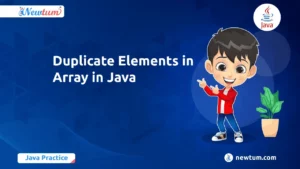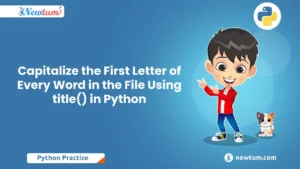In this blog, we will explore the method to concatenate two Lists in Python using extend(). We will dive into the step-by-step logic and operation of this method and provide a clear understanding of how it works. Whether you are a beginner looking to expand your Python skills or an experienced developer seeking an elegant solution for list concatenation, this blog post will provide valuable insights and practical examples.
In the world of programming, concatenating or merging lists is a common operation that often arises when working with data. Python, being a versatile and powerful language, provides several methods to accomplish this task. One such method is the extend() method, which allows you to concatenate two lists into a single list.
So let’s compile a Python program to concatenate two Lists using extend().
Python Program to Concatenate Two Lists Using Extend()
#Python Program to Concatenate Two Lists Using extend() list_1 = [1, 'a'] list_2 = [2, 3, 4, 5] # Using extend(), you can concatenate a list to another list as shown in example above list_2.extend(list_1) print(list_2)
Code Explanation
Initialising List
We begin by initialising two lists, list_1 and list_2, with different elements. For this example, we have list_1 containing [1, ‘a’] and list_2 containing [2, 3, 4, 5].
Concatenating Lists Using extend()
To concatenate list_1 to list_2, we use the extend() method on list_2. It iterates over each element in list_1 and adds it to the end of list_2. In our example, the elements of list_1, which are 1 and ‘a’, will be added to the end of list_2.
Printing the Concatenated List
After the concatenation is complete, we print list_2 to verify the result. The output will display the merged list [2, 3, 4, 5, 1, ‘a’].
Output:
The output of this code will be a concatenated list that contains all the elements from both input lists in the order they were concatenated. In the given example, the output will be
[2, 3, 4, 5, 1, 'a']The alternative methods are:
Using + Operator:
The + operator can be used to concatenate two or more lists. By simply using the + operator between the lists, you can combine them into a single list. This method is straightforward, concise, and widely understood. It creates a new list without modifying the original lists, which can be desirable in many cases.
Using Iterable Unpacking * Operator:
The * operator can be used to unpack the elements of lists and combine them into a new list. This can be achieved by using the * operator with the lists that need to be concatenated. However, this method requires specifying the individual lists explicitly, which can be cumbersome if you have many lists to concatenate.
Using Unique Values:
You can create a new list by merging the unique values from multiple lists. You can use the set() function to remove duplicate values and then convert it back to a list. However, this method may change the order of elements and is more suitable for situations where uniqueness is the primary concern.
The extend() method modifies the original list in place, avoiding the need to create a new list. This can save memory and improve performance, especially for larger lists. It provides a clear and concise way to concatenate lists, making the code more readable and maintainable.
The extend() method is a well-known feature of Python lists and is widely recognised by Python developers. Utilising a built-in method reduces the learning curve for others who read or maintain your code.
Conclusion
The extend() method in Python is a powerful tool for concatenating or merging two lists. It simplifies the process of combining the elements of one list with another, eliminating the need for creating a new list and manually copying the elements. By using the extend() method, you can easily append the elements of one list to the end of another, resulting in a merged list.
The extend() method not only saves time and effort but also enhances code readability by offering a concise and straightforward solution for list concatenation. With its ease of use and flexibility, the extend() method is a valuable tool for handling list operations in Python. By mastering the extend() method and understanding its capabilities, you can efficiently manipulate and combine lists to suit your specific programming needs.
Frequently Asked Questions
The extend() method adds individual elements from an iterable to the end of a list, while the append() method adds the entire iterable as a single element to the end of a list.
Yes, you can concatenate multiple lists by sequentially using the extend() method on each list. For example: list1.extend(list2); list1.extend(list3).
The extend() method expects an iterable object. If a non-iterable object is passed, it will raise a TypeError.
Yes, the extend() method modifies the original list by adding elements from the iterable to the end of the list.
Yes, the extend() method can concatenate lists of different data types. It appends each individual element from the iterable list to the end of the target list.