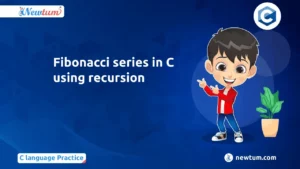Combining lists is a common task in Python, but what if we want to merge them while ensuring that only unique values are included? In this blog, we will delve into How to combine two lists in Python with unique values. We will break down the code step by step to understand the logic and operations involved.
By the end of this blog, you will have a clear understanding of how to combine two lists in Python with unique values. This knowledge will empower you to handle scenarios where you need to merge lists and work with distinct elements efficiently.
Let’s dive into the details and explore the inner workings of this Merge two list in Python!
Code to learn to combine two lists in Python?
From the below code, you’ll understand the concept of ‘How to combine two lists in Python’?
#Python Program to Combine Two Lists With Unique Values list_1 = [1, 'a'] list_2 = [1, 2, 3, 4, 5] # If you want the unique items from a concatenated list, you can use list() and set(). # set() selects the unique values and list() converts the set into list. list_joined = list(set(list_1 + list_2)) print(list_joined)
Code Explanation
Defining the Input Lists
We start by defining two lists, list_1 and list_2, which contain different elements. These lists can include any type of values, such as numbers, strings, or a combination of both.
Combining the Lists
To merge the two lists, we use the concatenation operator (+) to join them together. The result will be a new list, list_combined, which contains all the elements from both list_1 and list_2.
Selecting Unique Values using set()
Next, we convert the combined list into a set. A set is an unordered collection that only retains unique elements. Bypassing the list_combined to the set() function, we effectively remove any duplicate values.
Converting the Set back to a List
Although we have obtained a set with unique values, we may need to convert it back to a list for further processing or to maintain the original list structure. We achieve this by using the list() function, which converts the set into a list.
Printing the Result
Finally, we print the list_joined, which now contains the merged list with only the unique values.
Output:
The output of this code will be a list that contains only the unique values from both input lists. In the given example, the output will be :
[1, 2, 3, 4, 5, 'a']Some alternative approaches are:
Using + Operator:
The + operator can be used to concatenate two or more lists. By simply using the + operator between the lists, you can combine them into a single list. This method is straightforward, concise, and widely understood. It creates a new list without modifying the original lists, which can be desirable in many cases.
Using Iterable Unpacking * Operator:
The * operator can be used to unpack the elements of lists and combine them into a new list. This can be achieved by using the * operator with the lists that need to be concatenated. However, this method requires specifying the individual lists explicitly, which can be cumbersome if you have many lists to concatenate.
Using Extend():
The extend() method can be used to append elements from one list to another. By calling extend() on the first list and passing the second list as an argument, you can add the elements of the second list to the first list. This method modifies the original list in place, unlike the + operator, which creates a new list.
While there are alternative methods available, the original method using set conversion is concise and easy to understand. It uses built-in Python functions and operators to achieve the desired result with minimal code. The set conversion method has a lower time complexity compared to the loop-based approach, especially for larger lists. If the order of elements doesn’t matter in your use case, using sets allows for the efficient removal of duplicates.
Conclusion
We hope this blog provided valuable insights into combining two lists in Python, discussing various methods and best practices. Experimenting with these techniques can enhance your programming skills. Explore more tutorials and courses on Newtum to continue your learning journey. Happy coding, and best of luck!
How to Combine Two Lists in Python- FAQs
The code can handle lists with elements of different types. The uniqueness of values is determined by their values rather than their types, so elements with the same value will be considered duplicates regardless of their type.
Yes, you can modify the code by using additional data structures or techniques to preserve the order. One approach is to use the OrderedDict class from the collections module, which maintains the order of elements while removing duplicates.
If both lists have the same elements, the resulting list will contain only one instance of each element. The duplicates will be removed during the conversion to a set.
No, the original input lists remain unchanged. The code creates a new list, list_combined, to store the combined elements and performs operations on the new list.
Yes, the same logic can be applied to merge multiple lists. Simply concatenate all the lists together using the ‘+’ operator, convert the combined list to a set to remove duplicates, and then convert it back to a list using the list() function.