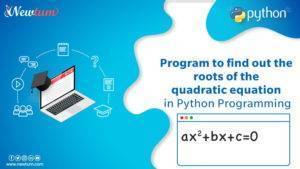In this tutorial, we will learn to check if the key exists in a dictionary Python and explore a practical example of using the in keyword to check if a key is present in a dictionary. With this tutorial, you will have a clear understanding of how to determine the presence of a key in a dictionary and how to leverage this knowledge in your own Python programs.
Python dictionaries are powerful data structures that allow us to store and retrieve values using unique keys. Often, when working with dictionaries, we need to check if a particular key is already present in the dictionary. This capability becomes especially useful when we want to avoid errors or perform specific actions based on the existence of a key.
So, let’s write a Python program to check if the key exists in the dictionary using the keyword.
Python Program to Check if Key Exists in Dictionary Using in Keyword
#Write a Python Program to Check if a Key is Already Present in a Dictionary Using in keyword
my_dict = {1: 'a', 2: 'b', 3: 'c', 4: 'd'}
# Using if statement and in keyword, you can check if a key is present in a dictionary
if 4 in my_dict:
print("Present")
Code Explanation
Creating a Dictionary
We start by creating a dictionary named my_dict with key-value pairs. In this example, the dictionary contains four items: {1: ‘a’, 2: ‘b’, 3: ‘c’, 4: ‘d’}.
Checking if a Key is Present
Using the if statement and the in keyword, we check if the key 4 is present in the dictionary my_dict. The in keyword is used to check for membership in a collection. In this case, we are checking if the key 4 is present in the dictionary my_dict. The if statement evaluates the condition inside the parentheses. If the condition is true (i.e., the key is present in the dictionary), the code inside the if block is executed. Otherwise, it is skipped.
Print the result
If the key 4 is present in the dictionary, the code inside the if block is executed. In this case, we simply print the message “Present” to indicate that the key is indeed present in the dictionary.
Output:
The output of this code will be `”Present”`, indicating that the key `4` exists in the dictionary `my_dict`.
PresentHere are a few alternative methods:
Using the keys() Method:
The keys() method returns a view object that contains all the keys present in the dictionary. By using the keys() method, we can obtain a list-like object of dictionary keys and then check if the desired key exists in that list. This method can be useful when you need to perform additional operations on the keys or iterate over them.
Using the get() Method:
The get() method is used to retrieve the value associated with a given key in a dictionary. By using the get() method, we can retrieve the value corresponding to the key and check if it returns a value or None. If the get() method returns None, it means the key is not present in the dictionary.
Using the count() Method:
The count() method is primarily used to count the occurrences of a specific element in a container. By using the count() method on the dictionary’s keys, we can check if a particular key is present or not. If the count of the key is greater than zero, it means the key is present in the dictionary.
The above code uses the in keyword that provides a concise and readable way to check for key presence. It clearly expresses the intention of checking if a key exists in the dictionary. It has efficient implementation and offers good performance for dictionary membership checks.
Conclusion
In this blog, we have seen how to check if a key is already present in a dictionary using the in keyword in Python. By leveraging the power of the in keyword and an if statement, we can easily determine whether a specific key exists within a dictionary.
This approach provides a concise and efficient way to perform the key presence check without having to iterate through all the keys manually. It simplifies the code and improves readability.
Using the in keyword in combination with an if statement allows us to perform key existence checks in dictionaries quickly and effectively. This technique can be particularly useful in scenarios where we need to validate input or perform conditional operations based on the presence or absence of specific keys in a dictionary.
Frequently Asked Questions
No, the in keyword is specifically used to check for keys in a dictionary. To check for values, you need to use other methods, such as the values() method combined with the in keyword or a loop through the dictionary.
If the key is not present in the dictionary, the in keyword will return False. This allows you to perform conditional checks based on the presence or absence of a key in the dictionary.
Yes, the in keyword can be used with nested dictionaries to check for keys at any level of nesting. It will recursively search through the nested dictionaries to find the specified key.
Yes, the in keyword is case-sensitive when checking for keys in a dictionary. It must match the key exactly as it is stored in the dictionary.
Yes, you can use the in keyword multiple times or combine it with logical operators (such as and or or) to check for multiple keys in a dictionary.