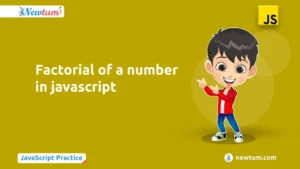Welcome to the intriguing world of programming, where numbers play just as essential a role as creativity! In this blog, we’re diving into the fascinating yet simple journey of Octal to Binary Conversion in Java. If you’ve just started your coding adventure, then this concept will be an exciting addition to your knowledge arsenal. Converting octal numbers to binary is not as complicated as it sounds. This guide will walk you through every step in plain, friendly language. So, ready to unlock more coding mysteries? Let’s dive in and make this topic as easy as your morning chai!
Code Example for Octal to Binary Conversion in Java
import java.util.Scanner;
public class OctalToBinary {
public static void main(String[] args) {
Scanner scanner = new Scanner(System.in);
System.out.println("Enter an octal number: ");
String octalInput = scanner.nextLine();
int decimal = Integer.parseInt(octalInput, 8);
String binary = Integer.toBinaryString(decimal);
System.out.println("Binary equivalent: " + binary);
}
}
Explanation of the Code
- The program starts by importing the Scanner class. This is essential because it allows us to read user’s input. So, yeah, it’s the part where your interaction begins!
- Next, the code creates a class named `OctalToBinary`. In Java, classes are like blueprints, containing everything about the program.
- The `main` method kicks off the program. Here, input from the user is accepted as an octal number.
- Now, the magic happens when we use `Integer.parseInt(octalInput, 8)`. This converts the octal number to decimal. Cool, right?
- Finally, `Integer.toBinaryString(decimal)` is used to convert the decimal result into a binary string, which gets printed. By following these simple steps, you’ve just performed an Octal to Binary Conversion in Java!
Output
Enter an octal number:
Binary equivalent: 1001001
Practical Applications of Octal to Binary Conversion in Java
Let’s delve into some interesting real-world scenarios where Octal to Binary Conversion in Java is practically applied. Here’s a list:
- Mobile App Optimization: Companies often optimize their mobile applications, ensuring better performance and memory usage. By converting octal permissions to binary, developers can easily manipulate file permissions and configurations in a more efficient format, thus optimizing the app performance.
- Networking Protocols: Network engineers frequently use octal numbers to set permissions and to configure network devices. By using Java to convert these octal values to binary, companies ensure data packets are correctly formatted and transmitted without unnecessary delays or errors.
- Data Compression and Storage: Some brands focused on data storage use Octal to Binary Conversion in Java to streamline the data compression process. By converting data into a binary format from octal, they can reduce data size, leading to faster access speeds and lower storage cost.
- Security Systems Configuration: Enterprises managing extensive security systems use Octal to Binary Conversion in Java to set specific permission levels on their security hardware and software. This conversion ensures accurate permissions are applied, minimizing unauthorized access risks.
- Academic Research: Universities and research institutions conducting experiments with digital data often employ Octal to Binary Conversion in Java. This conversion helps in managing and analyzing data systematically, leading to more precise research outcomes.
Think You Know? Take Quiz!
- What is the binary representation of the octal number 7?
- 000
- 111
- 101
- Which Java method can be used to convert an octal string to a binary number?
- parseInt()
- toBinaryString()
- toOctalString()
- In the number system, what base does octal use?
- 2
- 8
- 10
- How many bits are needed to represent an octal digit in binary?
- 4
- 2
- 3
- What is the first step in converting octal to binary manually?
- Convert octal to decimal
- Translate each octal digit
- Add octal numbers
Our AI-powered Java online compiler enables users to instantly write, run, and test their code efficiently. Thanks to AI integration, it simplifies the coding process, offering on-the-spot feedback and improvements, making it a perfect choice for both newcomers and seasoned developers.
Conclusion
In conclusion, mastering Octal to Binary Conversion in Java opens doors to understanding data representation in computer systems effectively. For more beginner-friendly tutorials, explore Newtum. Keep practicing and improving your coding skills—your journey in programming is just getting started!
Edited and Compiled by
This blog was compiled and edited by Rasika Deshpande, who has over 4 years of experience in content creation. She’s passionate about helping beginners understand technical topics in a more interactive way.