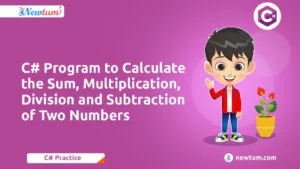Welcome to the world of PHP Regular Expressions! Ever encountered a situation where you needed to search, match, or manipulate string data effortlessly? PHP Regular Expressions, often called regex, might just be your new best friend. Whether you’re trying to validate a user’s email address or scrape out information from complicated text patterns, PHP’s powerful regex functions can save the day. Think it’s complex? Don’t worry! We’ll break down PHP Regular Expressions into simple, digestible bits. So, if you’re eager to turn your PHP coding skills up a notch, let’s dive deeper together. Ready to go on this regex adventure? Keep reading!
Understanding Regular Expressions in PHP
Regular expressions (regex) are patterns used to match sequences of characters in text. In PHP, they allow developers to search, validate, and manipulate strings with precision. Regular expressions are especially useful when working with complex string data, such as validating email addresses, phone numbers, or zip codes, and for parsing text like logs or HTML.
In PHP, regular expressions are supported by functions like preg_match() and preg_replace(). These functions let you check if a string matches a pattern, replace parts of a string, or split strings based on patterns.
Common use cases include:
- Form validation: Ensuring input matches a specific format.
- Text parsing: Extracting or modifying content from larger strings.
Overview of PHP Regular Expression Functions
PHP provides several functions for working with regular expressions, each serving a different purpose. Here’s an overview of the main functions:
preg_match()
Purpose: Checks if a pattern matches a string.
Syntax:preg_match(pattern, subject, matches);
Example:preg_match("/\d+/", "There are 123 apples", $matches);This checks if any digits (\d+) exist in the string. The result is stored in$matches.preg_match_all()
Purpose: Finds all matches of a pattern in a string.
Syntax:preg_match_all(pattern, subject, matches);
Example:preg_match_all("/\d+/", "123 apples and 456 bananas", $matches);This finds all the numbers in the string.preg_replace()
Purpose: Replaces occurrences of a pattern in a string.
Syntax:preg_replace(pattern, replacement, subject);
Example:preg_replace("/\d+/", "X", "There are 123 apples");This replaces all digits with “X”.preg_split()
Purpose: Splits a string into an array based on a pattern.
Syntax:preg_split(pattern, subject);
Example:preg_split("/\s+/", "This is a test");This splits the string into words based on spaces.preg_quote()
Purpose: Escapes special characters in a string for use in a regular expression.
Syntax:preg_quote(subject, delimiter);
Example:preg_quote("a+b*?", "/");This escapes characters like+,*, and?, making them literal instead of special characters in a pattern.
These functions provide the core functionality for working with regular expressions in PHP, allowing you to match, modify, and split text efficiently.
Practical Examples and Use Cases
Here are real-world examples of how to use PHP’s regular expression functions:
- Matching a Simple Pattern with
preg_match()
Suppose you want to check if a string contains a valid email address. You can usepreg_match()to match a pattern.$email = "test@example.com"; if (preg_match("/^[a-zA-Z0-9._%+-]+@[a-zA-Z0-9.-]+\.[a-zA-Z]{2,}$/", $email)) { echo "Valid email address!"; } else { echo "Invalid email address."; }This example checks if the input string matches the pattern for a valid email. - Replacing Text with
preg_replace()
You can usepreg_replace()to find and replace patterns in a string. For instance, replacing all instances of numbers in a sentence:phpCopyEdit$text = "The price is 100 dollars."; $new_text = preg_replace("/\d+/", "X", $text); echo $new_text; // Output: The price is X dollars.This replaces all digits with “X”. - Splitting a String with
preg_split()
You can usepreg_split()to split a string based on a regular expression pattern. For example, splitting a sentence into words:$sentence = "This is a test sentence."; $words = preg_split("/\s+/", $sentence); print_r($words); // Output: Array ( [0] => This [1] => is [2] => a [3] => test [4] => sentence. )This splits the sentence into individual words based on spaces. - Using
preg_quote()for Escaping Special Characters
If you need to use characters like+,*, or?as literal characters in a regular expression, you can usepreg_quote():$pattern = preg_quote("a+b*", "/"); echo $pattern; // Output: a\+b\*This escapes the special characters so they’re treated literally in the regex.
These examples demonstrate the power of PHP’s regular expression functions for pattern matching, text replacement, splitting strings, and escaping characters.
Feeling the urge to practice? You can instantly write, run, and test your code with our AI-powered PHP online compiler. It’s a fantastic way to hone your skills and watch your code come to life instantly. With an AI tool in your corner, coding has never been easier!
Advanced Techniques with Regular Expressions
Regular expressions in PHP can be made more powerful with the use of modifiers and advanced patterns:
- Modifiers:
i: Case-insensitive matching.preg_match("/hello/i", "Hello World"); // Matches despite the case.m: Multi-line matching, treating^and$as the start and end of each line, not the entire string.preg_match("/^test/m", "line1\ntest\nline3"); // Matches "test" on the second line.s: Dot (.) matches newline characters.preg_match("/a.b/s", "a\nb"); // Matches as "." includes newlines.
- Lookahead and Lookbehind Assertions:
- Positive Lookahead: Match patterns followed by specific content.
preg_match("/\d+(?= dollars)/", "100 dollars"); // Matches "100". - Negative Lookahead: Match patterns not followed by specific content.
preg_match("/\d+(?! euros)/", "100 dollars"); // Matches "100".
- Positive Lookahead: Match patterns followed by specific content.
- Using Groups and Alternation:
- Capture specific parts of a pattern using parentheses:
preg_match("/(cat|dog)/", "cat and dog", $matches); // Matches "cat".
- Capture specific parts of a pattern using parentheses:
- Greedy and Lazy Matching:
- Greedy: Matches as much as possible.
preg_match("/<.*>/", "<b>bold</b>"); // Matches "<b>bold</b>". - Lazy: Matches the smallest amount possible with
?.preg_match("/<.*?>/", "<b>bold</b>"); // Matches "<b>".
- Greedy: Matches as much as possible.
Common Pitfalls and Troubleshooting
When working with PHP regular expressions, developers often face challenges. Here are common pitfalls and solutions:
- Pitfall 1: Overly Complex Patterns
Writing long and unreadable regex patterns can lead to errors.
Solution: Break patterns into smaller, testable components and use comments with thexmodifier for readability.preg_match("/^ [a-z]+ @ [a-z]+\.[a-z]{2,} $/xi", $email); // Adds clarity. - Pitfall 2: Forgetting Escaping
Forgetting to escape special characters like.or+can lead to unintended matches.
Solution: Usepreg_quote()to escape dynamic strings. - Pitfall 3: Performance Issues
Using overly greedy patterns or matching large datasets with complex regex can cause performance bottlenecks.
Solution: Use lazy quantifiers and test regex performance with tools like Regex101. - Pitfall 4: Misuse of Anchors
Confusing^and$for line vs. string anchoring can lead to mismatches.
Solution: Use themmodifier for multi-line matches when necessary. - Debugging Tips:
- Use tools like Regex101 to test and debug patterns.
- Leverage PHP error reporting to catch issues.
- Test regex incrementally to ensure accuracy.
By mastering advanced features and avoiding common mistakes, you can unlock the full potential of PHP regular expressions.
Conclusion
Mastering PHP Regular Expressions can open doors to solving complex tasks with ease. Dive deeper with Newtum for more tutorials. Challenge yourself with projects and regular practice. Ready to unleash your coding potential? Start now and happy coding!
Edited and Compiled by
This blog was compiled and edited by Rasika Deshpande, who has over 4 years of experience in content creation. She’s passionate about helping beginners understand technical topics in a more interactive way.