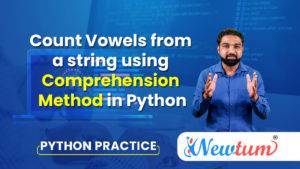Learning to read a file line by line into a list in Python is an essential skill for efficient file handling. It allows you to process large files without consuming too much memory, making your programs more scalable and readable. This technique is widely used in data processing, log analysis, and managing configuration files.
Prerequisites
Before diving in, make sure you have:
- A basic understanding of Python syntax and structure.
- Familiarity with how file systems and directories work.
- Some knowledge of how to open, read, and close files using Python.
Python Program to Read a File Line by Line Into a List using readlines()
# Python Program to Read a File Line by Line Into a List using readlines()
# Open the file in read mode
with open('test.txt', 'r') as file:
# Read all the lines of the file into a list
lines = file.readlines()
# Print the list of lines
print(lines)
Output:
['line1\n' , 'line2\n' , 'line3']
['line1' , 'line2' , 'line3']Python Program to Read a File Line by Line Into a List using loop and list comprehension
# Python Program to Read a File Line by Line Into a List using loop and list comprehension
with open('file.txt') as f:
content_list = [line for line in f]
print(content_list)
# removing the characters
with open('file.txt') as f:
content_list = [line.rstrip() for line in f]
print(content_list)
Output:
['line1\n' , 'line2\n' , 'line3']
['line1' , 'line2' , 'line3']
Comparative Analysis of Read a File Line by Line Into a List in Python:
| Method | Ease of Use | Performance | Flexibility | Recommended For |
|---|---|---|---|---|
readlines() | Easy | Moderate | Low | Small files |
for loop | Moderate | High | High | Large files, custom processing |
| List Comprehension | High | High | Moderate | Concise code for small to medium files |
fileinput module | Moderate | High | High | Multiple files or standard input |
pathlib module | High | High | Moderate | Modern Python codebases |
Recommendation
- Use
readlines()for small files where simplicity is preferred. - Use a
forloop or list comprehension for larger files or when custom processing is required. - Use
fileinputwhen working with multiple files or input streams. - Use
pathlibfor modern, clean codebases using Python 3+.
Best Practices
Efficient File Handling
- Always use the
withstatement for opening files to ensure they are properly closed.
Error Handling
- Wrap file operations in
try-exceptblocks to manage issues like missing files or permission errors.
Handling Large Files
- Avoid loading the entire file into memory—read it line by line using a loop or generator.
Stripping Newline Characters
- Use
.strip()or.rstrip('\n')to remove trailing newline characters and unwanted whitespace from each line.
Real-Life Applications of Reading a File Line by Line Into a List in Python
Reading a file line by line into a list is a common requirement across many real-world scenarios. Here are some practical applications:
1. Log File Analysis
System administrators and developers often need to read server or application logs to debug issues or monitor performance. By reading log files line by line into a list, you can:
- Search for error messages
- Filter logs by date or severity
- Generate reports or summaries
2. Data Preprocessing for Machine Learning
Data scientists use this method to read and clean large datasets where each line represents a record:
- Load CSV or text data
- Remove unwanted characters or stopwords
- Tokenize lines for NLP tasks
3. Configuration File Parsing
Many apps store settings in plain text or .ini files. Reading each line into a list allows your app to:
- Load settings at startup
- Apply conditional logic based on config values
- Validate required parameters
4. Processing User Input Files
In automation scripts or web apps, users may upload text files containing:
- Lists of email addresses
- Product data
- Commands to execute
Reading these line-by-line ensures safe and scalable processing.
5. Educational Software
Coding platforms and education tools use this method to:
- Load programming exercises
- Parse student-submitted answers line by line
- Evaluate responses in structured formats
Conclusion
Reading a file line by line into a list is a versatile and efficient method for handling text-based data in Python. Depending on your project needs, you can choose the appropriate technique for optimal performance. Explore more Python tutorials on Newtum to enhance your programming skills.