SQL aggregate functions are essential for analyzing data efficiently. They help summarize large datasets by performing calculations on multiple rows. The most commonly used aggregate functions include COUNT, SUM, AVG, MIN, and MAX, each serving a specific purpose in data aggregation.
Understanding Aggregate Functions
- COUNT(): Counts the number of rows that match a given condition, excluding NULL values unless specified otherwise.
- SUM(): Computes the total sum of a numeric column, ignoring NULL values.
- AVG(): Calculates the average value of a numeric column, excluding NULL values from the calculation.
- MIN() & MAX(): Return the smallest and largest values in a specified column, respectively.
Impact of NULL Values on Aggregate Functions
Understanding NULL in SQL
In SQL, NULL represents missing, unknown, or undefined values. It is different from zero, an empty string, or a default value—it indicates an absence of data. When working with aggregate functions, NULL values can significantly impact the results, as most aggregate functions ignore them unless explicitly handled.
How Aggregate Functions Handle NULLs
1. COUNT(): Counting NULL and Non-NULL Values
The COUNT() function is used to determine the number of rows that match a given condition. It behaves differently depending on how it’s applied:
COUNT(column_name): Ignores NULL values and counts only the non-NULL entries in the specified column.COUNT(*): Counts all rows, including those with NULL values in any column.
Example:
Consider a table employees with the following data:
| Employee_ID | Salary |
|---|---|
| 1 | 5000 |
| 2 | 7000 |
| 3 | NULL |
| 4 | 6000 |
| 5 | NULL |
Using COUNT():
SELECT COUNT(Salary) FROM employees;
Output: 3
(NULL values are ignored, counting only the rows with actual salary values.)
Using COUNT(*):
SELECT COUNT(*) FROM employees;
Output: 5
(Counts all rows, including those with NULL values.)
2. SUM(): Adding Values While Ignoring NULLs
The SUM() function calculates the total sum of a numeric column, excluding NULL values.
Example:
SELECT SUM(Salary) FROM employees;
Output: 18000
(5000 + 7000 + 6000; NULL values are ignored.)
Key Takeaway: If NULLs are present and need to be considered, functions like COALESCE() can be used to replace NULLs with a default value (e.g., 0):
SELECT SUM(COALESCE(Salary, 0)) FROM employees;
Output: 18000
(No difference in this case, but useful in datasets where NULL should be treated as 0.)
3. AVG(): Calculating Averages Without NULLs
The AVG() function calculates the mean value of a numeric column, excluding NULL values.
Example:
SELECT AVG(Salary) FROM employees;
Output: 6000
(Average is calculated as (5000 + 7000 + 6000) / 3, ignoring NULL values.)
Incorrect Assumption:
Many assume that NULLs count as 0 in AVG calculations. However, since NULLs are excluded, the denominator only includes non-NULL values.
To include NULLs as zero, use:
SELECT AVG(COALESCE(Salary, 0)) FROM employees;
Output: 3600
((5000 + 7000 + 6000 + 0 + 0) / 5 = 3600, now considering NULLs as 0.)
Examples Demonstrating NULL’s Impact on Aggregate Functions
Example 1: How NULL Affects COUNT()
SELECT COUNT(Salary), COUNT(*) FROM employees;
Output:
COUNT(Salary):3(Excludes NULL values)COUNT(*):5(Includes all rows)
Example 2: How NULL Affects SUM()
SELECT SUM(Salary) FROM employees;
Output: 18000 (Only sums non-NULL values.)
Example 3: How NULL Affects AVG()
SELECT AVG(Salary) FROM employees;
Output: 6000 (Divides by non-NULL row count instead of total rows.)
Practical Examples of SQL Aggregate Functions with NULL Handling
Aggregate functions such as COUNT(), SUM(), and AVG() are widely used in SQL to summarize data. However, NULL values can affect these calculations, sometimes leading to unexpected results. In this section, we’ll explore practical examples of how these functions handle NULL values and how to work around them.
1. COUNT(): Counting Non-NULL and NULL Entries
Example 1: Counting Non-NULL Entries in a Column
The COUNT(column_name) function counts only the non-NULL values in the specified column.
Table: employees
| Employee_ID | Name | Salary |
|---|---|---|
| 1 | Alice | 5000 |
| 2 | Bob | 7000 |
| 3 | Carol | NULL |
| 4 | Dave | 6000 |
| 5 | Eve | NULL |
Query:
SELECT COUNT(Salary) AS Non_Null_Count FROM employees;
Output:
| Non_Null_Count |
|---|
| 3 |
- Explanation: COUNT(Salary) ignores NULL values and counts only the non-NULL entries: 5000, 7000, and 6000.
Example 2: Counting All Rows, Including NULLs
Using COUNT(*) counts all rows, including those with NULL values.
Query:
SELECT COUNT(*) AS Total_Employees FROM employees;
Output:
| Total_Employees |
|---|
| 5 |
- Explanation: COUNT(*) counts all five rows, even though some contain NULL values.
2. SUM(): Summing Values in a Column with and without NULLs
Example 1: Summing Non-NULL Values
The SUM() function calculates the total sum of a numeric column but ignores NULL values.
Query:
SELECT SUM(Salary) AS Total_Salary FROM employees;
Output:
| Total_Salary |
|---|
| 18000 |
- Explanation: The sum includes only 5000 + 7000 + 6000, excluding NULLs.
Example 2: Handling NULL Values Using COALESCE()
If we want NULL values to be treated as 0, we can use COALESCE(), which replaces NULL with a specified value.
Query:
SELECT SUM(COALESCE(Salary, 0)) AS Adjusted_Total_Salary FROM employees;
Output:
| Adjusted_Total_Salary |
|---|
| 18000 |
- Explanation: Since SUM() ignores NULLs by default, this approach doesn’t change the result here, but it can be useful in different cases.
3. AVG(): Calculating Average Values and Handling NULLs
Example 1: Computing the Average Without NULLs
The AVG() function calculates the mean but excludes NULL values.
Query:
SELECT AVG(Salary) AS Average_Salary FROM employees;
Output:
| Average_Salary |
|---|
| 6000 |
- Explanation: The average is calculated as (5000 + 7000 + 6000) / 3 = 6000, where NULL values are ignored.
Example 2: Including NULLs as Zero in the Average Calculation
If we need NULL values to be considered as 0, we can use COALESCE().
Query:
SELECT AVG(COALESCE(Salary, 0)) AS Adjusted_Average_Salary FROM employees;
Output:
| Adjusted_Average_Salary |
|---|
| 3600 |
- Explanation: The calculation changes to (5000 + 7000 + 6000 + 0 + 0) / 5 = 3600, treating NULLs as zero.
Key Takeaways
- COUNT()
COUNT(column_name): Ignores NULLs, counts only non-NULL entries.COUNT(*): Includes NULLs, counts all rows.
- SUM()
- Ignores NULLs when summing.
- Use
COALESCE(column, 0)to replace NULLs with a default value.
- AVG()
- Excludes NULLs from the calculation.
- Use
COALESCE(column, 0)to consider NULLs as zero.
Best Practices for Handling NULLs in Aggregations
When working with SQL aggregate functions, NULL values can lead to unexpected results. To ensure accuracy, follow these best practices:
- Use COALESCE() or IFNULL() to Replace NULLs
- COALESCE() allows you to replace NULL values with a default number.
- Example:
SELECT SUM(COALESCE(Salary, 0)) AS Total_Salary FROM employees; - IFNULL() (in MySQL) works similarly to COALESCE().
SELECT SUM(IFNULL(Salary, 0)) AS Total_Salary FROM employees; - Benefit: Ensures NULL values do not impact calculations.
- Implement Data Validation to Minimize NULLs
- Define columns as NOT NULL where appropriate.
- Use DEFAULT values in table creation to prevent NULL insertions.
- Regularly check for NULLs using:
SELECT * FROM employees WHERE Salary IS NULL;
- Be Aware of COUNT(), SUM(), and AVG() Behavior
COUNT(column_name)ignores NULLs, butCOUNT(*)includes them.SUM()andAVG()exclude NULLs, affecting totals and averages.
Conclusion
Understanding SQL aggregate functions and how they handle NULL values is essential for accurate data analysis. By applying best practices, such as using COALESCE(), IFNULL(), and data validation techniques, you can prevent errors and maintain data integrity.
For more SQL tutorials, coding tips, and hands-on courses, visit Newtum and enhance your SQL expertise today! 🚀
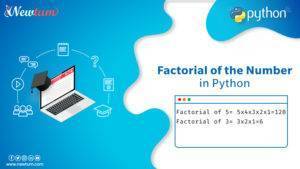
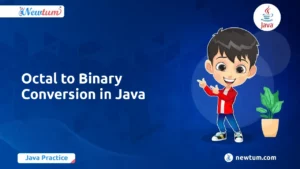


Hi! I could have sworn I’ve been to this site before but after looking at
many of the posts I realized it’s new to me. Regardless, I’m
certainly delighted I came across it and I’ll be bookmarking it and checking back often!