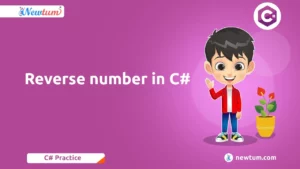Welcome to our introductory blog on SQL! This post will guide you through the basics of SQL, its importance in data management and analysis, and hands-on usage with PostgreSQL and pgAdmin. By the end, you’ll understand why mastering SQL is essential for efficient data handling and powerful analytical insights.
What is SQL?
SQL, or Structured Query Language, is a standardized programming language designed for managing and manipulating relational databases. It is used to query, update, and manage data within a database.
Overview of SQL’s Role in Managing and Manipulating Relational Databases:
SQL plays a crucial role in the realm of relational databases by providing a systematic way to create, read, update, and delete (CRUD) database records. It allows users to define database structures, perform data manipulation, enforce data integrity, and retrieve information efficiently. SQL commands are used to interact with the database, making it an essential tool for database administrators, developers, and data analysts.
Brief History of SQL and Its Evolution:
SQL, developed in the 1970s by IBM researchers Raymond Boyce and Donald Chamberlin as SEQUEL, was designed for manipulating data in System R. Evolving through ANSI and ISO standards, it has become a universally accepted language for relational databases, crucial for modern data management and processing.
Why Use SQL?
Data Management: SQL efficiently stores, retrieves, and manipulates data, making it essential for managing large datasets in relational databases.
Standardization: As the standard language for relational database management systems (RDBMS), SQL ensures consistency and reliability across different platforms and systems.
Flexibility: SQL can handle a variety of data types and complex queries, offering robust capabilities for diverse data manipulation and analysis tasks.
Popularity: SQL is widely used across industries for data analysis, reporting, and business intelligence, making it a valuable skill for professionals in various fields.
Compatibility: SQL is compatible with numerous programming languages and tools, facilitating seamless integration into existing software ecosystems and enhancing its utility in various applications.
How to Use PostgreSQL
Introduction to PostgreSQL: PostgreSQL is a powerful, open-source relational database management system (RDBMS) known for its advanced features, extensibility, and reliability, making it suitable for enterprise-level applications.
Key Features of PostgreSQL:
- Support for Advanced Data Types and Performance Optimization: PostgreSQL supports a wide range of data types, including JSON, XML, and arrays, along with features like indexing and query optimization for enhanced performance.
- Extensibility and Support for Custom Functions and Procedures: PostgreSQL allows users to define custom functions and procedures in various programming languages, providing flexibility to extend its capabilities.
- Robustness and Reliability for Enterprise-Level Applications: PostgreSQL ensures data integrity, supports complex transactions, and provides high availability, making it reliable for critical applications.
Installing PostgreSQL:
- Windows:
- Download the PostgreSQL installer from the official website.
- Run the installer and follow the prompts to complete the installation.
- Set up the database cluster and configure initial settings.
- macOS:
- Install PostgreSQL using Homebrew: brew install postgresql.
- Start the PostgreSQL service: brew services start postgresql.
- Initialize the database cluster: initdb /usr/local/var/postgres.
- Linux:
- Install PostgreSQL using the package manager: sudo apt-get install postgresql (Debian-based) or sudo yum install postgresql-server (Red Hat-based).
- Initialize the database cluster: sudo postgresql-setup initdb.
- Start the PostgreSQL service: sudo systemctl start postgresql.
Get Started with PostgreSQL Using Basic Commands
Creating Databases and Tables:
CREATE DATABASE mydatabase;
\c mydatabase; -- Connect to the new database
CREATE TABLE mytable (
id SERIAL PRIMARY KEY,
name VARCHAR(100),
age INT
);
Inserting, Updating, and Deleting Records:
INSERT INTO mytable (name, age) VALUES ('Alice', 30);
UPDATE mytable SET age = 31 WHERE name = 'Alice';
DELETE FROM mytable WHERE name = 'Alice';
Running Basic Queries:
SELECT * FROM mytable; SELECT name FROM mytable WHERE age > 25; SELECT COUNT(*) FROM mytable;
By following these steps and commands, you can begin using PostgreSQL to manage and manipulate your data effectively.
Working with pgAdmin
pgAdmin is a graphical user interface (GUI) for PostgreSQL, providing a user-friendly way to manage and interact with PostgreSQL databases.
Key Features of pgAdmin:
- User-Friendly Interface: Simplifies the management of PostgreSQL databases with an intuitive graphical interface.
- Visual Tools: Offers tools for designing, querying, and maintaining databases visually.
- Administrative Tasks: Supports essential tasks like backup, restore, and monitoring.
Installing pgAdmin:
- Windows:
- Download the pgAdmin installer from the official website.
- Run the installer and follow the setup wizard instructions.
- Launch pgAdmin after installation completes.
- macOS:
- Download the pgAdmin DMG file from the official website.
- Open the DMG file and drag pgAdmin to the Applications folder.
- Open pgAdmin from the Applications folder.
- Linux:
- Install pgAdmin using your package manager: sudo apt-get install pgadmin4 (Debian-based) or sudo yum install pgadmin4 (Red Hat-based).
- Follow any additional setup instructions provided by your distribution.
Connecting to a PostgreSQL Database Using pgAdmin:
- Open pgAdmin and click on the “Add New Server” button.
- In the “General” tab, provide a name for the server.
- In the “Connection” tab, enter the host, port, username, and password for your PostgreSQL server.
- Click “Save” to establish the connection.
Navigating the pgAdmin Interface:
- Dashboard Overview: The dashboard provides a summary of the server’s status, active connections, and database performance metrics.
- Creating and Managing Databases and Tables: Use the object browser to create new databases and tables, modify existing ones, and manage schema.
- Running SQL Queries: The query tool allows you to write, execute, and save SQL queries. Results are displayed in a grid format.
- Managing Database Users and Roles: pgAdmin enables you to add, modify, and delete database users and roles, setting appropriate permissions and privileges.
In conclusion, we encourage readers to actively engage in programming activities and continue their learning journey. Explore the wealth of resources on Newtum, including blogs and courses on Java, HTML, C, and more. Wishing you success and enjoyment in your coding endeavors, happy coding!
FAQs about SQL
SQL, or Structured Query Language, is a programming language used for managing and manipulating relational databases.
SQL allows efficient data storage, retrieval, and manipulation in relational databases.
PostgreSQL is an advanced, open-source relational database management system known for its robustness and extensibility.
Download the PostgreSQL installer from the official website and follow the setup instructions.
pgAdmin is a graphical user interface tool for managing PostgreSQL databases.