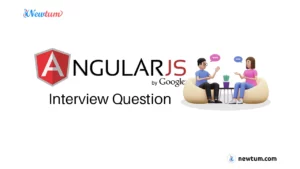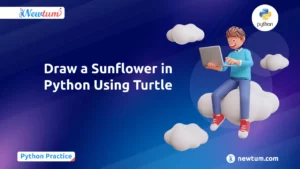In the world of databases, think of a table like a spreadsheet. Imagine you have a sheet to store information about your favorite books: one column for the book title, another for the author, and so on. Each row in this sheet represents a different book. That’s pretty much what a database table is – a way to organize information neatly into rows and columns.
What is Database Tables in MySQL?
In MySQL, tables serve as the foundational structure for organizing and storing data. A table can be visualized as a grid of rows and columns, where each row represents a unique record or data entry, and columns define the specific data attributes or fields.
Each table in MySQL is comprised of:
– Columns/Fields: These define the types of data that can be stored, such as text, numbers, dates, etc.
– Rows/Records: Each row contains a set of values corresponding to the columns, forming a complete data entry.
– Keys: Primary keys uniquely identify each row, while foreign keys establish relationships between different tables.
Importance of Table Operations in MySQL:
Mastering operations like creating, dropping, deleting, renaming, copying, truncating, creating temporary, and altering tables in MySQL is crucial for efficient database management.
1. Creating Tables: Allows for the generation of new tables with specified columns and attributes, laying the groundwork for storing data in a structured manner.
2. Dropping Tables: Removing unnecessary tables to free up space or eliminate redundant data structures.
3. Deleting Tables: Erasing entire tables along with their data, useful for eliminating obsolete or temporary data.
4. Renaming Tables: Modifying table names without altering their structure, enhancing database organization.
5. Copying Tables: Replicating existing tables for backup purposes or to derive new datasets.
6. Truncating Tables: Quickly removing all rows from a table, maintaining the table structure but clearing its contents.
7. Creating Temporary Tables: Creating tables for temporary data storage during specific operations, automatically removed once the session ends.
8. Altering Tables: Modifying existing table structures by adding, deleting, or modifying columns, adjusting data types, etc., without losing stored data.
Understanding and effectively utilizing these operations empower database administrators and developers to streamline data management, enhance data organization, and optimize database performance within MySQL systems.
How to CREATE Table in MySQL
A. Syntax and Usage:
In MySQL, the CREATE TABLE statement is used to create a new table in a database. The basic syntax for creating a table is as follows:
CREATE TABLE table_name (
column1_name datatype constraint,
column2_name datatype constraint,
...
PRIMARY KEY (one or more columns)
);
Explanation of the syntax:
- CREATE TABLE is the statement used to initiate the creation of a new table.
- table_name is the name of the table being created.
- Inside the parentheses, each column is defined with its name, data type, and optional constraints such as NOT NULL, UNIQUE, DEFAULT, etc.
- The PRIMARY KEY constraint is used to define one or more columns that uniquely identify each row in the table.
B. Example Demonstration:Suppose we want to create a simple table named course with columns for course_id, course_name, instructor, where course_id is the primary key.
CREATE TABLE course (
course_id INT NOT NULL AUTO_INCREMENT,
course_name VARCHAR(50) NOT NULL,
instructor VARCHAR(50) NOT NULL,
PRIMARY KEY (course_id)
);
Explanation of the example:
- course_id is defined as an integer column that cannot be null and is set to auto-increment, allowing it to generate unique values automatically.
- course_name and instructor are defined as VARCHAR columns to store strings of up to 50 characters, and they cannot be null.
- The PRIMARY KEY constraint is applied to the course_id column, making it the primary key for the course table.
How to DROP a Table in MySQL
A. Syntax and Usage:
The DROP TABLE statement in MySQL is used to remove an existing table and all its associated data permanently. The syntax for dropping a table is as follows:
DROP TABLE [IF EXISTS] table_name;
- DROP TABLE: This command is used to drop the specified table.
- IF EXISTS: It is an optional clause that prevents an error from occurring if the table doesn’t exist. If specified, MySQL will only attempt to drop the table if it exists.
B. Example Demonstration:
Let’s consider a scenario where we want to drop a table named “course” from the database:
DROP TABLE course;
If the table exists, executing this command will permanently delete the “course” table from the database along with all its data.
However, if you want to avoid an error in case the table doesn’t exist, you can use the IF EXISTS clause:
DROP TABLE IF EXISTS course;
This command will drop the “course” table only if it exists in the database. If the table doesn’t exist, it won’t produce an error, and no action will be taken.
Remember, dropping a table permanently erases all its data, so it’s crucial to exercise caution when using the DROP TABLE command in MySQL. Always ensure that you have a backup of your data before performing such operations to avoid unintended data loss.
Understanding the DROP TABLE statement is essential for database administrators and developers to manage their databases efficiently in MySQL.
How to DELETE The Table in MySQL
Drop and delete are the same use the drop table code
How to RENAME Table in MySQL
A. Syntax and Usage:
To rename a table in MySQL, you can use the RENAME TABLE statement with the following syntax:
RENAME TABLE current_table_name TO new_table_name;
- current_table_name: The name of the table you want to rename.
- new_table_name: The new name that you want to assign to the table.
Ensure that you have the necessary privileges to rename tables in the database.
B. Example Demonstration:
Let’s say you have a table named course and you want to rename it to curriculum. You can accomplish this using the RENAME TABLE statement as follows:
RENAME TABLE course TO curriculum;
Upon executing this query, the table named course will be renamed to curriculum. Make sure to replace the course and curriculum with your actual table names.
It’s important to note that renaming a table in MySQL does not affect the data within the table. The table structure and data remain intact; only the table name is changed.
Always exercise caution while renaming tables, as it may affect other database objects or applications reliant on the table name. Always back up your data before performing such operations.
This operation can be particularly useful when restructuring your database or when you need to change table names for better clarity or organization within your MySQL database.
How to TRUNCATE Table in MySQL
A. Syntax and Usage:
The TRUNCATE TABLE statement in MySQL is used to quickly delete all rows from a table, effectively making it empty while retaining the table structure. It is a faster operation compared to the DELETE statement as it doesn’t log individual row deletions but rather drops and re-creates the table.
The syntax for truncating a table is straightforward:
TRUNCATE TABLE table_name;
Replace table_name with the name of the table you want to truncate.
B. Example Demonstration:
Let’s suppose we have a table named course that we want to truncate:
TRUNCATE TABLE course;
Upon execution of this command, MySQL will remove all rows from the course table, resulting in an empty table while preserving the table structure. It’s important to note that unlike the DELETE statement, TRUNCATE doesn’t trigger any ON DELETE triggers and doesn’t log individual row deletions, thus making it faster and less resource-intensive, especially for large tables.
However, exercise caution while using TRUNCATE TABLE as it irreversibly removes all data from the table. There’s no way to roll back or recover the truncated data, so it’s crucial to ensure it’s used in the intended manner.
Remember, TRUNCATE TABLE requires appropriate permissions, and it’s advisable to take a backup of the table data before performing this operation, especially in production environments, to prevent accidental data loss
How to COPY Table in MySQL
A. Syntax and Usage:
In MySQL, you can duplicate a table along with its structure and data using the CREATE TABLE … SELECT statement. The basic syntax for copying a table is as follows:
CREATE TABLE new_table_name AS SELECT * FROM original_table_name;
This syntax creates a new table (new_table_name) by selecting all the columns and rows from an existing table (original_table_name).
You can also copy specific columns or apply conditions while copying data from an existing table to the new table using the SELECT statement within the CREATE TABLE … SELECT query.
B. Example Demonstration:
Let’s assume we have an existing table named course and we want to create a copy of this table called course_copy.
Consider the following example:
-- Creating a copy of the 'course' table CREATE TABLE course_copy AS SELECT * FROM course;
This SQL query will duplicate the structure and content of the course table into a new table named course_copy. The new table will contain the same columns and data as the original table.
If you want to copy specific columns or apply conditions during the copy process, you can modify the SELECT statement accordingly within the CREATE TABLE … SELECT query.
Remember to adjust the table names and desired columns based on your specific database schema and requirements when performing table copies in MySQL.
By utilizing the CREATE TABLE … SELECT statement, you can efficiently duplicate tables in MySQL while preserving their structure and data.
This method allows for easy replication of tables, aiding in tasks such as creating backups, performing data analysis, or experimenting with data without affecting the original table’s integrity.
How to Create TEMPORARY Table in MySQL
A. Syntax and Usage:In MySQL, creating temporary tables involves the CREATE TEMPORARY TABLE statement. Temporary tables are session-specific and exist only for the duration of the session or connection. The basic syntax for creating a temporary table is:
CREATE TEMPORARY TABLE temp_table_name (
column1_name datatype,
column2_name datatype,
...
);
Replace temp_table_name, column1_name, column2_name, etc., with your desired table name and column specifications.
B. Example Demonstration:
Let’s say we need a temporary table to store some user data for analysis within a session. Here’s an example:
-- Creating a temporary table named 'temp_users'
CREATE TEMPORARY TABLE temp_users (
user_id INT AUTO_INCREMENT PRIMARY KEY,
username VARCHAR(50) NOT NULL,
email VARCHAR(100) NOT NULL
);
-- Inserting sample data into the temporary table
INSERT INTO temp_users (username, email)
VALUES ('JohnD', 'john@example.com'),
('JaneS', 'jane@example.com'),
('RobertJ', 'robert@example.com');
-- Retrieving data from the temporary table
SELECT * FROM temp_users;
This example demonstrates creating a temporary table called temp_users with columns for user_id, username, and email. Sample data is inserted using the INSERT INTO statement, and finally, a SELECT query retrieves the data from the temporary table.
Temporary tables are useful for storing interim results or temporary data within a session, allowing for complex data manipulation or analysis without affecting permanent database structures.
How to ALTER Table in MySQL
A. Syntax and Usage:
The `ALTER TABLE` statement in MySQL allows you to modify an existing table’s structure, such as adding, modifying, or dropping columns, changing data types, setting constraints, and more. The syntax for the `ALTER TABLE` statement varies depending on the specific alteration needed:
-- Adding a new column ALTER TABLE table_name ADD column_name column_definition; -- Modifying a column ALTER TABLE table_name MODIFY column_name new_column_definition; -- Dropping a column ALTER TABLE table_name DROP COLUMN column_name; -- Renaming a column ALTER TABLE table_name CHANGE old_column_name new_column_name column_definition; -- Adding a primary key ALTER TABLE table_name ADD PRIMARY KEY (column_name); -- Adding a foreign key ALTER TABLE table_name ADD CONSTRAINT constraint_name FOREIGN KEY (column_name) REFERENCES another_table (column_name);
B. Example Demonstration:
Let’s say we have a table named `course` with columns `course_id`, `name`, `instructor`, and we want to alter this table by adding a new column `email`:
-- Adding a new column 'no_of_students' to the 'course' table ALTER TABLE course ADD no_of_students INT;
This example illustrates how to use the `ALTER TABLE` statement to add a new column named `no_of_students` of type `INT` to the `course` table.
Additionally, if you want to modify an existing column, drop a column, rename a column, or add constraints like primary keys or foreign keys, you can follow the similar `ALTER TABLE` syntax with appropriate modifications.
The `ALTER TABLE` statement in MySQL is a powerful tool that allows you to make changes to your database structure without the need to recreate the entire table, providing flexibility in managing and updating your database schema.
Discover the power of SQL hands-on with Newtum’s SQL Online Compiler – sharpen your database skills and bring your queries to life instantly!
We hope that you’ve learned “How to CREATE Table in MySQL”, if you want to explore more MySQL-related topics keep checking our website. As you start your journey of mastering coding, remember that Newtum offers various online coding courses, spanning Java, Python, PHP, and other exciting topics. Happy Coding!