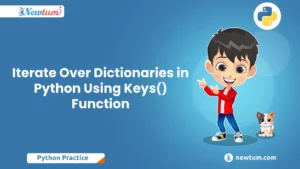This article is designed to equip you with the knowledge and confidence needed to excel in AngularJS interviews. We’ll delve into a curated list of over 50+ AngularJS interview questions for 2023, covering the full spectrum of topics from basic concepts to advanced techniques. Whether you’re a fresher, an experienced developer, or someone with several years of AngularJS experience, this guide has got you covered. AngularJS, a powerful JavaScript framework developed by Google, revolutionized the way web applications are built.
AngularJS Interview Questions for Freshers
1. What is AngularJS with an example?
Answer: AngularJS is a JavaScript framework that is used to build dynamic web applications. It extends HTML attributes with Directives, binds data to HTML with Expressions, and handles dynamic data with two-way Data Binding. Here’s a simple example:
<!DOCTYPE html>
<html>
<script src="https://ajax.googleapis.com/ajax/libs/angularjs/1.8.2/angular.min.js"></script>
<body>
<div ng-app="">
<p>Name: <input type="text" ng-model="name"></p>
<p>Hello, {{ name }}</p>
</div>
</body>
</html>
2. Explain two-way data binding in AngularJS?
Answer: Two-way data binding in AngularJS means that changes in the model (JavaScript variables) are automatically reflected in the view (HTML) and vice versa. This is achieved using the `ng-model` directive. When the data in the model changes, the view updates, and when the data in the view changes, the model is updated.
3. How does dependency injection work in AngularJS?
Answer: Dependency Injection (DI) in AngularJS is a design pattern where components are given their dependencies rather than creating them inside the component itself. This helps in making components more reusable, maintainable, and testable. AngularJS has a built-in DI system where components declare their dependencies as function arguments or through annotations.
4. What are directives in AngularJS?
Answer: Directives in AngularJS are markers on a DOM element that tell Angular’s HTML compiler (`$compile`) to attach a specified behavior to that DOM element or even transform the DOM element and its children. Examples include `ng-model`, `ng-repeat`, `ng-show`, `ng-if`, etc.
5. Differentiate between AngularJS expressions and JavaScript expressions?
Answer: AngularJS expressions are similar to JavaScript expressions, but there are a few differences. AngularJS expressions are evaluated within double curly braces (`{{ expression }}`) and are used to bind values to HTML. They do not support control flow statements like loops or conditionals. JavaScript expressions, on the other hand, can have control flow statements.
6. What is a controller in AngularJS?
Answer: A controller in AngularJS is a JavaScript constructor function that is used to augment the AngularJS scope. It provides a way to define behavior and business logic for a particular view. Controllers are responsible for initializing the data that will be displayed and for managing user interactions.
7. How do you create a module in AngularJS?
Answer: You can create a module in AngularJS using the `angular.module` function. A module is a container for different parts of an application, like controllers, services, directives, etc. Here’s an example:
var myApp = angular.module('myApp', []);
8. Explain the concept of scopes in AngularJS?
Answer: Scopes in AngularJS are objects that refer to the application model. They act as a glue between the controller and the view. Scopes are used to hold the data that needs to be displayed and manipulated in the view. They also provide APIs to watch for changes in data and react accordingly.
9. What is an AngularJS template?
Answer: An AngularJS template is an HTML file that contains the markup and placeholders for dynamic content that is bound to the model using expressions, filters, and directives. Templates are combined with the model and controller to generate the final HTML that is rendered in the browser.
10. What are filters in AngularJS?
Answer: Filters in AngularJS are used to format, transform, or filter data in expressions. They are denoted by the pipe (`|`) symbol and can be applied to AngularJS expressions. For example, the `currency` filter formats a number as currency, the `uppercase` filter converts a string to uppercase, etc.
11. Describe the role of the ng-app directive?
Answer: The `ng-app` directive is used to bootstrap an AngularJS application. It defines the root element of the AngularJS application and indicates where AngularJS should start processing and compiling the DOM. When AngularJS encounters the `ng-app` directive, it initializes the application’s module and starts the process of scanning the DOM for AngularJS-specific elements and directives.
12. What is AngularJS used for?
Answer: AngularJS is a JavaScript framework primarily used for building dynamic, single-page web applications (SPAs). It simplifies the development process by providing tools and features for implementing two-way data binding, dependency injection, templating, routing, and more. AngularJS allows developers to create rich, interactive, and responsive web applications with a structured architecture.
13. Explain the concept of the digest cycle in AngularJS?
Answer: The digest cycle is the process in AngularJS that checks for changes in the application’s data model and updates the DOM accordingly. During each digest cycle, AngularJS evaluates all the watched expressions and compares their current values with the previous values. If any changes are detected, the corresponding DOM elements are updated to reflect those changes. This process ensures that the data in the model and the view are always in sync.
14. How do you handle events in AngularJS?
Answer: In AngularJS, you can handle events using the built-in `ng-click`, `ng-change`, and other event-related directives. These directives are added directly to the HTML elements and allow you to bind functions defined in the controller to specific events. When the event is triggered, the associated function is executed, allowing you to perform actions like updating data, triggering animations, or making API calls.
15. What is the use of the ng-repeat directive?
Answer: The `ng-repeat` directive is used to iterate over a collection (such as an array or an object) in AngularJS templates. It creates a new instance of the template for each item in the collection and populates the template with the item’s data. This is useful for generating lists, tables, or any other repeating elements based on dynamic data.
16. How do you perform form validation in AngularJS?
Answer: AngularJS provides built-in form validation using the `$valid`, `$invalid`, `$pristine`, and `$dirty` properties on form elements. You can also use the `ng-model` directive to bind form inputs to variables in your controller and validate them using directives like `ng-required`, `ng-minlength`, and custom validation functions. AngularJS updates these properties dynamically as users interact with the form.
17. Explain the purpose of ng-if and ng-show/ng-hide directives?
Answer: The `ng-if` directive conditionally adds or removes elements from the DOM based on the provided expression. It completely removes the element from the DOM if the expression evaluates to false, improving performance.
On the other hand, `ng-show` and `ng-hide` directives toggle the visibility of elements by adding or removing the `ng-hide` class. The element is not removed from the DOM, but its display is controlled using CSS classes. This is useful for elements that need to be hidden and shown frequently.
18. What is routing in AngularJS?
Answer: Routing in AngularJS allows you to build single-page applications with multiple views. It involves defining routes that correspond to different URLs or states in your application. When a user navigates to a specific URL, AngularJS loads the corresponding view and updates the URL without performing a full page reload. This provides a smooth user experience while maintaining the benefits of a single-page application.
19. How would you make an AJAX call using AngularJS?
Answer: You can make AJAX calls in AngularJS using the `$http` service. This service provides methods like `get`, `post`, `put`, and `delete` for making HTTP requests. You can configure headers, pass data, and handle response data using promises.
$http.get('/api/data')
.then(function(response) {
$scope.data = response.data;
})
.catch(function(error) {
console.error('Error fetching data:', error);
});
20. What is the purpose of the ng-model directive? What is the role of the ng-include directive?
Answer:- The `ng-model` directive is used for two-way data binding. It binds the value of an input element (like text fields, checkboxes, etc.) to a variable in the controller. When the input value changes, the variable is updated, and when the variable changes, the input value is updated.
– The `ng-include` directive is used to include external HTML templates into your main AngularJS application. It allows you to modularize your code and reuse templates across different parts of your application. This is particularly useful for building dynamic and maintainable applications.
AngularJS Interview Questions for Experienced.
1. Compare AngularJS with other front-end frameworks like React and Vue?
Answer:
– AngularJS is a full-fledged framework that provides two-way data binding and a complete solution for building dynamic web applications.
– React is a JavaScript library for building user interfaces, focusing on the component-based architecture and efficient rendering.
– Vue is a progressive framework that can be integrated into existing projects incrementally and offers a flexible approach.
– AngularJS has a steeper learning curve due to its comprehensive features, while React and Vue are considered more approachable.
– React uses a virtual DOM for efficient rendering, while AngularJS relies on two-way data binding and the digest cycle.
– Vue combines the best of both worlds, providing reactive data binding and a virtual DOM.
2. Differences between Angular (2+ versions) and AngularJS?
Answer:
– Angular is a complete rewrite of AngularJS, aiming for better performance and modularity.
– Angular uses TypeScript by default, which brings strong typing and ES6/ES7 features.
– Angular uses a component-based architecture, while AngularJS uses controllers and directives.
– Angular has a more efficient change detection mechanism compared to AngularJS’s digest cycle.
– Angular introduces modules and services as integral parts of the architecture.
– Dependency injection in Angular is more powerful and consistent.
– Angular provides a more structured and opinionated way of building applications.
– Angular offers improved performance and supports server-side rendering.
– AngularJS has reached its end of life and is no longer actively maintained, whereas Angular continues to evolve.
3. Explain the concept of transclusion in AngularJS directives?
Answer: Transclusion in AngularJS directives allows you to include content from the directive’s host element and insert it into the directive’s template. This enables you to create reusable components that can include dynamic content. Transclusion is achieved using the `ng-transclude` directive within the directive’s template. It defines where the host content should be placed within the template. This concept is useful when creating custom UI components that need to incorporate dynamic content while maintaining their own structure and behavior.
4. How do you optimize the performance of an AngularJS application?
Answer:
– Use one-time binding (`::`) for data that doesn’t change frequently.
– Minimize the use of filters as they can impact performance.
– Avoid excessive use of watchers and bindings.
– Implement lazy loading to load modules on-demand, improving initial load times.
– Use track by in ng-repeat to improve rendering performance for lists.
– Optimize DOM manipulation by minimizing direct DOM access in controllers and using directives instead.
– Utilize tools like Batarang and ng-stats to analyze and debug performance bottlenecks.
5. Role of services in AngularJS architecture?
Answer: Services in AngularJS provide a way to organize and share code across different parts of an application. They are singletons, meaning there’s only one instance of each service throughout the application. Services are commonly used for:
– Sharing data between controllers without using $rootScope.
– Implementing business logic and data manipulation.
– Making AJAX requests and handling responses.
– Encapsulating third-party integrations and APIs.
– Modularizing the application by separating concerns into reusable services.
6. Use of ng-bind directive and difference from curly braces expressions?
Answer: The `ng-bind` directive is used to bind data from the controller to the view in AngularJS. It ensures that the binding expression is not displayed until the data is available, preventing the “flash” of curly braces seen in initial page rendering. Unlike curly braces (`{{ }}`), which directly display the expression placeholders, `ng-bind` keeps the expression hidden until the data is ready. This enhances user experience by presenting a cleaner interface during page load.
7. Concept of “dirty checking” in AngularJS?
Answer: “Dirty checking” is the mechanism used by AngularJS to track changes in data and update the view accordingly. It involves periodically checking the values of watched variables and comparing them to their previous values. If a change is detected, AngularJS updates the corresponding parts of the view. This process is part of the digest cycle and ensures that the view and model stay synchronized. While effective, dirty checking can become resource-intensive as the application grows, which is why newer versions of Angular have moved to more efficient change detection strategies.
8. How to communicate between controllers in AngularJS?
Answer:
– Using a shared service: Create a service that holds the shared data or functions and inject it into the controllers.
– Using `$rootScope`: While not recommended for large-scale communication, `$rootScope` can be used to share data across controllers.
– Using events: Controllers can broadcast events using `$broadcast` and `$emit`, and other controllers can listen for these events using `$on`.
9. Factories and Providers in AngularJS and their differences?
Answer: – Factories: Factories are functions that return an object or a function. They allow you to create and return custom objects and functions as services.
– Providers: Providers are more configurable than factories and can be used to create services with complex configurations.
– Difference: Providers offer a `provider()` method that allows configuration during module configuration phase, whereas factories use a simple function to return a service object. Providers are more powerful but slightly more complex to set up compared to factories.
10. Concept of promises in AngularJS?
Answer: Promises in AngularJS are a way to handle asynchronous operations and manage callbacks. A promise represents a value that may be available now, or in the future, or never. It provides a clean and organized way to handle asynchronous operations and prevents callback hell. Promises have methods like `.then()`, `.catch()`, and `.finally()` for handling success, error, and completion cases. Promises are used extensively, especially in scenarios involving AJAX calls and asynchronous data retrieval.
11. What is the purpose of the `$routeProvider` in AngularJS routing?
Answer: The `$routeProvider` is a service in AngularJS that provides routing capabilities to create single-page applications (SPAs) by dynamically loading different views based on the URL. It allows you to define routes, associate each route with a template and controller, and manage the navigation flow of your application. When a user navigates to a specific URL, the `$routeProvider` is responsible for identifying the route and rendering the associated view along with its associated controller, if specified.
12. Explain the role of `ng-animate` directive?
Answer: The `ng-animate` directive in AngularJS is used to enable animations during view transitions, such as when elements are added, removed, or changed within the DOM. It provides a way to apply CSS-based animations to elements as they enter or exit the view. By adding the `ng-animate` directive to elements, you can define animations for different stages of the element’s lifecycle, enhancing the user experience with smooth and visually appealing transitions.
13. How do you handle security in an AngularJS application?
Answer: AngularJS doesn’t inherently provide robust security features, but there are best practices you can follow to enhance security:
– Client-Side Validation: Use AngularJS’s form validation features to prevent invalid data from being submitted.
– Sanitization: Utilize AngularJS’s `$sanitize` service to sanitize user-generated content before rendering it in views to prevent Cross-Site Scripting (XSS) attacks.
– Authentication and Authorization: Implement secure authentication mechanisms using libraries like `Satellizer` or build custom solutions. Use AngularJS’s built-in directives like `ng-show` and `ng-hide` to manage user access to different parts of the application.
– Secure API Requests: Ensure secure communication with the server by using HTTPS. Use AngularJS’s `$http` service to make API requests and handle authentication tokens securely.
14. Discuss the benefits and drawbacks of using `$scope` vs. `controllerAs` syntax?
Answer:
$scope:
– Benefits: Widely used and understood, especially in older AngularJS codebases.
– Drawbacks: Can lead to scope hierarchy confusion, potential naming clashes, and can make it harder to track data flow.
controllerAs`:
– Benefits: Provides a more object-oriented approach, reduces scope nesting, avoids scope conflicts, and encourages better code organization.
– Drawbacks: Might feel unfamiliar to developers used to `$scope`, requires naming each controller instance.
15. What is the purpose of the `$compile` service in AngularJS?
Answer: The `$compile` service in AngularJS is responsible for compiling HTML templates with AngularJS directives and expressions into a function that can be used to render views with dynamic data. It traverses the DOM, identifies AngularJS directives, and links them to the corresponding scope, creating a live view that’s aware of the underlying data changes. Essentially, `$compile` enables the magic of data binding and directives in AngularJS templates.
16. Explain how you can achieve two-way data binding without using `ng-model`?
Answer: Two-way data binding in AngularJS allows automatic synchronization of data between the model and the view. While `ng-model` is a common way to achieve this, you can also achieve two-way binding without it by using the `$watch` function. Here’s a basic example:
app.controller('MyController', function($scope) {
$scope.data = 'Initial Value';
$scope.$watch('data', function(newVal, oldVal) {
if (newVal !== oldVal) {
// Update the model or perform any desired action
}
});
});
17. How does dependency injection help in testing AngularJS applications?
Answer: Dependency injection (DI) is a core concept in AngularJS where components, such as controllers and services, declare their dependencies as function parameters. This technique greatly facilitates testing:
– Mocking Dependencies: In unit tests, you can easily provide mock implementations for dependencies, allowing you to isolate the component you’re testing.
– Injecting Spies: You can use Jasmine spies to track function calls and control their behavior during testing.
– Modularity: Components with well-defined dependencies are easier to test in isolation, promoting modular and maintainable code.
18. Describe the role of decorators in AngularJS?
Answer:
Decorators in AngularJS are functions that modify the behavior of components, such as services, directives, and controllers. They provide a way to extend or enhance the functionality of these components without altering their original source code. Decorators are commonly used for tasks like logging, caching, and modifying component behavior.
19. What is `ngSanitize`, and when would you use it?
Answer: `ngSanitize` is a module in AngularJS that provides a set of functionalities to sanitize and display HTML content in a safe way. It prevents potential Cross-Site Scripting (XSS) attacks by sanitizing the HTML content before rendering it in the view. You would use `ngSanitize` when you need to display user-generated content that might contain HTML elements, ensuring that any malicious scripts are not executed.
20. Discuss best practices for structuring and organizing an AngularJS application?
Answer:
- Modularization: Break your application into modules based on features or functionality to promote separation of concerns.
- Directory Structure: Follow a logical directory structure that separates controllers, services, templates, and stylesheets.
- Use Components: Embrace the component-based architecture for better code organization and reusability.
- Minification and Concatenation: Minify and concatenate your JavaScript files for production to reduce network requests and improve performance.
- Naming Conventions: Use consistent and descriptive naming conventions for controllers, services, and directives.
- Avoid `$scope` Soup: Use the `controllerAs` syntax or the `vm` pattern to avoid excessive usage of `$scope`.
- Utilize Services: Offload business logic to services for better testability and code organization.
- Optimize Digest Cycle: Be cautious about using excessive watchers or filters that can impact performance during the digest cycle.
- Testing: Implement unit and end-to-end testing using frameworks like Jasmine and Protractor to ensure code quality.
Remember that while these are best practices, the specific structure and organization can vary based on the size and complexity of your application.
AngularJS Interview Questions for 4 Years Experienced:
1. Explain the concept of dynamic loading in AngularJS and how it benefits large applications?
Answer: Dynamic loading in AngularJS refers to the ability to load specific parts of an application only when they are needed, rather than loading the entire application upfront. This is achieved through lazy loading, where modules, components, or resources are loaded on-demand.
Benefits for Large Applications:
– Faster Initial Load: Large applications can have a significant initial load time. With dynamic loading, only essential components are loaded first, reducing the initial load time and improving user experience.
– Improved Performance: Loading only required components as needed prevents unnecessary resource consumption, resulting in better runtime performance.
– Lower Memory Usage: Dynamic loading prevents the application from consuming excessive memory by only loading the necessary resources at any given time.
– Enhanced User Experience: Users get a more responsive and interactive experience as they can start interacting with parts of the application without waiting for the entire application to load.
– Scalability: Large applications can be divided into smaller modules that are loaded independently. This modular approach makes it easier to manage and scale the application.
2. How does the digest cycle work, and how can you optimize it?
Answer: The digest cycle is a core concept in AngularJS that handles data binding and updates the view when the model changes. It goes through the following steps:
1. Dirty Checking: AngularJS checks all the registered watch expressions to detect any changes in the model.
2. Model Update: If a change is detected, the associated model is updated.
3. View Update: The view is updated with the new model values.
4. Digest Iteration: The digest cycle can run multiple times to ensure all changes are propagated.
Optimizations:
– Reduce Watchers: Minimize the number of watchers in your application by using one-time bindings (`::`) for data that doesn’t change.
– Throttle and Debounce: Use `$applyAsync()` to batch multiple model changes and trigger the digest cycle once, improving performance.
– Unbind Watchers: Manually unbind watchers that are no longer needed, especially for elements that are removed from the DOM.
3. Describe the concept of state management in complex AngularJS applications?
Answer: State management involves managing the data and application state across different components and views. In AngularJS, this can be achieved using services and the `$rootScope`.
For complex applications:
– Services: Create services to store and manage application state. Services are singleton objects that can be injected into different parts of the application, ensuring a centralized and consistent state.
– $rootScope: Use `$rootScope` to store global data that needs to be accessed across different controllers and components. However, use it sparingly to avoid performance issues.
4. Explain the role of Ahead-of-Time (AOT) compilation in AngularJS?
Answer: Ahead-of-Time (AOT) compilation is a process in which AngularJS templates and components are compiled during the build process, before the application is served to the browser. This offers several benefits:
– Faster Load Times: AOT-compiled code has smaller file sizes, resulting in faster initial load times.
– Template Compilation: Templates are converted into JavaScript during the build, reducing the need for runtime template compilation.
– Error Detection: AOT compilation catches certain errors during the build phase, reducing runtime errors.
5. How do you handle internationalization (i18n) and localization (l10n) in AngularJS?
Answer: AngularJS provides the `ngLocale` module for i18n and l10n. To handle these aspects:
– i18n: Use AngularJS filters like `currency`, `date`, and `number` with appropriate locale settings to format data according to different languages and regions.
– l10n: Use `$translate` or other localization libraries to translate static text in the application.
6. Discuss the use of observables and reactive programming in AngularJS?
Answer: Observables are a part of the RxJS library used for reactive programming in AngularJS. They allow you to work with asynchronous data streams and event-based programming. Observables are useful for managing events, AJAX requests, and data binding.
7. Explain the differences between ViewChild and ContentChild in AngularJS?
Answer:
– `@ViewChild`: Used to get a reference to a child component or DOM element within the current component’s view.
– `@ContentChild`: Used to get a reference to a child component or DOM element projected into the component’s view via content projection (`<ng-content>`).
8. What is the purpose of the $http service interceptor?
Answer: An `$http` interceptor in AngularJS allows you to intercept and modify HTTP requests and responses globally before they reach the server or the application. This is useful for tasks like authentication, logging, error handling, etc.
9. Describe the concept of lazy loading modules and its advantages?
Answer: Lazy loading modules involves loading a module and its associated components only when they are needed, rather than loading everything upfront. This improves initial load times and resource efficiency. It’s particularly beneficial in large applications where not all modules are required on every page.
10. How would you implement server-side rendering (SSR) in an AngularJS application?
Answer: Server-side rendering (SSR) involves rendering the initial view of a web application on the server and sending it to the client as HTML, which improves initial page load times and SEO.
For AngularJS, you can use libraries like `angularjs-server`, which allows you to render AngularJS applications on the server and send the pre-rendered HTML to the client. This requires setting up a Node.js server to handle the rendering process and routing.
11. Zone.js and its Role in AngularJS Change Detection?
Answer: Zone.js is a library that helps manage asynchronous operations in JavaScript applications. In the context of AngularJS, it plays a crucial role in the change detection mechanism. Zone.js intercepts asynchronous operations such as timers, HTTP requests, and event listeners, allowing AngularJS to be notified of these asynchronous tasks. This enables AngularJS to trigger the digest cycle and update the UI when changes occur. Zone.js essentially provides a context for tracking asynchronous tasks and integrates with AngularJS’s change detection to keep the UI in sync with the underlying data model.
12. ngUpgrade and Migration from AngularJS to Angular.
Answer: ngUpgrade is a library provided by Angular that facilitates the gradual migration from AngularJS to Angular (2+ versions). It allows you to run AngularJS and Angular components side by side in the same application. This is particularly useful when you’re transitioning a large codebase from AngularJS to Angular incrementally, rather than rewriting everything at once. ngUpgrade enables seamless integration of Angular components into AngularJS applications and vice versa. It provides APIs to bootstrap hybrid applications, allowing you to gradually replace AngularJS components with Angular components while maintaining functionality and avoiding a complete rewrite.
13. Web Components and AngularJS:
Answer: Web components are a standardized way to build reusable UI elements encapsulated in their own DOM structure. While AngularJS predates the widespread adoption of web components, it doesn’t natively support them. However, you can use custom directives in AngularJS to achieve similar encapsulation and reusability. AngularJS’s directive system allows you to create encapsulated components with isolated scopes, which is conceptually similar to the idea behind web components. AngularJS directives provide a powerful way to define custom behaviors and UI elements that can be reused across the application.
14. Tree Shaking and Bundle Size Optimization:
Answer: Tree shaking is a technique used by modern JavaScript bundlers, including those used with AngularJS, to eliminate dead code from the final bundled output. It works by analyzing the codebase and identifying parts of the code that are not being used. These unused parts are then removed from the bundle, resulting in a smaller bundle size. Tree shaking helps optimize the performance of AngularJS applications by reducing the amount of JavaScript that needs to be downloaded and parsed by the browser, leading to faster load times and improved user experience.
15. ngMessage and ngMessages Directives for Form Validation Messaging:
Answer: In AngularJS, the ngMessage and ngMessages directives are used to display dynamic messages based on the validation state of form controls. ngMessage is applied to individual validation states (such as errors, warnings, and successes) and is bound to specific error conditions. ngMessages is used as a container for multiple ngMessage directives, allowing you to display different messages based on different validation states. These directives are particularly useful for providing user-friendly feedback during form validation, guiding users to correct their inputs and complete forms accurately.
16. Achieving Better Performance Using “track by” in ng-repeat:
Answer: In AngularJS’s ng-repeat directive, using the “track by” expression can significantly improve performance when iterating over collections. By default, ng-repeat uses object identity to track changes in the collection. However, when dealing with large collections, this can lead to unnecessary DOM manipulations and re-rendering. By using the “track by” expression, you can provide a unique identifier for each item in the collection. This helps AngularJS identify which items have changed, been added, or been removed, resulting in more efficient updates and better overall performance.
17. Role of ngZone in Managing Asynchronous Operations:
Answer: ngZone is a core concept in AngularJS that helps manage asynchronous operations and change detection. It provides a way to execute code within a specific zone, which is a context where AngularJS’s change detection mechanism is active. When asynchronous tasks, such as HTTP requests or timers, are executed within an ngZone, AngularJS is notified of these tasks’ completion. This allows AngularJS to trigger the digest cycle and update the UI as needed. ngZone is particularly useful for managing asynchronous operations and ensuring that changes are properly detected and reflected in the UI.
18. Purpose of ngAria and Its Importance in Accessibility:
Answer: ngAria is a module in AngularJS that enhances web accessibility by adding ARIA (Accessible Rich Internet Applications) attributes to HTML elements. ARIA attributes provide additional information to assistive technologies, such as screen readers, in interpreting and presenting web content to users with disabilities. ngAria ensures that AngularJS applications are more accessible by automatically adding appropriate ARIA attributes based on the application’s behavior and user interactions. This helps make web applications more usable and navigable for individuals with disabilities, improving overall accessibility and inclusivity.
19. Concept of Hybrid Applications and AngularJS’s Role:
Answer: Hybrid applications are those that combine different technologies or frameworks to achieve specific goals. In the context of AngularJS, a hybrid application typically refers to an application that combines AngularJS with newer versions of Angular (2+). This is particularly relevant when migrating from AngularJS to Angular incrementally. The ngUpgrade library allows developers to create hybrid applications where AngularJS and Angular components coexist, allowing for a gradual transition. AngularJS’s role in hybrid applications is to maintain existing functionality while enabling the integration of new Angular components as the migration progresses.
20. Future of AngularJS and Compatibility with Modern Browser Trends:
Answer: While AngularJS is still in use, the industry has been shifting towards newer versions of Angular, such as Angular 2, Angular 4, and so on. As a result, the development and support for AngularJS have been slowing down. While AngularJS continues to provide value, especially for existing applications, it may face challenges in keeping up with modern browser trends and emerging web technologies. Newer versions of Angular offer improved performance, better tools, and enhanced developer experiences. As modern browsers evolve, AngularJS’s compatibility with new features and standards may become more limited over time. It’s recommended to evaluate whether migrating to a newer version of Angular is a viable long-term strategy for your application.
How to prepare for the AngularJS interview?
Preparing for an AngularJS interview requires a combination of understanding the fundamentals, practicing coding exercises, and being ready to discuss your experience and problem-solving skills. Here’s a comprehensive guide to help you prepare effectively:
1. Understand the Basics:
– Review the core concepts of AngularJS: directives, controllers, services, scopes, modules, etc.
– Understand two-way data binding, dependency injection, and the digest cycle.
– Know about templates, expressions, filters, and routing in AngularJS.
– Study the concepts of directives like ng-repeat, ng-if, ng-show, etc.
– Familiarize yourself with AJAX calls in AngularJS using $http service.
2. Hands-on Coding:
– Practice coding exercises related to AngularJS on platforms like LeetCode, HackerRank, or CodeSignal.
– Implement small projects using AngularJS to demonstrate your skills.
– Work on exercises that involve creating controllers, directives, and services.
3. Project Experience:
– Be ready to discuss any projects you’ve worked on using AngularJS.
– Explain the architecture, design choices, and challenges you faced in your projects.
– Showcase any innovative or unique features you implemented.
4. Advanced Concepts:
– Study advanced topics like custom directives, services, and filters.
– Understand the differences between AngularJS and newer versions of Angular.
– Learn about performance optimization techniques in AngularJS.
5. Interview Questions:
– Review and practice the interview questions mentioned earlier for different experience levels.
– Be prepared to explain concepts with real-world examples.
6. Documentation:
– Familiarize yourself with the official AngularJS documentation.
– Understand how to use the documentation to find solutions to problems.
7. Code Review and Debugging:
– Practice reviewing and debugging code snippets.
– Be ready to explain how you would troubleshoot common errors and bugs in AngularJS applications.
8. Mock Interviews:
– Conduct mock interviews with a friend or mentor to simulate the interview environment.
– This will help you improve your communication and problem-solving skills under pressure.
9. Soft Skills:
– Practice explaining your thought process clearly and concisely.
– Communicate your ideas confidently and professionally.
10. Questions for the Interviewer:
– Prepare questions to ask the interviewer about the company’s use of AngularJS, projects, team dynamics, etc. This shows your interest and engagement.
11. Online Resources:
– Utilize online resources like tutorials, YouTube videos, blogs, and online courses to reinforce your understanding.
12. Stay Updated:
– While AngularJS is still in use, the industry is moving towards newer versions of Angular. Be aware of the latest trends and developments.
Remember that interview success is not just about knowing the answers, but also about demonstrating your problem-solving skills, adaptability, and ability to learn. Be honest about what you know and don’t hesitate to admit if you’re unsure about something. Interviewers often appreciate a willingness to learn and explore new concepts.
In conclusion, mastering AngularJS is an essential skill for any aspiring frontend developer. With this comprehensive guide, you’re now equipped with a wealth of knowledge to confidently tackle AngularJS interviews. Whether you’re just starting your journey, have years of experience, or fall somewhere in between, these 50+ interview questions cover the entire spectrum of AngularJS concepts. Remember, preparation and understanding are the keys to unlocking success in your AngularJS interviews. Good learning!