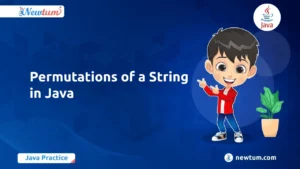In this blog, we’ll explore the different ways of generating random numbers in JavaScript, as well as some tips and tricks to make sure you’re doing it correctly.
What is generating random numbers in JavaScript?
Generating random numbers in JavaScript means generating a sequence of numbers that are not predictable, that is, they are generated by chance. This is useful for a wide range of applications, from games to simulations, cryptography, and more. In this blog, we’ll explore the different ways of generating random numbers in JavaScript, as well as some tips and tricks to make sure you’re doing it correctly.
Methods of Generating Random Numbers in JavaScript
a. Math.random()
The Math.random() method is the most commonly used method for generating random numbers in JavaScript. It returns a random number between 0 and 1 (exclusive of 1).
Example:
const randomNum = Math.random(); // returns a random number between 0 and 1
You can use the following formula to generate a random number within a specific range:
Math.floor(Math.random() * (max - min + 1)) + min;
where min denotes the lowest value and max denotes the highest value.
Get a Complete list of Online Certification Courses in India here!
b. JavaScript random number between range.
To generate a random number between a specific range, we can use the following formula:
Math.floor(Math.random() * (max - min + 1)) + min
Here, max and min are the upper and lower bounds of the range. The Math.floor() function rounds the decimal number down to the nearest integer.
Let’s consider an example to understand this code better. Suppose we want to generate a random number between 5 and 10. We can use the following code:
let min = 5; let max = 10; let randomNum = Math.floor(Math.random() * (max - min + 1)) + min; console.log(randomNum);
In this code, we have defined the range as min = 5 and max = 10. We then use the formula to generate a random number between 5 and 10 and store it in the randomNum variable. Finally, we print the generated random number to the console using console.log(randomNum).
Output:
7c. JavaScript random number between 1 to 10.
We can use the following code to generate a random number between 1 and 10 are as follows:
let randomNum = Math.floor(Math.random() * 10) + 1; console.log(randomNum);
This program creates a random number between 0 and 9 using Math.random(), multiplies it by 10 using Math.floor(), rounds it to the nearest integer using Math.round(), and adds 1 to the outcome to generate a random number between 1 and 10.
Output:
8A complete guide to IIT Bombay Spoken Tutorial, here!
d. JavaScript random number between 1 and 100.
To generate a random number between 1 and 100, we can use the following code:
let randomNum = Math.floor(Math.random() * 100) + 1; console.log(randomNum);
With the help of Math.floor() and Math.random(), this code creates a random number between 0 and 99, multiplies it by 100, rounds it to the nearest integer, and adds 1 to the result to produce a random number between 1 and 100.
Output:
64e. javascript random number between 1 and 5
To generate a random number between 1 and 5 in JavaScript, we can use the following code:
let randomNum = Math.floor(Math.random() * 5) + 1; console.log(randomNum);
Using Math.random(), this code generates a random number between 0 and 4, rounds it down to the nearest integer using Math.floor(), and adds 1 to the result to generate a random number between 1 and 5.
Output:
3You can replace the number 5 with any other upper bound value to generate a random number within a different range.
Generating random numbers is a common task in JavaScript, and the Math.random() function provides a simple way to generate random numbers. However, when you need to generate a random number within a specific range, you need to use a different approach. By using the formula Math.floor(Math.random() * (max – min + 1)) + min, you can generate random numbers with confidence and precision.
Get complete Java Programming Exercises and Solutions here!
Tips and tricks to generate random numbers in JavaScript
Generating random numbers in JavaScript is a fundamental task that is used in many applications. Here are some tips and tricks that can help you generate random numbers effectively in JavaScript:
- Use Math.random() to generate random decimal numbers between 0 and 1.
- Use Math.floor() to round down decimal numbers to the nearest integer.
- Multiply the result of Math.random() by a range and then add a minimum value to get a random number within that range.
- To generate a random number between 1 and a maximum value, use the formula Math.floor(Math.random() * max) + 1.
- To generate a random number between a minimum and maximum value, use the formula Math.floor(Math.random() * (max – min + 1)) + min.
- If you need a random integer between two values, you can use the Math.floor() function to round the result of Math.random() to the nearest integer within the range.
- To generate a random boolean value, you can use Math.random() with a comparison operator to return either true or false.
- To generate a random color code, you can use Math.random() to generate random RGB values, and then convert them to a hexadecimal value.
- To generate a random alphanumeric string, you can use Math.random() to generate a random index for each character in the string.
- When generating large numbers of random values, consider using a seed value to ensure that the sequence of random values is reproducible.
In conclusion, generating random numbers in JavaScript is a crucial task that is used in many applications. By following these tips and tricks, you can generate random numbers with confidence and precision, and use them to build complex applications with ease.
We hope that our blog post on “Generate random numbers in JavaScript” will effectively guide and inform you about your JavaScript-related queries. To keep upscaling your coding skills, Check out Newtum’s website and explore our online coding courses covering Java, Python, PHP, and more.