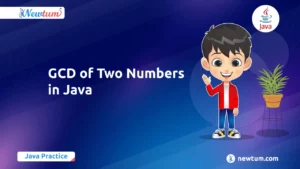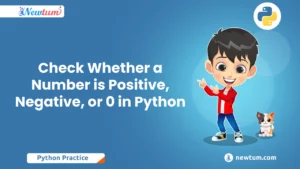Multiplication tables, often introduced in elementary school, are fundamental grids of numbers representing the products of two factors. Understanding multiplication is crucial for mastering arithmetic operations and laying the groundwork for more advanced mathematical and programming concepts. Let’s explore the significance of multiplication table in Javascript through this blog.
Multiplication table in Javascript- code
<html>
<body>
<!--Multiplication table in javascript-->
<h1>Multiplication Table</h1>
Enter a number:
<input type="text" id="num" /><br /><br />
<input type="button" value="create" onClick="multiply()" />
<p id="result"></p>
<script>
function multiply() {
var n = document.getElementById('num').value;
var l = "11";
var out = "";
for (var i = 1; i < l; i++) {
out = out + i + " * " + n + " = " + i * n + "<br/>";
}
document.getElementById("result").innerHTML = out;
}
</script>
</body>
</html>
Explanation:
A. Setting up HTML structure:
– The HTML code includes an input field to enter a number and a button to trigger the multiplication table generation.
– Additionally, there’s a paragraph element with an ID “result” to display the generated table.
B. Using JavaScript to generate tables:
– The `multiply()` function is defined in JavaScript to generate the multiplication table.
– It retrieves the input number from the input field.
– It iterates from 1 to 10 and calculates the product of the input number and the iteration index.
C. Displaying the table on the webpage:
– The generated multiplication table is stored in the `out` variable.
– The inner HTML of the paragraph element with ID “result” is updated with the generated table, displaying it on the webpage.
This code dynamically generates and displays the multiplication table based on the user’s input number.
Output:
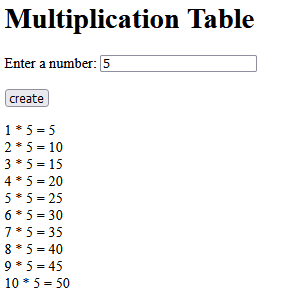
Learn How to Generate Multiplication table in C using for loop Now!
Advantages of Multiplication Table in Javascript
Understanding multiplication tables offers several benefits:
1. Foundation in Mathematics: Mastering multiplication tables provides a solid foundation for comprehending advanced mathematical concepts such as algebra, geometry, and calculus.
2. Quick Mental Math: Proficiency in multiplication tables enhances problem-solving skills in daily life and academics by enabling quick mental calculations.
3. Efficient Problem Solving: Understanding multiplication tables enhances problem-solving efficiency by reducing reliance on calculators and improving the overall efficiency of problem-solving processes.
4. Critical Thinking: Multiplication tables are a valuable tool for developing critical thinking skills by allowing for the analysis of patterns and relationships between numbers.
5. Mathematical Fluency: Fluency in multiplication tables enhances confidence in mathematical abilities, enabling success in academic and professional fields.
6. Improved Memory: Memorizing multiplication tables improves memory retention and cognitive abilities, thereby enhancing overall brain health and functioning.
7. Educational Success: Proficiency in multiplication tables is linked to academic success, resulting in higher grades and better performance in standardized tests.
8. Real-world Applications: Multiplication tables are crucial in everyday life, serving various tasks like budgeting, cooking, shopping, and financial planning.
Interactive Features:
A. Customization Options:
- User Input: Allow users to input their desired number to generate a customized multiplication table.
- Table Size: Provide options to specify the size of the table, such as the number of rows and columns.
- Starting Number: Enable users to choose the starting number for the multiplication table.
B. Hover Effects:
- Highlighting: Implement hover effects to highlight individual cells when users hover over them.
- Tooltip Display: Display tooltips showing the multiplication expression when users hover over each cell.
C. Animation:
- Cell Animation: Add animations to the cells, such as fading in or scaling up, to enhance the visual appeal.
- Table Animation: Incorporate animated transitions when generating or updating the multiplication table to provide a smoother user experience.
Elevate Your Java Skills with a Treasure Trove of Multiplication Table in Java!
Future Scope of Multiplication Table in Javascript:
While a simple multiplication table in Javascript might seem straightforward, there’s room for exploration and innovation! Here are some exciting possibilities for the future:
A. Advanced Features:
- Virtual Scrolling: Explore implementing virtual scrolling techniques to efficiently render large multiplication tables without compromising performance.
- Pagination: Implement pagination functionality to navigate through different sections of the multiplication table seamlessly.
B. Integration with Web Technologies:
- CSS Grid: Integrate CSS Grid layout for more flexible and responsive table designs, allowing for better alignment and positioning of table elements.
- Responsive Design: Optimize the multiplication table for various screen sizes and devices, ensuring a consistent user experience across different platforms.
C. Contributing to Open-Source Projects
- Contribution: Contribute to open-source projects related to multiplication tables or mathematical visualization libraries, enhancing functionality and accessibility for the community.
- Collaboration: Collaborate with other developers to improve existing solutions or create new tools for generating and customizing multiplication tables in JavaScript.
Additional Ideas:
- Gamification: Introduce game mechanics to make learning multiplication tables more engaging. This could involve timed challenges, scorekeeping, or interactive quizzes.
- Customization: Allow users to personalize the table by changing colors, and fonts, or adding visual aids like multiplication charts.
- Multilingual Support: Make the table accessible to a wider audience by offering translations in different languages.
By exploring these future possibilities, you can transform a basic multiplication table into a valuable educational tool that’s not only informative but also interactive, engaging, and accessible.
We hope you found our blog on creating a ‘multiplication table in Javascript’ informative! Multiplication tables, built with Javascript, offer a practical introduction to programming while providing a valuable educational tool. Feel free to experiment around with the code on the Newtum Compiler. Newtum has lots of easy-to-follow Programming Language tutorials and courses to help you learn and improve your programming skills. Happy Coding