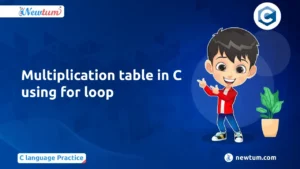Have you ever built a house with the wrong materials? In SQL, SQL data types are like blueprints, ensuring your database holds information correctly. Choosing the right data type for names, dates, or amounts optimizes performance and prevents errors. Proper selection improves query efficiency, saves storage space, and maintains data integrity.
Character Data Types in SQL
Character data types are used to store text information in your SQL database. Choosing the right one depends on the length and nature of the text you’ll be storing. Here are three common options:
CHAR: Fixed-Length Character Data
- Description: The CHAR data type stores fixed-length character strings. When a value is stored, it is padded with spaces to match the specified length.
- Use Cases: Suitable for storing data that has a consistent length, such as country codes (‘USA’, ‘IND’).
Examples:
CREATE TABLE Countries (
CountryCode CHAR(3)
);
INSERT INTO Countries (CountryCode) VALUES ('USA'), ('IND');
VARCHAR: Variable-Length Character Data
- Description: The VARCHAR data type stores variable-length character strings. It only uses as much space as needed, plus an additional byte or two to store the length of the string.
- Use Cases: Ideal for storing data with varying lengths, such as email addresses or names.
Examples:
CREATE TABLE Users (
UserName VARCHAR(50)
);
INSERT INTO Users (UserName) VALUES ('Alice'), ('Bob'), ('Catherine');
TEXT: Large Text Data
- Description: The TEXT data type is used for storing large amounts of text data. It can handle strings that are much larger than those allowed by VARCHAR.
- Use Cases: Suitable for storing large text fields such as comments, blog posts, or descriptions.
Examples:
CREATE TABLE Articles (
ArticleContent TEXT
);
INSERT INTO Articles (ArticleContent) VALUES ('This is a long article ab
Numeric Data Types in SQL
Numeric data types store numerical information in your SQL database. Selecting the appropriate type ensures accuracy, and efficiency, and prevents data loss. Here’s a breakdown of some common choices:
INT: Integer Data
- Description: The INT data type stores whole numbers without decimal points.
- Use Cases: Ideal for counting items, such as the number of employees, product IDs, or ages.
Examples:
CREATE TABLE Employees (
EmployeeID INT,
Age INT
);
INSERT INTO Employees (EmployeeID, Age) VALUES (1, 30), (2, 25);
FLOAT: Floating-Point Data
- Description: The FLOAT data type stores approximate numeric values with a floating decimal point.
- Use Cases: Suitable for scientific calculations, measurements, and other use cases where precision is not critical.
Examples:
CREATE TABLE Measurements (
MeasurementID INT,
Value FLOAT
);
INSERT INTO Measurements (MeasurementID, Value) VALUES (1, 123.45), (2, 678.90);
DECIMAL: Fixed-Point Data
- Description: The DECIMAL data type stores exact numeric values with a fixed number of decimal places.
- Use Cases: Ideal for financial calculations where precision is crucial, such as prices, salaries, or account balances.
Examples:
CREATE TABLE Transactions (
TransactionID INT,
Amount DECIMAL(10, 2)
);
INSERT INTO Transactions (TransactionID, Amount) VALUES (1, 1234.56), (2, 7890.12);
Other Numeric Types
SMALLINT: A smaller range of integers, useful for data with limited ranges like ages or small count
CREATE TABLE Students (
StudentID SMALLINT,
Age SMALLINT
);
INSERT INTO Students (StudentID, Age) VALUES (1, 15), (2, 16);
BIGINT: A larger range of integers, suitable for large-scale data like population counts or large IDs.
CREATE TABLE Cities (
CityID BIGINT,
Population BIGINT
);
INSERT INTO Cities (CityID, Population) VALUES (1, 1000000), (2, 5000000);
DOUBLE: A double-precision floating-point number, similar to FLOAT but with more precision.
CREATE TABLE PhysicsData (
DataID INT,
Measurement DOUBLE
);
INSERT INTO PhysicsData (DataID, Measurement) VALUES (1, 12345.6789), (2
Date and Time Data Types in SQL
Keeping track of dates and times is essential in many databases. SQL offers dedicated data types to handle this information accurately:
DATE: Date Values
- Description: The DATE data type stores calendar dates in the format YYYY-MM-DD.
- Use Cases: Useful for storing birthdates, hire dates, or event dates.
Examples:
CREATE TABLE Employees (
EmployeeID INT,
BirthDate DATE
);
INSERT INTO Employees (EmployeeID, BirthDate) VALUES (1, '1990-01-15'), (2, '1985-07-30');
TIME: Time Values
- Description: The TIME data type stores time values in the format HH:MM:SS.
- Use Cases: Suitable for recording specific times such as meeting times or daily opening and closing times.
Examples:
CREATE TABLE Meetings (
MeetingID INT,
StartTime TIME
);
INSERT INTO Meetings (MeetingID, StartTime) VALUES (1, '09:30:00'), (2, '14:00:00');
DATETIME: Combined Date and Time Values
- Description: The DATETIME data type stores both date and time values in the format YYYY-MM-DD HH:MM:SS.
- Use Cases: Ideal for logging events that need both date and time stamps such as transaction timestamps or appointment schedules.
Examples:
CREATE TABLE Appointments (
AppointmentID INT,
AppointmentDateTime DATETIME
);
INSERT INTO Appointments (AppointmentID, AppointmentDateTime) VALUES (1, '2024-07-09 10:30:00'), (2, '2024-07-10 15:45:00');
TIMESTAMP: Automatic Date and Time
- Description: The TIMESTAMP data type stores both date and time values, usually in the format YYYY-MM-DD HH:MM:SS, and can automatically update to the current date and time.
- Use Cases: Commonly used for tracking changes in records, such as the creation or modification times of a record.
Examples:
CREATE TABLE Orders (
OrderID INT,
OrderTimestamp TIMESTAMP DEFAULT CURRENT_TIMESTAMP
);
INSERT INTO Orders (OrderID) VALUES (1), (2);
Binary Data Types in SQL
Not all data in your database is text or numbers. Images, audio files, or documents need special storage considerations. Here’s where binary data types come in:
BINARY: Fixed-Length Binary Data
- Description: The BINARY data type stores fixed-length binary data. The length is specified when defining the column and remains constant for all entries.
- Use Cases: Ideal for storing fixed-size binary data such as cryptographic keys or binary flags.
Examples:
CREATE TABLE Users (
UserID INT,
EncryptionKey BINARY(16)
);
INSERT INTO Users (UserID, EncryptionKey) VALUES (1, '1234567890abcdef'), (2, 'fedcba0987654321');
VARBINARY: Variable-Length Binary Data
- Description: The VARBINARY data type stores variable-length binary data. The length of the data can vary up to a specified maximum length.
- Use Cases: Suitable for storing data such as image thumbnails, where the size can vary but does not exceed a certain limit.
Examples:
CREATE TABLE Images (
ImageID INT,
Thumbnail VARBINARY(255)
);
INSERT INTO Images (ImageID, Thumbnail) VALUES (1, 0x89504E470D0A1A0A), (2, 0xFFD8FFE000104A46);
BLOB: Large Binary Data
- Description: The BLOB (Binary Large Object) data type stores large amounts of binary data. BLOBs can hold extremely large files like images, videos, or audio files.
- Use Cases: Perfect for applications that require storage of large multimedia files.
Examples:
CREATE TABLE Documents (
DocumentID INT,
FileData BLOB
);
INSERT INTO Documents (DocumentID, FileData) VALUES (1, LOAD_FILE('/path/
Boolean Data Type in SQL
What BOOLEAN Data Type in SQL?
- Description: The BOOLEAN data type is used to store true or false values. While not directly supported in all SQL databases, it can often be represented using other data types like TINYINT (where 1 represents true and 0 represents false) or custom implementations.
- Support: In some SQL databases like PostgreSQL, BOOLEAN is natively supported. In others like MySQL, it can be emulated using TINYINT(1).
Use Cases and Examples
- Use Cases:
- To store binary states, such as whether a user is active or inactive.
- To flag conditions like whether an item is in stock or out of stock.
- To indicate binary choices in application settings, such as enabling or disabling features.
Examples:
-- PostgreSQL Example
CREATE TABLE Users (
UserID INT,
IsActive BOOLEAN
);
INSERT INTO Users (UserID, IsActive) VALUES (1, TRUE), (2, FALSE);
-- MySQL Example (emulating BOOLEAN with TINYINT)
CREATE TABLE Products (
ProductID INT,
InStock TINYINT(1)
);
INSERT INTO Products (ProductID, InStock) VALUES (1, 1), (2, 0);
In the PostgreSQL example, the BOOLEAN type is used directly to indicate whether a user is active. In the MySQL example, TINYINT(1) is used to emulate the BOOLEAN type, indicating whether a product is in stock.
Other SQL Data Types
While the core data types discussed above cover the most common scenarios, some database systems offer additional options for specific needs:
- Arrays: These store an ordered collection of multiple values of the same or compatible data types. Useful for situations where a single record might need to hold multiple related values, like a list of product categories for an item. (Not universally supported)
- JSON (JavaScript Object Notation): This allows storing data in a human-readable, semi-structured format similar to JavaScript objects. Useful for integrating with web applications or working with complex data structures. (Support varies across systems)
- XML (Extensible Markup Language): Stores data in a structured, hierarchical format using tags and attributes. Beneficial for exchanging data with other systems that understand XML or for complex document-like data. (Support varies across systems)
These additional data types offer flexibility for handling specific data structures or integration needs. However, it’s important to check the capabilities of your specific database system before relying on them.
Choosing the Right Data Type for Your Data
Choosing the right data type is critical for optimizing database performance and ensuring data integrity. Several factors should guide your decision:
1. Storage Requirements: Consider how much space each data type requires to store your data efficiently. For instance, numeric data types like INT or DECIMAL vary in size and impact storage space differently.
2. Performance Implications: Data types affect query performance. Using appropriate types reduces unnecessary conversions and enhances query execution speed. Integer data types (e.g., INT) are generally faster than floating-point types (e.g., FLOAT) for arithmetic operations.
3. Data Integrity and Validation: Choose data types that enforce data integrity and support necessary validation rules. For example, using DATE or TIMESTAMP for date values ensures consistency and facilitates date-specific operations.
4. Best Practices:
- Use Specific Types: Choose the most precise type that fits your data to avoid data loss or truncation.
- Consider Compatibility: Ensure compatibility across systems and applications that interact with your database.
- Regular Review: Periodically review and adjust data types based on evolving data needs and usage patterns.
By aligning data types with these considerations, you ensure your database is both efficient and reliable, supporting seamless data management and application performance.
Understanding SQL data types is crucial for optimizing database performance and ensuring data integrity. Choose wisely to enhance efficiency and reliability. Explore hands-on learning opportunities to master SQL and other programming languages on Newtum. Start coding and enjoy your journey toward becoming a proficient developer!