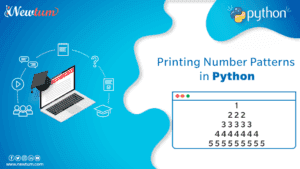Ever found yourself curious about how databases patch information together? Well, SQL’s got a trick called the ‘SQL OUTER JOIN’ that does just that! Imagine you’ve got two lists, and you want to combine them, even if they don’t perfectly match. That’s where an SQL OUTER JOIN zooms in to save the day. Whether you’re a newbie looking to weave together data or just keen to understand how SQL can link up the dots, this guide’s got you covered. Stick around, and we’ll unravel the layers of SQL OUTER JOINs, making it as easy as pie.
Using ‘SQL OUTER JOIN’ to Combine Tables: A Simple Example
sql SELECT employees.name, departments.department_name FROM employees LEFT OUTER JOIN departments ON employees.department_id = departments.id; SELECT employees.name, departments.department_name FROM employees RIGHT OUTER JOIN departments ON employees.department_id = departments.id; SELECT employees.name, departments.department_name FROM employees FULL OUTER JOIN departments ON employees.department_id = departments.id;
Explanation of the Code In the SQL code snippets provided, we explore three types of SQL OUTER JOINs using the `employees` and `departments` tables. Let’s break them down:
- LEFT OUTER JOIN: This query retrieves all `employees` and their corresponding `department_name`. It returns every employee, even if there’s no matching department, filling unmatched cases with `NULL`.
- RIGHT OUTER JOIN: Here, we fetch each `department_name` along with their connected `employees`. If a department lacks a linked employee, it’ll still appear in results, with `employee` details filled as `NULL`.
- FULL OUTER JOIN: A comprehensive approach that returns all records from both `employees` and `departments`. If there’s no match, `NULL` replaces missing data on opposite sides.
Output
-- Assuming some example data to demonstrate output:
-- Output for LEFT OUTER JOIN:
John | Electronics
Amit | HR
Priya | NULL
-- Output for RIGHT OUTER JOIN:
John | Electronics
NULL | Sales
Amit | HR
-- Output for FULL OUTER JOIN:
John | Electronics
Amit | HR
Priya | NULL
NULL | Sales
Real-Life Applications of SQL OUTER JOIN
### Understanding SQL OUTER JOIN for Beginners If you’re just stepping into the world of databases, you’re likely encountering the wide array of terms and techniques that make interacting with data both exciting and overwhelming. One such essential technique is the SQL OUTER JOIN. But why should you care about it? Well, in simple terms, an SQL OUTER JOIN helps you fetch all records that meet a specific condition, even if certain records in one table don’t have a match in the other. Curious? Let’s break it down. #### What is an SQL OUTER JOIN? An SQL OUTER JOIN is a powerful tool in your database toolbox. Imagine it as a way of combining data from two tables based on a related column, and more interestingly, keeping all unmatched rows as well. This is especially valuable when you need a complete picture of data from two separate tables, without losing any piece of information that doesn’t have a direct match. There are three types of SQL OUTER JOINs: LEFT OUTER JOIN, RIGHT OUTER JOIN, and FULL OUTER JOIN. Each has its own utility, depending on which part of your data you don’t want to leave out. #### How do SQL OUTER JOINs Work? Think of SQL OUTER JOINs like a Venn diagram. With a LEFT OUTER JOIN, you get all the records from the left table and the matched records from the right, along with the unmatched ones from the left. The RIGHT OUTER JOIN gives the opposite—everything from the right and matched ones from both, plus all unmatched from the right. And a FULL OUTER JOIN? It’s like getting the whole cake, with unmatched parts from both tables included. #### Real-Life Examples of SQL OUTER JOIN To better appreciate the usefulness of SQL OUTER JOIN, let’s dive into some real-world scenarios.
- Employee Data Integration: In an HR database, you might have a list of all employees in one table and their respective project assignments in another. A LEFT OUTER JOIN can list all employees, showing assigned projects and leaving a blank for those without assignments, helping HR see who’s currently free.
- Inventory Management: Picture a retailer managing products and their suppliers. A RIGHT OUTER JOIN can ensure that all product stocks are listed, highlighting items without suppliers so you can address potential sourcing issues quickly.
- Customer Insights: A marketing team might use a FULL OUTER JOIN on tables of customer demographics and purchase histories, providing a comprehensive view of all customers, identifying returning customers, and understanding who might be slipping away without purchasing.
Top Interview Questions on SQL OUTER JOIN
Sure, here’s a succinct section with five interview questions and answers about ‘SQL OUTER JOIN’:
- What is an SQL OUTER JOIN?
An SQL OUTER JOIN returns all records when there is a match in either left or right table records.
When would you use a LEFT OUTER JOIN?
Use a LEFT OUTER JOIN when you want all records from the left table, and matching records from the right table. - How does a RIGHT OUTER JOIN work?
A RIGHT OUTER JOIN returns all records from the right table, along with matching records from the left table.
What is a FULL OUTER JOIN?
A FULL OUTER JOIN retrieves all records when there is a match in either left or right table. - Can you explain the differences between INNER JOIN and OUTER JOIN?
INNER JOIN selects only matching records from both tables, while OUTER JOIN selects all records and matches from both tables.
By mastering these questions, you’ll have a solid understanding of how SQL OUTER JOINs operate, enhancing your database query skills for real-world applications.
In this dynamic digital world, mastering SQL OUTER JOIN is a step towards becoming proficient in data analysis. As you progress, keep exploring and experimenting with different datasets. After all, SQL is a powerful language for those who dare to look beyond the lines of code!
Conclusion
In conclusion, mastering SQL OUTER JOIN opens new doors to data analysis, allowing for efficient merging of data sets with unmatched versatility. Explore more coding tutorials and resources with Newtum. Start your coding journey today and transform your ideas into reality!
Edited and Compiled by
This blog was compiled and edited by Rasika Deshpande, who has over 4 years of experience in content creation. She’s passionate about helping beginners understand technical topics in a more interactive way.