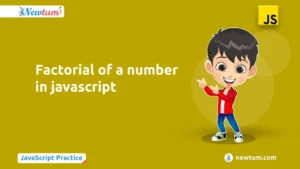Star pattern programs are a popular way to practice programming skills, especially for beginners. They help improve understanding of loops and conditional statements. This blog will explore the importance of star patterns in JavaScript and provide detailed examples to help you master these fundamental concepts.
Why Are Star Pattern Programs Important?
Star pattern programs are crucial for several reasons:
- Developing Logical Thinking and Problem-Solving Skills: Creating star patterns challenges you to think logically and break down problems into smaller, manageable parts.
- Enhancing Understanding of Loops and Nested Loops in JavaScript: Working with star patterns deepens your comprehension of loops and how nested loops function, which are fundamental concepts in JavaScript.
- Building a Foundation for More Complex Programming Concepts: Mastering star patterns provides a strong base for tackling more advanced programming topics.
- Improving Code Structuring and Debugging Skills: Writing these programs helps you learn how to structure your code efficiently and debug issues effectively.
- Boosting Confidence in Coding Abilities: Successfully creating star patterns can significantly enhance your confidence in your coding skills and encourage you to take on more challenging projects.
Basic Approach to Solve a Star Pattern Using an Example
Creating star patterns involves understanding and utilizing loops effectively. Here’s a step-by-step explanation using a simple square star pattern in JavaScript.
Step-by-Step Explanation
- Define the Size of the Pattern: Determine the number of rows and columns for the pattern. For a square star pattern, the number of rows equals the number of columns.
- Use Nested Loops: Utilize nested loops to print the pattern. The outer loop handles the rows, while the inner loop handles the columns.
- Print Stars: Within the inner loop, print stars for each position in the row.
Example: Simple Square Star Pattern in JavaScript
Here’s how you can create a simple square star pattern in JavaScript:
let n = 5; // size of the square
for (let i = 0; i < n; i++) {
let row = "";
for (let j = 0; j < n; j++) {
row += "* ";
}
console.log(row);
}
Explanation of Nested Loops and Their Role in Star Patterns
- Outer Loop (Rows): The outer loop runs from 0 to n-1, iterating over each row of the pattern.
for (let i = 0; i < n; i++) { ... }
- Inner Loop (Columns): The inner loop runs from 0 to n-1, iterating over each column within the current row. It prints stars for each column in that row.
for (let j = 0; j < n; j++) {
row += "* ";
}
- Combining Loops: By combining the outer and inner loops, we can print a star for each position in a n x n grid, resulting in a square pattern.
The nested loops are essential for generating the correct structure of the pattern, with the outer loop controlling the rows and the inner loop controlling the columns. This approach can be adapted to create more complex patterns by adjusting the logic within the loops.
<?php
// Star pattern in PHP
for ($i=1; $i<=5; $i++) {
for($j=1;$j<=$i;$j++) {
echo " * ";
}
echo "\n";
}
?>
Output:
*
* *
* * *
* * * *
* * * * *Diamond Star Pattern
let n = 5; // height of the diamond
// Upper part
for (let i = 1; i <= n; i++) {
let row = "";
for (let j = i; j < n; j++) {
row += " ";
}
for (let j = 1; j <= (2 * i - 1); j++) {
row += "* ";
}
console.log(row);
}
// Lower part
for (let i = n - 1; i >= 1; i--) {
let row = "";
for (let j = n; j > i; j--) {
row += " ";
}
for (let j = 1; j <= (2 * i - 1); j++) {
row += "* ";
}
console.log(row);
}
Output:
*
* * *
* * * * *
* * * * * * *
* * * * * * * * *
* * * * * * *
* * * * *
* * *
* Butterfly Pattern
let n = 5; // height of the butterfly
// Upper part
for (let i = 1; i <= n; i++) {
let row = "";
for (let j = 1; j <= i; j++) {
row += "* ";
}
for (let j = i; j < n; j++) {
row += " ";
}
for (let j = i; j < n; j++) {
row += " ";
}
for (let j = 1; j <= i; j++) {
row += "* ";
}
console.log(row);
}
// Lower part
for (let i = n; i >= 1; i--) {
let row = "";
for (let j = 1; j <= i; j++) {
row += "* ";
}
for (let j = i; j < n; j++) {
row += " ";
}
for (let j = i; j < n; j++) {
row += " ";
}
for (let j = 1; j <= i; j++) {
row += "* ";
}
console.log(row);
}
Output:
* *
* * * *
* * * * * *
* * * * * * * *
* * * * * * * * *
* * * * * * * *
* * * * * *
* * * *
* *
Right Triangle Star Pattern
let n = 5; // height of the triangle
for (let i = 1; i <= n; i++) {
let row = "";
for (let j = 1; j <= i; j++) {
row += "* ";
}
console.log(row);
}
Output:
*
* *
* * *
* * * *
* * * * * Left Triangle Star Pattern
let n = 5; // height of the triangle
for (let i = 1; i <= n; i++) {
let row = "";
for (let j = i; j < n; j++) {
row += " ";
}
for (let j = 1; j <= i; j++) {
row += "* ";
}
console.log(row);
}
Output:
*
* *
* * *
* * * *
* * * * *
Mirrored Right Triangle Star Pattern
let n = 5; // height of the triangle
for (let i = 1; i <= n; i++) {
let row = "";
for (let j = i; j < n; j++) {
row += " ";
}
for (let j = 1; j <= i; j++) {
row += "* ";
}
console.log(row);
}
Output:
*
* *
* * *
* * * *
* * * * *
Common Mistakes and How to Avoid Them
Typical Errors Beginners Make When Creating Star Patterns
- Incorrect Loop Bounds: Beginners often set incorrect loop bounds, leading to incomplete or extra rows and columns. For example, using <= instead of < in loop conditions.
- Improper Nesting: Misplacing nested loops can cause patterns to form incorrectly. Each pattern requires precise control over row and column iterations.
- Spacing Issues: Mismanaging spaces and newlines can distort patterns. Consistent use of spaces and newlines is essential for the correct visual representation of the pattern.
- Misunderstanding Loop Logic: Beginners sometimes struggle with the logic of nested loops, especially when handling more complex patterns like diamonds or butterflies.
Debugging Tips and Tricks
- Print Intermediate Values: Use console.log() statements to print intermediate values of loop variables and the current row. This helps identify where the pattern diverges from expected behavior.
- Simplify the Problem: Start with simpler patterns and gradually build complexity. Verify each part works correctly before moving on.
- Check Loop Ranges: Ensure that loop ranges are correctly defined and cover the intended number of iterations.
- Draw the Pattern: Manually drawing the pattern on paper can help visualize the loop logic and identify potential issues.
How to Optimize Star Pattern Programs for Performance
- Minimize Console Operations: Instead of using multiple console.log() calls within loops, construct the entire row as a string and print it once per iteration. This reduces the overhead of multiple I/O operations.
let row = "";
for (let i = 0; i < n; i++) {
row += "* ";
}
console.log(row);
2. Efficient Looping: Use let instead of var for loop variables to limit their scope and improve memory usage.
3. Avoid Redundant Calculations: Pre-calculate repetitive values outside of loops to avoid unnecessary computations.
4. Use Built-in Functions: Utilize built-in functions like repeat() for constructing rows in patterns to simplify code and improve readability.
By being aware of these common mistakes and employing effective debugging strategies, beginners can develop a solid understanding of loops and nested loops, leading to the creation of accurate and optimized star pattern programs.This blog explored star patterns in PHP, detailing methods and best practices for creating them. Star pattern programs offer educational and practical value, providing hands-on learning and experimentation opportunities. Newtum offers resources on various programming languages, making learning accessible. Engage in programming activities and enjoy your coding journey.