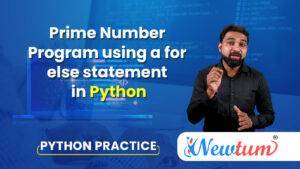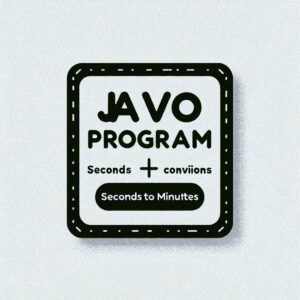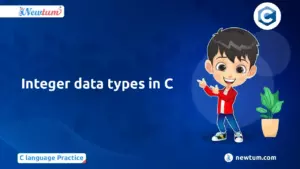Subqueries in WHERE Clause can seem a bit puzzling at first, but fear not! They are incredibly useful tools that every programmer should have in their toolkit. A subquery is like a helper query—it retrieves data that’s then used by the main query to make more informed decisions. Curious about how this works in real code? Stick around; you’ll discover how these nifty components can simplify your code and make it more powerful, all while keeping it clean and efficient.
What Is a Subquery in WHERE Clause?
A subquery is a query within another SQL query. It is used to return data that will be used by the main query to further restrict or filter the results.
The WHERE clause is used in SQL to filter records. It tells the database to only return rows that meet a certain condition.
When you use a subquery inside a WHERE clause, you’re asking SQL to use the result of one query to decide which rows to include in another query. This is very useful when you need to compare values from one table to the result of another query.
Real-world example:
Imagine you want to find students who scored above the class average. First, you need to calculate the class average. Then, you check which students have marks greater than that average. The average is calculated using a subquery.
Syntax of Subquery in WHERE Clause
Here’s the standard SQL syntax for using a subquery in the WHERE clause:
SELECT column_name(s) FROM table_name WHERE column_name operator (SELECT column_name FROM table_name WHERE condition);
Example:
SELECT name FROM students WHERE marks > (SELECT AVG(marks) FROM students);
In this query:
- The inner query
(SELECT AVG(marks) FROM students)calculates the average marks. - The outer query
SELECT name FROM studentsselects names of students whose marks are greater than the average.
This is a simple and effective way to filter results based on data that’s dynamically calculated within the same query.
Types of Subqueries in WHERE Clause
Subqueries used inside a WHERE clause can behave in different ways depending on the type of result they return and how they are used. Let’s explore the main types:
1. Scalar Subqueries
A scalar subquery returns a single value (one row, one column). It is often used with comparison operators like =, >, <, etc.
Example:
SELECT name FROM students WHERE marks > (SELECT AVG(marks) FROM students);
- The subquery returns one value: the average marks.
- The outer query compares each student’s marks to that value.
2. Multiple Row Subqueries
These subqueries return multiple values (one column, multiple rows) and are used with operators like IN, ANY, or ALL.
a) Using IN
Returns records that match any value in a list.
SELECT name FROM students WHERE id IN (SELECT student_id FROM top_performers);
- The subquery returns multiple student IDs.
- The outer query fetches names of students whose IDs are in that list.
b) Using ANY
Compares a value to any value returned by the subquery.
SELECT name FROM employees WHERE salary > ANY (SELECT salary FROM employees WHERE department = 'HR');
- Returns employees whose salary is more than any one salary in the HR department.
c) Using ALL
Compares a value to all values returned by the subquery.
SELECT name FROM employees WHERE salary > ALL (SELECT salary FROM employees WHERE department = 'HR');
- Returns employees whose salary is more than everyone in the HR department.
3. Correlated Subqueries
A correlated subquery depends on the outer query for its values. It runs once for each row of the outer query.
Example:
SELECT name FROM students s1 WHERE marks > ( SELECT AVG(marks) FROM students s2 WHERE s1.class = s2.class );
- This subquery calculates the average marks per class.
- For each student, it compares their marks with the average of their own class.
These are more advanced and can be slower, but they’re powerful when used properly.
Practical Examples of Subqueries in WHERE Clause
Let’s look at some real-world examples to understand how subqueries work in the WHERE clause.
Example 1: Subquery with IN
Goal: Get the names of products that belong to a specific category.
SELECT product_name FROM products WHERE category_id IN (SELECT id FROM categories WHERE category_name = 'Electronics');
- The inner query finds the ID(s) of the Electronics category.
- The outer query returns all product names that belong to that category.
Example 2: Subquery with >
Goal: Get the names of employees who earn more than the average salary.
SELECT name FROM employees WHERE salary > (SELECT AVG(salary) FROM employees);
- The subquery calculates the average salary of all employees.
- The outer query fetches employees whose salary is above average.
Example 3: Correlated Subquery
Goal: Find students who scored more than the average marks of their own class.
SELECT name FROM students s1 WHERE marks > ( SELECT AVG(marks) FROM students s2 WHERE s2.class = s1.class );
- This subquery is correlated because it uses data from the outer query (
s1.class). - It calculates the average marks for each class, and returns students scoring above their class average.
These examples show how subqueries make SQL more dynamic and powerful. Whether you’re comparing to averages, filtering by groups, or building more personalized logic, subqueries in the WHERE clause are a flexible tool to master.
Practical Uses of Subqueries in WHERE Clauses
To illustrate its real-life applicability, consider a scenario where a retail company analyses sales data:
- Customer Insights: Companies like Amazon might use subqueries to identify purchasing trends. They filter customer data to find those who purchase specific products during promotions.
- Inventory Management: A supermarket could implement subqueries to determine which products need restocking based on complex conditions like sales history and current inventory levels
- Performance Tracking: An online clothing store might use subqueries to track the performance of different marketing campaigns by analysing which customers buy from specific ad-clicks.
Common Mistakes and How to Avoid Them
Even though subqueries are powerful, they can lead to errors if not used correctly. Here are a few common mistakes and how to fix them:
Using a subquery that returns multiple rows with =
-- Incorrect SELECT name FROM students WHERE id = (SELECT student_id FROM toppers);
- ❗ This query will throw an error if the subquery returns more than one row.
- ✅ Fix: Use
INinstead of=when expecting multiple rows.
SELECT name FROM students WHERE id IN (SELECT student_id FROM toppers);
Forgetting Brackets
-- Incorrect SELECT name FROM students WHERE marks > SELECT AVG(marks) FROM students;
- ❗ Missing brackets around the subquery will result in a syntax error.
- ✅ Fix:
SELECT name FROM students WHERE marks > (SELECT AVG(marks) FROM students);
Misusing Aggregate Functions
-- Incorrect SELECT name FROM students WHERE marks = AVG(marks);
- ❗ Aggregate functions like
AVG()must be used in subqueries. - ✅ Fix:
SELECT name FROM students WHERE marks = (SELECT AVG(marks) FROM students);
When to Use Subqueries in WHERE Clause
Knowing when to use a subquery instead of a JOIN can improve both performance and code quality.
When Performance Matters
- Subqueries can be faster when you need to perform calculated filters, like average salary or top scores.
- They avoid creating large intermediate result sets, unlike some JOINs.
For Code Readability
- Subqueries keep logic modular and easier to understand.
- Useful for breaking down complex conditions into smaller, readable parts.
Ideal Use Cases
- Filtering based on calculated values (average, max, etc.).
- Matching against lists of IDs from another table.
- Isolating logic that doesn’t need repeated joins.
Interview Questions Based on Subqueries in WHERE Clause
Q1: What’s the difference between a subquery and a JOIN?
Answer:
- A subquery is a query inside another query, often used to filter or calculate values.
- A JOIN combines rows from two or more tables based on a related column.
- Use subqueries when you need to filter based on calculated values; use JOINs to merge data across tables.
Q2: Can a subquery return multiple values?
Answer:
Yes, it can — but only if used with the right operators such as IN, ANY, or ALL. If you try to use = with a subquery that returns multiple rows, it will cause an error.
Q3: What is a correlated subquery?
Answer:
A correlated subquery depends on the outer query for its values. It is executed once for every row of the outer query.
Example:
SELECT name FROM students s1 WHERE marks > ( SELECT AVG(marks) FROM students s2 WHERE s1.class = s2.class );
In this example, the subquery calculates the average per class, changing dynamically for each student.
Our AI-powered SQL online compiler allows users to instantly write, run, and test SQL code effortlessly. No more long waits; your code’s execution is swift and precise, letting you focus on creativity and learning. It’s the future of coding right at your fingertips!
Conclusion
In conclusion, ‘Subqueries in WHERE Clause’ fits snugly as one of the crucial skills in your learning repertoire. Embracing this and other programming concepts will undoubtedly enrich your problem-solving abilities, enhancing your coding journey. So why not give it a shot? For more insights across languages like Java, Python, and C++, explore Newtum. Happy coding!
Edited and Compiled by
This article was compiled and edited by @rasikadeshpande, who has over 4 years of experience in writing. She’s passionate about helping beginners understand technical topics in a more interactive way.